Vaisala viewLinc 4.3 User Manual
Page 141
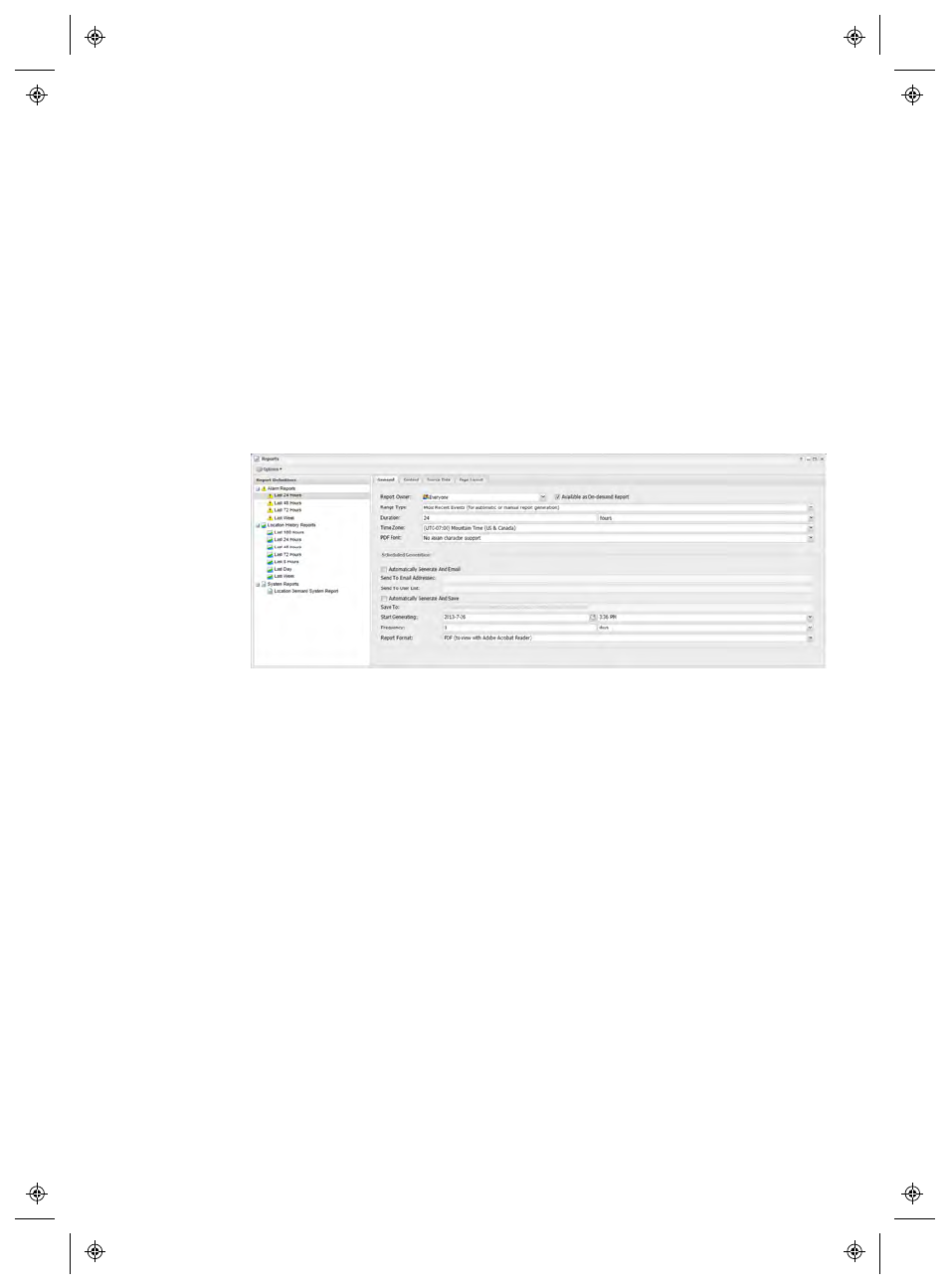
Generating and Printing Reports
viewLinc 4.3
4
|
4
133
Note: Reports can also be set up to be available at any time, meaning
that any User (not only the report owner), with access permission
to a specific Location, can generate an On-demand report (see
“On-Demand Reports” on page 144).
All available generated reports are viewable in the Reports Progress
window.
To generate an existing report:
1
From the viewLinc desktop, choose Options | Reports and then
select the report you want to generate from the Report Definitions
tree.
The report parameters appear in the General, Content, Source
Data
, and Page Layout tabs.
Note: Users or Groups can only view the report parameters for
reports they create, or reports to which they have been gran-
ted owner access.
2
On the Report Definitions | Options menu, select:
•
Generate PDF Report
: Available for Alarm and Location His-
tory reports. Choose this option to generate the report accord-
ing to PDF settings specified in the Scheduled Generation
parameters.
•
Export to Excel
: Generate the report in .tsv format.
•
Generate and Email Report
: Email report to predetermined
list of Users/Groups as a PDF file, according to Scheduled Gen-
eration parameters.
