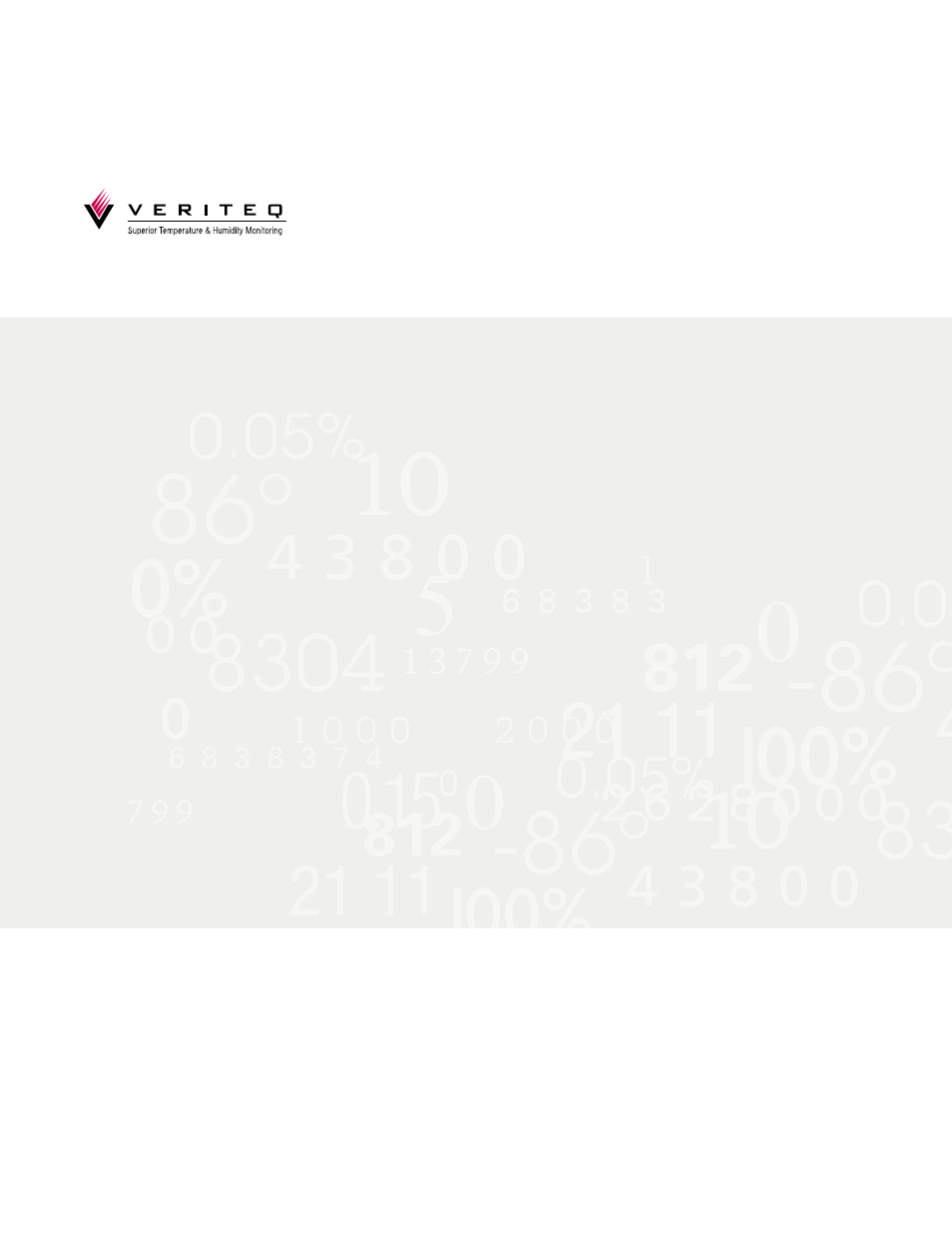Vaisala vLog 4.4 User Manual
Vlog 4.4, Veriteq, User’s guide
Table of contents
Document Outline
- Introducing Veriteq vLog
- Installing vLog Software
- Getting Started
- Setting Up and Using vLog - Overview
- Ensuring Data Loggers are Calibrated
- Validating Data Loggers
- Connecting Data Loggers to PCs
- Logging on to vLog
- Setting Audit Trail Options
- Setting Security Levels
- Working with User Accounts
- Setting up PC Communication Ports
- Configuring Data Loggers
- Linking Data Loggers to an Audit Trail File
- Configuring the Data Logger Description
- Setting the Data Logger Sample Timing
- Setting the Clear Mode
- Setting the Start Mode
- Setting the Stop Mode
- Setting the Sample Interval
- Enabling and Disabling Logger Channels
- Configuring Channels to Work with Transducers
- Configuring Warm Up Time
- Configuring Data Logger Channels to Work with Thermocouples
- Clearing Logger Samples
- Configuring Data Loggers: Batch Setup
- Mounting Data Loggers
- Using External Temperature Probes
- Caring for Relative Humidity Sensors
- Transferring Logger Files
- Working with Graphs
- Displaying Existing Graph Files
- Creating New Graph Files
- Inserting Logger Files
- Inserting Multiple Logger Files
- Removing Channels from the Graph
- Scrolling Through Graphs
- Pinpointing Graph Values and Times
- Adding Graph Titles
- Selecting a Graph Font
- Zooming In
- Zooming Out
- Formatting Measurement Units
- Changing the Temperature Scale
- Setting Sample Smoothing
- Adding Horizontal Lines to Graphs
- Displaying Line Numbers on Graphs
- Verifying a Graph - Old Method Not Recommended
- Copying and Pasting Graphs
- Exporting Graph Data
- Saving Graphs
- Printing Graphs
- Viewing Reports and Statistics
- Troubleshooting
- Glossary
- Index