Device and channel aliases – Vaisala viewLinc 4.3 User Manual
Page 34
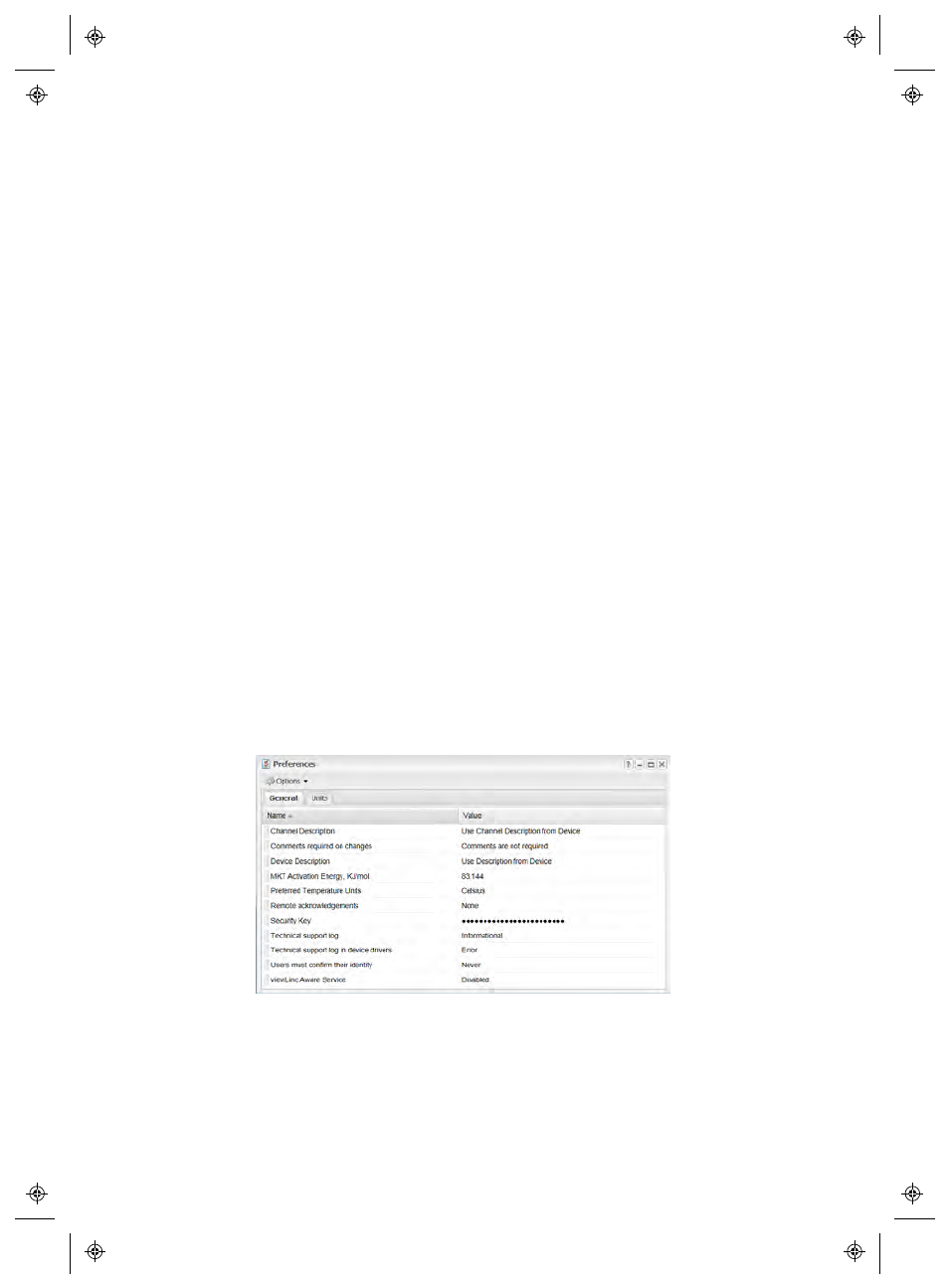
Choosing System Preferences
26
4
|
4
M211679EN-A
•
Specifying a new Security Key
•
Changing reporting options for the Technical Support Log
•
Controlling Session Expiry Time
•
Setting up viewLinc Aware Service
•
Modifying Device Unit Descriptions
Device and Channel Aliases
Vaisala Veriteq Devices have descriptions stored inside them that
have a maximum length of 16 characters (300 Series Transmitters
do not store descriptions). These descriptions can be defined and
modified using the specific Device configuration software (vLog or
HMT140 Utility), or viewLinc.
For easier reference, you can configure viewLinc to display a longer,
more informative description for a Device or a Channel, up to 64
characters. This longer description is called an Alias.
Events, Alarms, and Reports windows, and Email messages all use
the designated descriptions for Channels and Devices.
To set the Channel or Device Description display pref-
erence:
1
On the viewLinc desktop, choose Options | System Con-
figuration | Preferences
.
2
On the General tab, click in the Channel Description Value
field to select your preference from the list.
3
Select your preference in the Device Description field.
