Vaisala viewLinc 4.3 User Manual
Page 68
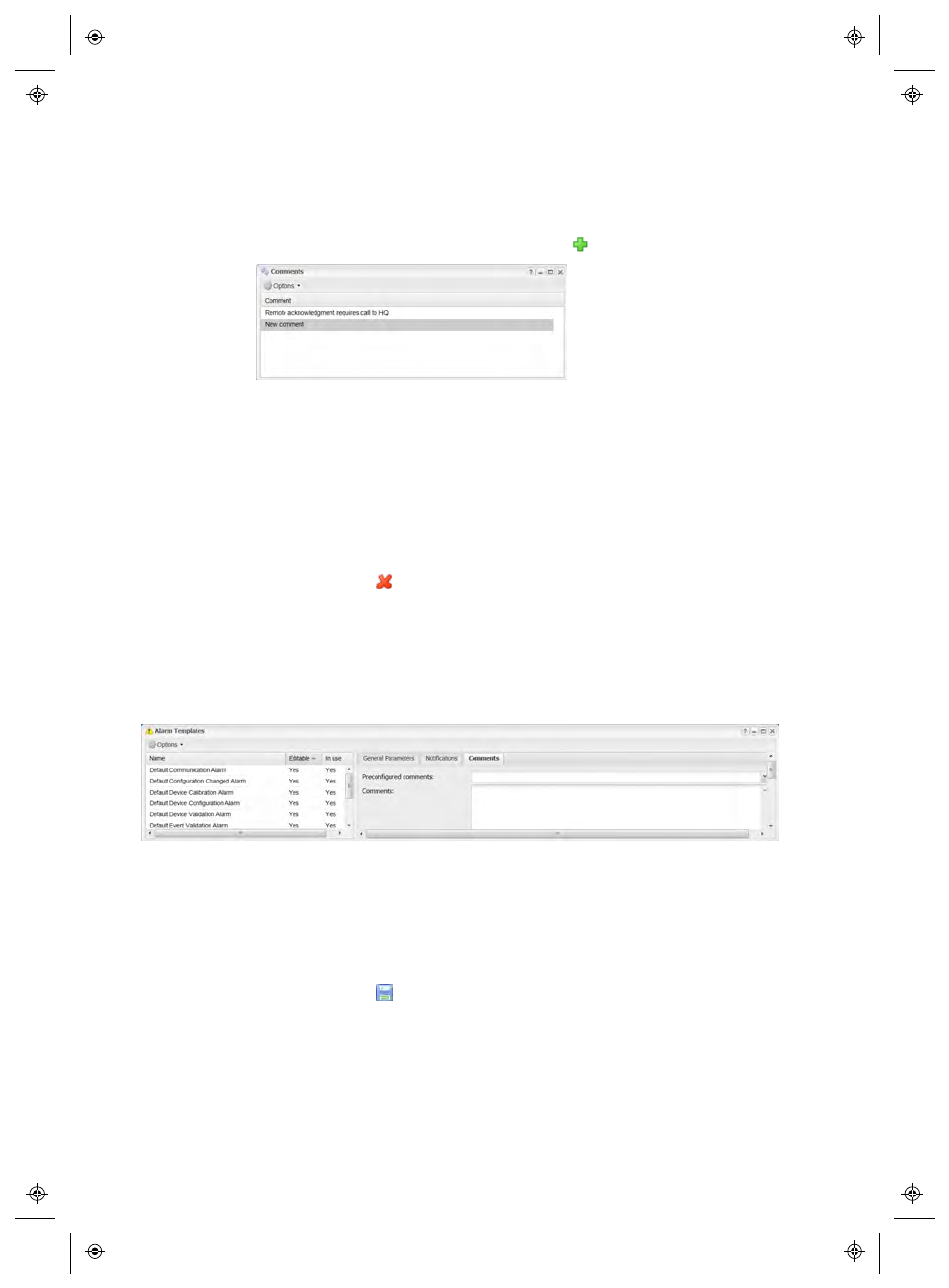
Templates
60
4
|
4
M211679EN-A
To create a preconfigured comment:
1
From the viewLinc desktop, choose Options | System Con-
figuration | Comments,
select Options |
Add Comment
.
2
In the box that contains the text, New comment, enter your
comment and press [Enter]. The new comment is saved auto-
matically.
To delete preconfigured comments:
1
From the viewLinc desktop, choose Options | System Con-
figuration | Comments
, highlight the comment to delete.
2
Click Options |
Delete
.
To use preconfigured comments in an alarm template:
1
From the viewLinc desktop, choose Options | System Con-
figuration | Templates | Alarm Templates
, highlight a tem-
plate, then click the Comments tab.
2
On the Comments tab, select a comment from the Pre-
configured Comments
drop-down list. Your preconfigured com-
ments appear in the Comments field, allowing you to make
additional changes to the text, if required. Alternatively, enter
your own message in the Comments field.
3
Click Options |
Save
.
