Access control inspector – Vaisala viewLinc 4.3 User Manual
Page 46
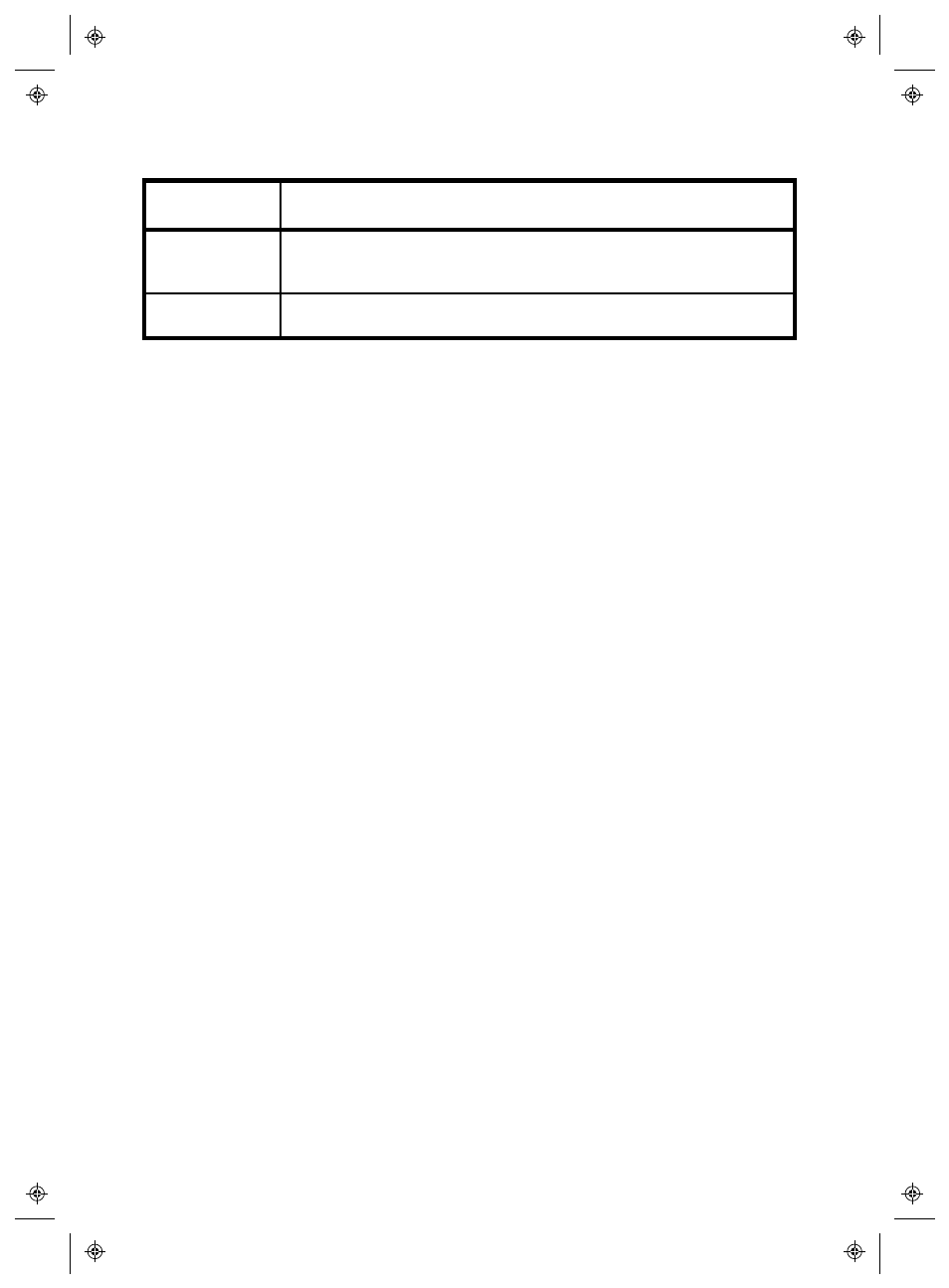
Controlling Access to viewLinc
38
4
|
4
M211679EN-A
Permission
Definition
Acknowledge
Alarms
User can view a Location, and acknowledge alarms at Loca-
tion.
View
Basic view permission.
With this combined control system, the Administrator can define
specific activities that can be performed by each User or Group.
Important notes about assigning Access Control
•
Admin Users and Users that belong to the Admin Group auto-
matically have full access to all functions and Locations in
viewLinc; Access permissions are ignored.
•
If you assign a User Full Control for a Zone, all sub-zones and
Locations inherit the Full Control setting.
•
The effective User Access Control permission, with multiple
User- and Group-level permissions defaults to the highest set-
ting. For example: If you assign a User View permission to a
Location, but one of the Groups that the User belongs to has
Full Control for the same Location, the User would have Full
Control to the top-level Location, System.
Note: Use the Access Control Inspector tool to quickly determ-
ine which Users or Groups have access to your Zones
and Locations.
•
The Hide permission overrides all other Access Control per-
missions. It is available to help you handle exceptional cases,
such as when you want to give a Group Full Control to a Loca-
tion, but want to Hide the Location from a specific User in
that Group.
Access Control Inspector
For large organizations with multiple Zones or Locations and specific
access control requirements, the Access Control Inspector provides
