Hp apps, Web hp apps, 7web – HP Officejet Pro 8500A User Manual
Page 85
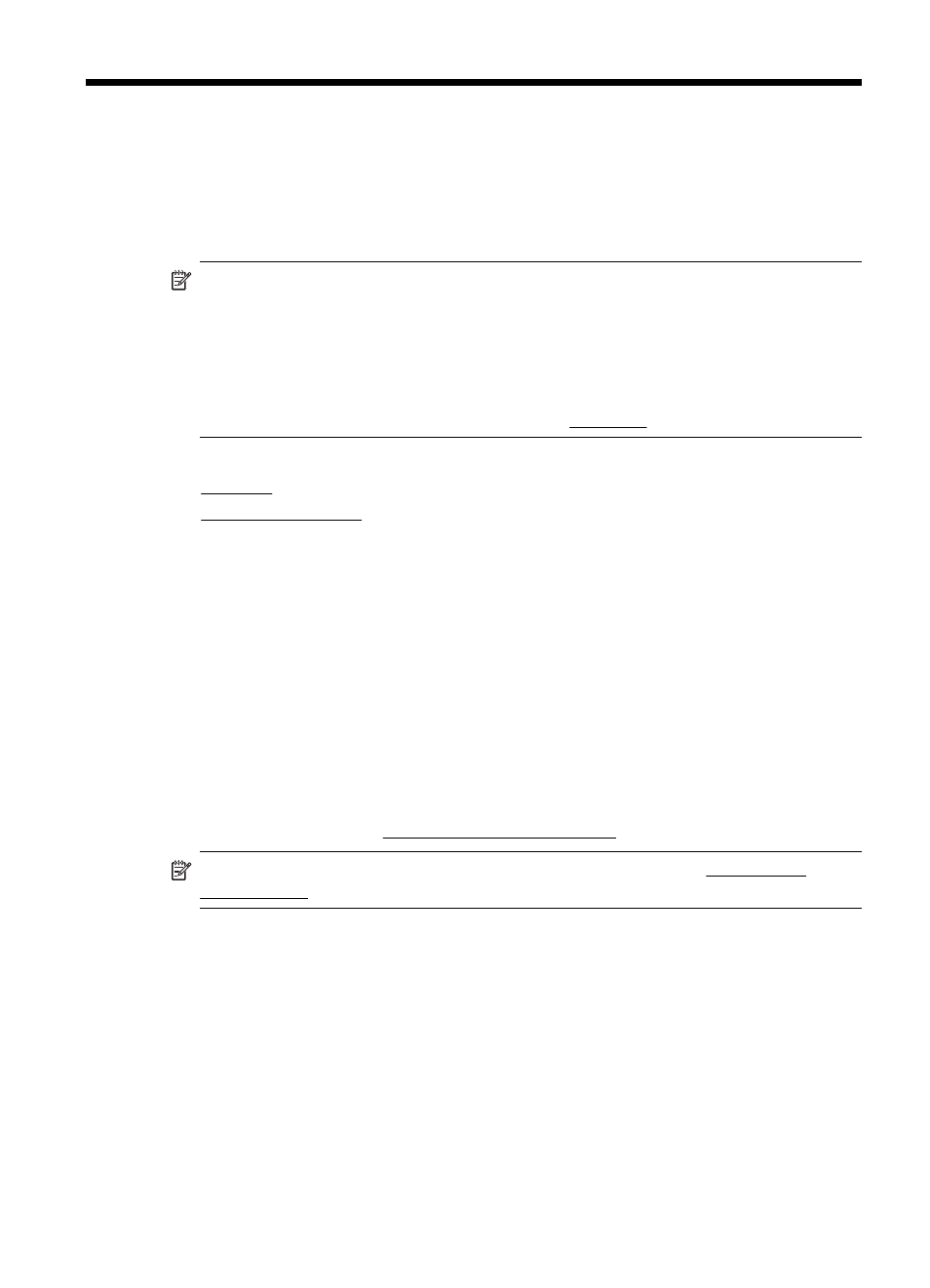
7
Web
The printer offers innovative, Web-enabled solutions that can help you quickly access
the Internet, obtain documents, and print them faster and with less hassle—and all
without using a computer. In addition, you can use a Web service (Marketsplash by
HP) to create and print professional-quality marketing materials.
NOTE: To use these Web features, the printer must be connected to the Internet
(either using an Ethernet cable or wireless connection). You cannot use these Web
features if the printer is connected using a USB cable.
NOTE: In addition to these solutions, you can send print jobs to the printer
remotely from mobile devices. With this service, called HP ePrint, you can print
from email connected mobile phones, netbooks, or other mobile devices—
anywhere, anytime. For more information, see HP ePrint.
This section contains the following topics:
•
•
HP Apps
HP Apps provide a quick and easy way to access, store, and print business
information without a computer. Using HP Apps, you can gain access to content stored
on the Web, such as business forms, news, archiving, and more—right from the
printer’s control-panel display.
To use HP Apps , the printer needs to be connected to the Internet (either using an
Ethernet cable or wireless connection). Follow the instructions on the printer’s control
panel to enable and set up this service.
New Apps are periodically added, and you can select and download to the printer’s
control panel for use.
For
NOTE: For a list of system requirements for this Web site, see HP Web site
specifications.
Web 81
