HP Officejet Pro 8500A User Manual
Page 218
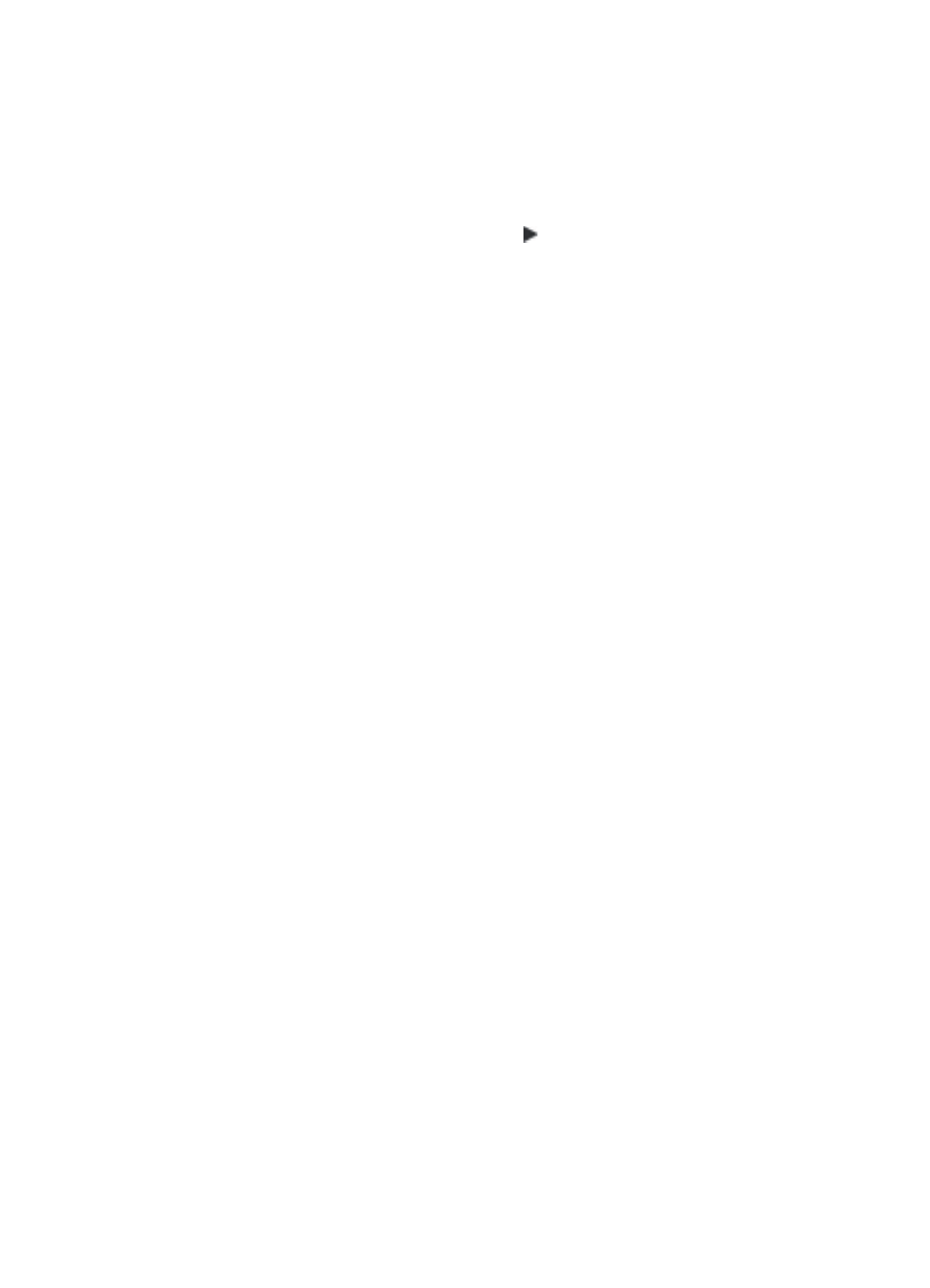
The printer prints a report with the results of the test. If the test fails, review the report for
information on how to fix the problem and rerun the test.
To test fax setup via the printer control panel
1.
Set up the printer for faxing according to your particular home or office setup instructions.
2.
Make sure the ink cartridges are installed, and that full-size paper is loaded in the input tray
before starting the test.
3.
From the printer control panel, touch right arrow , and then select Setup.
4.
Select Tools, and then select Run Fax Test.
The printer displays the status of the test on the display and prints a report.
5.
Review the report.
•
If the test passes and you are still having problems faxing, check the fax settings listed in
the report to verify the settings are correct. A blank or incorrect fax setting can cause
problems faxing.
•
If the test fails, review the report for more information on how to fix any problems found.
Appendix C
214
Additional fax setup
- Officejet J4680 (196 pages)
- LaserJet Pro M1536dnf MFP SERIES (2 pages)
- LaserJet Pro M1536dnf MFP SERIES (286 pages)
- Photosmart D110 (8 pages)
- Photosmart D110 (52 pages)
- Officejet 6500A Plus (250 pages)
- Photosmart C4780 (120 pages)
- OFFICEJET 4500 (228 pages)
- Deskjet F4480 (113 pages)
- laserjet m1212nf (284 pages)
- Deskjet 3050 (66 pages)
- Officejet Pro 8500 (306 pages)
- Officejet 6500 (294 pages)
- Deskjet 2050 (54 pages)
- Officejet Pro 8600 (254 pages)
- 4610 (228 pages)
- Photosmart C7280 (309 pages)
- Photosmart Premium Fax C410 (264 pages)
- Photosmart Premium C309 (163 pages)
- Deskjet 3050A (58 pages)
- Photosmart Premium C310 (48 pages)
- LaserJet 3390 (430 pages)
- LaserJet 3052 (4 pages)
- LaserJet 3050 (4 pages)
- LaserJet 3052 (38 pages)
- Photosmart Premium Fax C309 (244 pages)
- Photosmart Premium TouchSmart Web C309 (209 pages)
- LaserJet 3015 (164 pages)
- LaserJet P3010 Series (246 pages)
- LaserJet P3010 Series (74 pages)
- LaserJet P3010 Series (2 pages)
- officejet 7140xi (2 pages)
- DeskJet GT 5820 (133 pages)
- DeskJet GT 5820 (16 pages)
- DeskJet 3700 (85 pages)
- DeskJet Ink Advantage 3785 (96 pages)
- DeskJet 3700 (118 pages)
- DeskJet 3700 (4 pages)
- DeskJet 3700 (19 pages)
- DeskJet 3700 (4 pages)
- LaserJet Pro MFP M229 (48 pages)
- LaserJet Pro MFP M229 (24 pages)
- LaserJet Pro MFP M2278 (58 pages)
- LaserJet Pro MFP M229 (60 pages)
