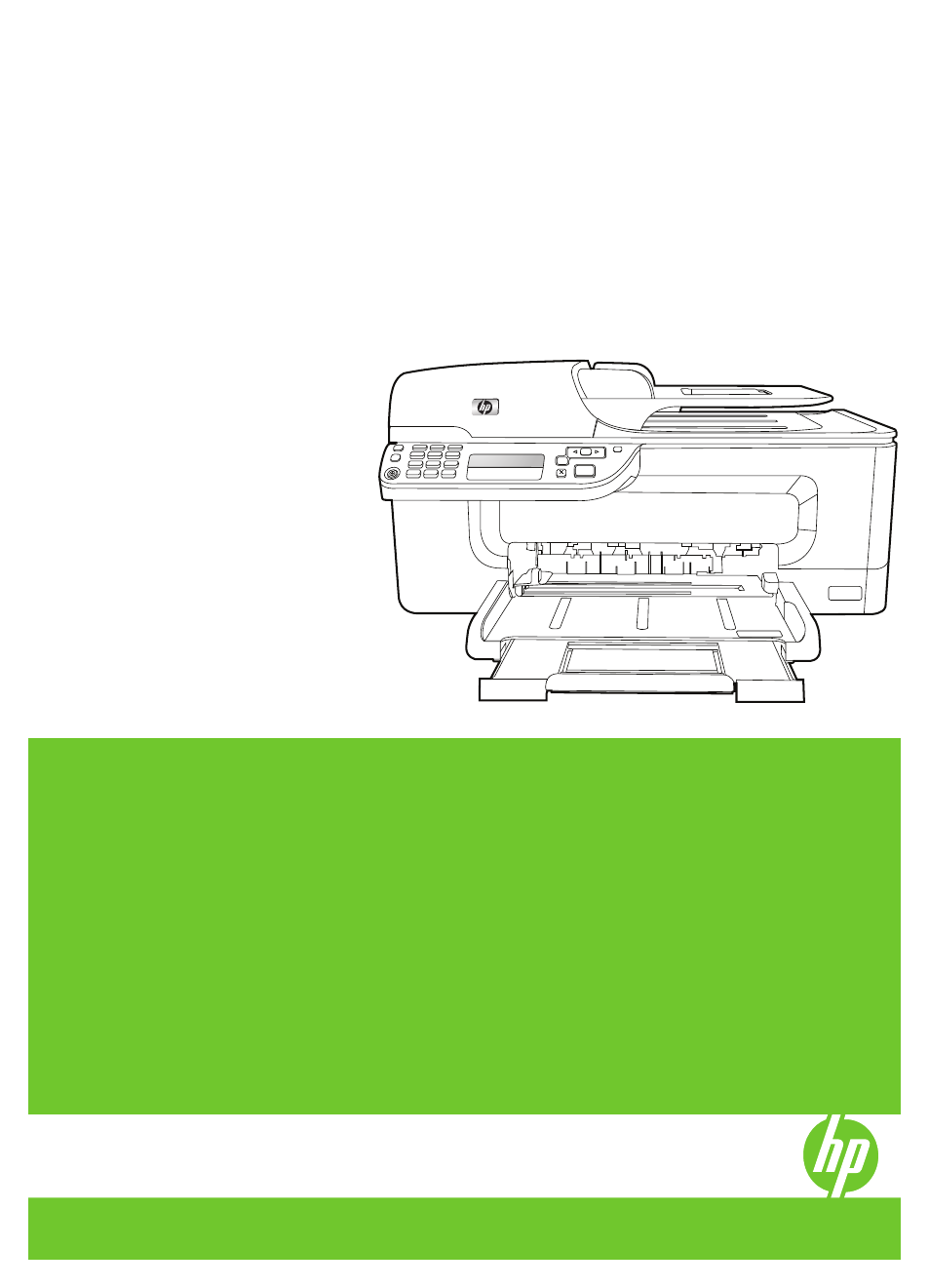HP Officejet J4680 User Manual
Podręcznik użytkownika, User guide
This manual is related to the following products:
Table of contents
Document Outline
- Contents
- Get started
- Use the device
- Scan
- Copy
- Fax
- Send a fax
- Receive a fax
- Change fax settings
- Fax over the Internet
- Test fax setup
- Use reports
- Cancel a fax
- Configure and manage
- Manage the device
- Use device management tools
- Understand the self-test report
- Set up faxing for the device
- Set up faxing (parallel phone systems)
- Choose the correct fax setup for your home or office
- Select your fax setup case
- Case A: Separate fax line (no voice calls received)
- Case B: Set up the device with DSL
- Case C: Set up the device with a PBX phone system or an ISDN line
- Case D: Fax with a distinctive ring service on the same line
- Case E: Shared voice/fax line
- Case F: Shared voice/fax line with voice mail
- Case G: Fax line shared with computer modem (no voice calls received)
- Case H: Shared voice/fax line with computer modem
- Case I: Shared voice/fax line with answering machine
- Case J: Shared voice/fax line with computer modem and answering machine
- Case K: Shared voice/fax line with computer dial-up modem and voice mail
- Serial-type fax setup
- Set up faxing (parallel phone systems)
- Configure the device (Windows)
- Configure the device (Mac OS)
- Set up the device for wireless communication (HP Officejet J4680 only)
- Understand 802.11 wireless network settings
- To set up wireless communication using the device control panel with wireless setup wizard
- To set up wireless communication using the installer (Windows)
- To set up the device on a wireless network (Mac OS)
- To turn off wireless communication
- To print a wireless test page
- Reset wireless settings
- Guidelines for reducing interference on a wireless network
- Guidelines for ensuring wireless network security
- Uninstall and reinstall the software
- Maintain and troubleshoot
- Work with ink cartridges
- Clean the device
- General troubleshooting tips and resources
- Solve printing problems
- The device shuts down unexpectedly
- Error message appears on control-panel display
- The device is not responding (nothing prints)
- Device takes a long time to print
- Blank or partial page printed
- Something on the page is missing or incorrect
- Placement of the text or graphics is wrong
- The device prints half a page, then ejects the paper
- Poor print quality and unexpected printouts
- Common poor quality printout problems
- Meaningless characters print
- Ink is smearing
- Ink is not filling the text or graphics completely
- Output is faded or dull colored
- Colors are printing as black and white
- Wrong colors are printing
- Printout shows bleeding colors
- Colors do not line up properly
- Lines or dots are missing from text or graphics
- Solve paper-feed problems
- Solve scan problems
- Solve copy problems
- Solve fax problems
- Solve wireless problems (HP Officejet J4680 only)
- Troubleshoot installation issues
- Clear jams
- HP supplies and accessories
- Support and warranty
- Device specifications
- Physical specifications
- Product features and capacities
- Processor and memory specifications
- System requirements
- Network protocol specifications
- Embedded Web server specifications
- Print specifications
- Fax specifications
- Scan specifications
- Environmental specifications
- Electrical specifications
- Acoustic emission specifications (print in Draft mode, noise levels per ISO 7779)
- Regulatory information
- FCC statement
- Notice to users in Korea
- VCCI (Class B) compliance statement for users in Japan
- Notice to users in Japan about the power cord
- RoHS notices (China only)
- Noise emission statement for Germany
- Notice to users of the U.S. telephone network: FCC requirements
- Notice to users of the Canadian telephone network
- Notice to users in the European Economic Area
- Notice to users of the German telephone network
- Australia wired fax statement
- Regulatory information for wireless products
- Warning for Australia and New Zealand with phone handset
- Regulatory model number
- Declaration of conformity
- Energy Star® notice
- Index