Snmp procedures, Configuring snmpv1/v2 on the skm, Configuring snmpv3 on the skm – HP Secure Key Manager User Manual
Page 74: 74 configuring snmpv3 on the skm
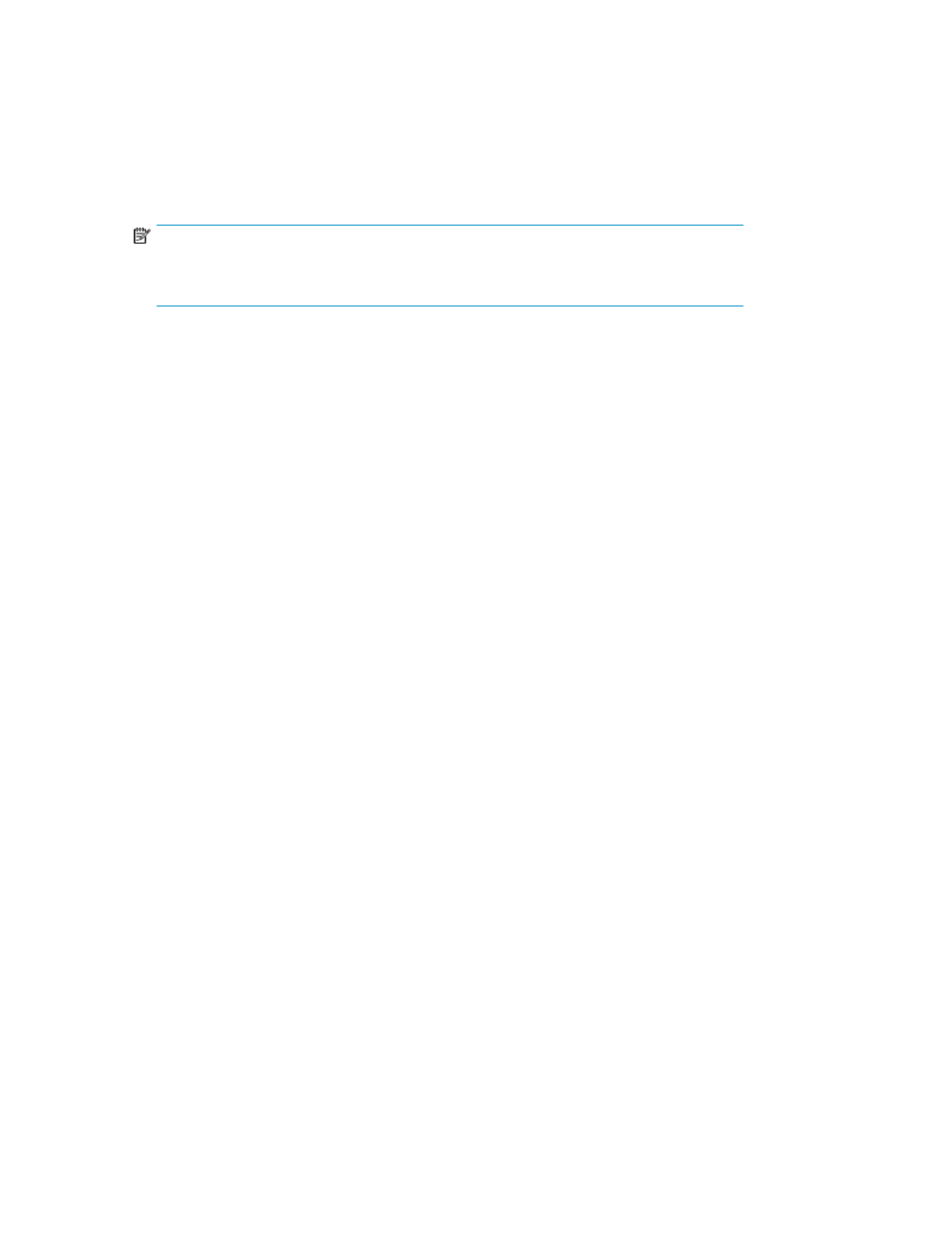
7.
Repeat steps 3 through 6 as needed.
8.
Click Edit on the IP Authorization Settings section.
9.
For each service select either Allow All Connections to grant access to all clients or Only Allow
IPs Specified Below to grant access to only the clients listed in the Allowed Client IP Addresses
section with that service selected.
10.
Click Save.
NOTE:
When updating this feature from the Management Console, the system ensures that the
current administrator IP address maintains its web administration permissions.
SNMP procedures
Configuring SNMPv1/v2 on the SKM
The SKM supports all three versions of SNMP. From a configuration standpoint, SNMPv1/v2 are
treated as a unit, and SNMPv3 is treated separately. Please note that HP SNMP agent is capable of
providing the following SNMP functionality:
•
it enables the NMS to access the MIBs on the SKM.
•
it initiates trap messages to the NMS.
You can configure the HP SNMP agent to provide either piece of functionality or both pieces. Both
pieces of functionality are optional.
To configure an HP agent to communicate with an NMS running SNMPv1/v2 software, there are
three basic steps:
1.
Configure the agent at the SNMP Agent Settings section.
2.
Create a community at the SNMPv1/SNMPv2 Community List section to enable the NMS to
access the Enterprise MIBs.
3.
Define an NMS at the Create SNMP Management Station section if you want the SKM to initiate
trap messages to the NMS. You only have to provide values for the first five fields in the Create
SNMP Management Station section. The fields that are used for SNMPv3 are clearly marked
with as v3 only.
Configuring SNMPv3 on the SKM
The SKM supports all three versions of SNMP. From a configuration standpoint, SNMPv1/v2 are
treated as a unit, and SNMPv3 is treated separately. Please note that HP SNMP agent is capable of
providing the following SNMP functionality:
•
it enables the NMS to access the MIBs on the SKM.
•
it initiates trap messages to the NMS.
You can configure the HP SNMP agent to provide either piece of functionality or both pieces. Both
pieces of functionality are optional.
To configure an HP agent to communicate with an NMS running SNMPv3 software, there are three
basic steps:
Performing configuration and operation tasks
74
