Multiple credentials overview, Operations requiring multiple authentication – HP Secure Key Manager User Manual
Page 231
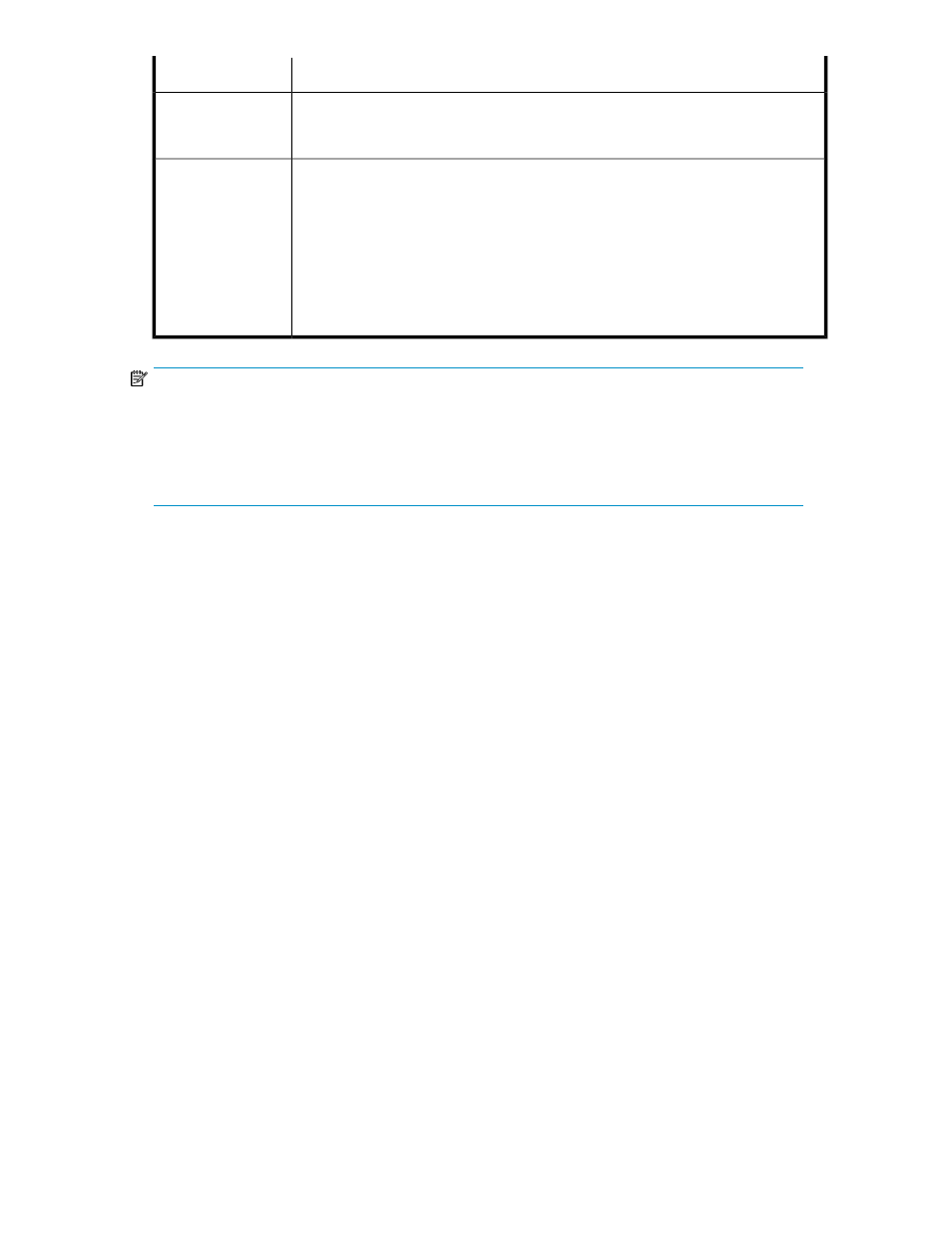
Description
Component
Enter the minimum password length. The default length is 8. This value applies to all
passwords on the SKM (local administrator, user, backup, tamper resistance, and
cluster).
Minimum Password
Length
Select one or more additional password constraints. You can require that the password
contain at least one:
•
Lower case letter
•
Upper case letter
•
Number
•
Special character
These values apply to all passwords on the SKM (local administrator, user, backup,
and cluster).
Password Must Con-
tain At Least One
NOTE:
Changes made to this section (with the exception of the Password Expiration feature) apply to
passwords created after the changes are saved. For example, if all administrator passwords are 8
characters long, and you change the minimum password length to 12 characters, the administrators
do not have to immediately change their passwords. Rather, the next time your administrators change
their passwords, they must comply with the new rules.
Multiple Credentials overview
If your configuration of the SKM includes multiple administrators, you can stipulate that some
administrative and key management operations require authorization from more than one administrator.
The multiple credentials feature provides an additional layer of security by protecting your high-level
functions.
You can predetermine the number of administrators required to confirm certain operations, let
administrators give their credentials to one another for a set period of time, and enable multiple
credentials functionality within a clustered environment.
Operations requiring multiple authentication
When the feature is enabled, the following operations require multiple authentication:
•
Disable Multiple Authorization
•
Create/Edit/Delete/Import Keys
•
Edit a key's owner, delete, and export properties
•
Add/Edit/Delete key group permissions
•
Create/Edit/Delete users
•
Create/Edit/Delete groups
•
Add/Remove users from a group
•
Create/Edit/Delete authorization policies
•
Modify LDAP server settings
•
Create/Edit/Delete administrators
•
Restore backups
•
Rollback system
Secure Key Manager
231
