Custom attributes, Viewing the custom attributes section, Custom attributes section components – HP Secure Key Manager User Manual
Page 126
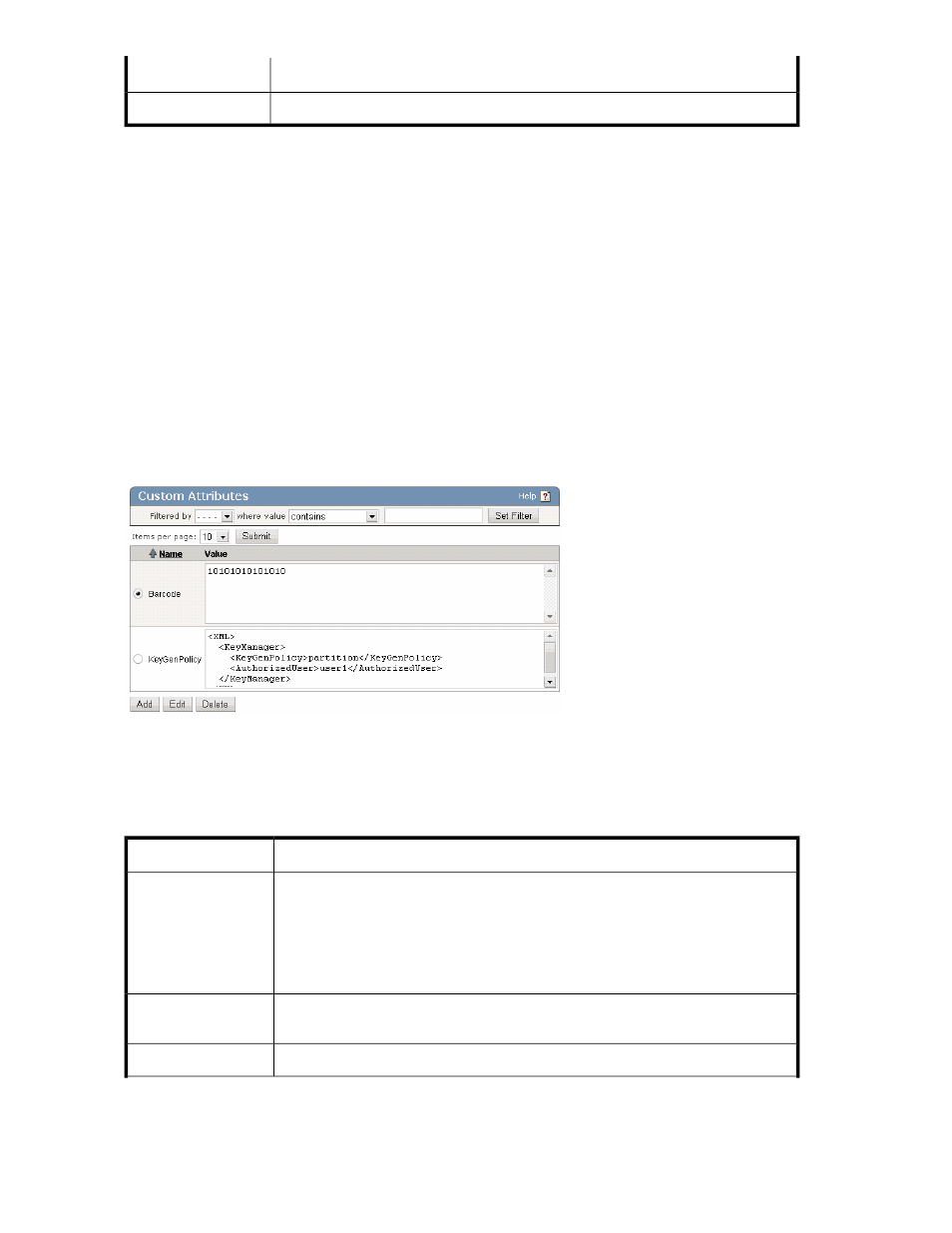
Description
Component
Click Delete to remove the permissions for a group.
Delete
For example, in
, members of group1 have permission to export key1. Members of group2
can export according to policy1.
When a user is a member of multiple groups, the user inherits the union of the group permissions. In
the example above, if a user is a member of group1 and group2, that user always has permission
to export.
For non-global keys, if a user is not the owner and is not a member of a group with permissions to
use the key, the user cannot access the key.
The owner of a key implicitly has permissions to perform all applicable operations using the key, even
if that user belongs to a group for which permissions are restricted. In the example above, the key
owner can export even if she is not a member of group1 or group2.
Custom Attributes
Use this section to assign custom attributes to the key. You can assign a maximum of 100 custom
attributes. Before assigning custom attributes, you must first create them using the Custom Key Attributes
section.
Figure 50 Viewing the Custom Attributes section
The following table describes the components of the Custom Attributes section.
Table 31 Custom Attributes section components
Description
Component
Enter a unique attribute name.
NOTE:
Attribute names can contain alphanumeric characters, hyphens, underscores,
and periods. Do exclude whitespaces in the name. In addition, the first character
of the name must be a letter. Maximum length is 64 characters.
Attribute Name
Enter the value of the attribute. This can contain any printable ASCII characters and
spaces, tab, \n and \r. Maximum length is 1096 characters.
Attribute Value
Click Edit to alter the selected attribute.
Edit
Using the Management Console
126
