Password management sections, Change your password section, Viewing the change your password section – HP Secure Key Manager User Manual
Page 229: Change your password section components
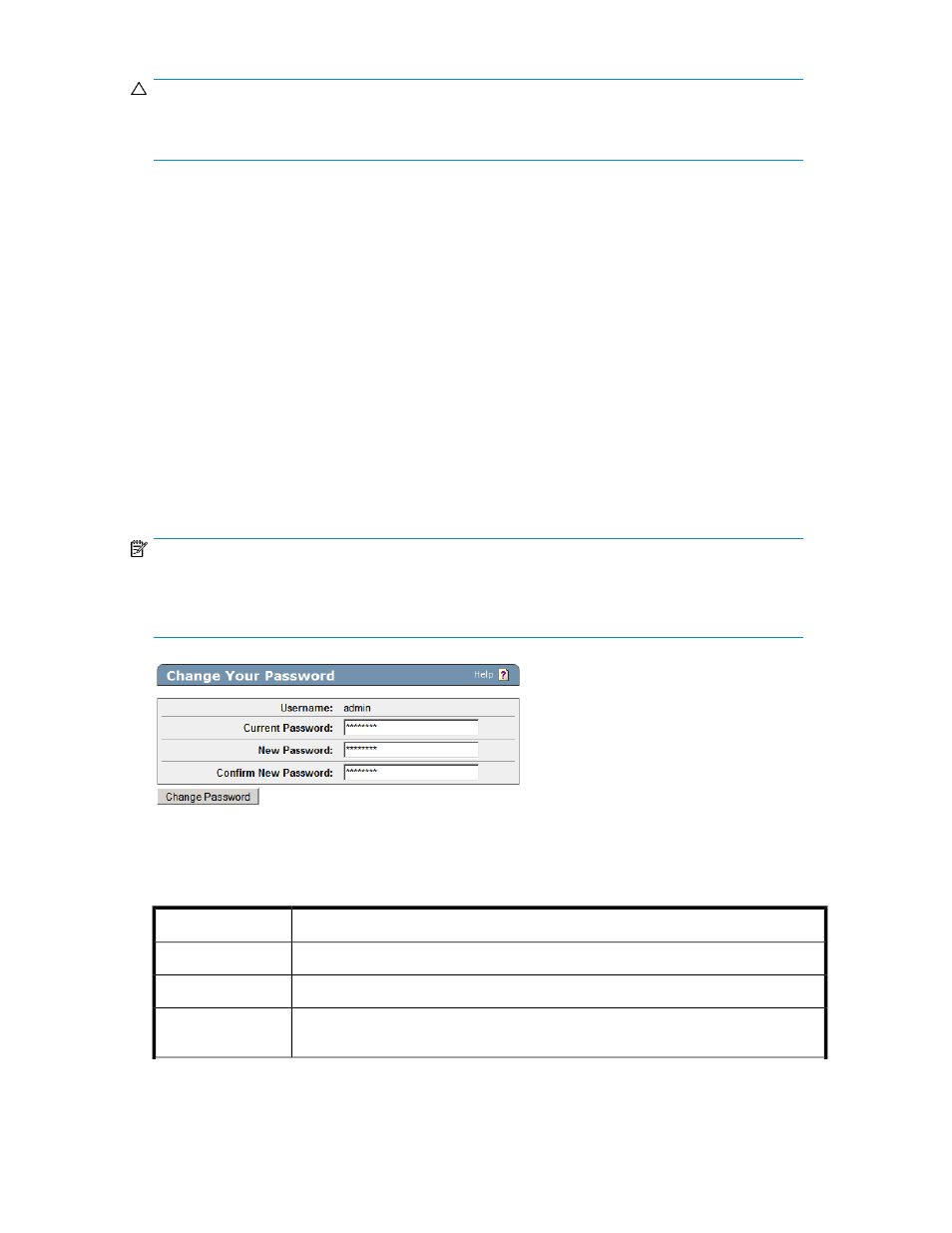
CAUTION:
In addition to all scheduled password changes, immediately change all administrator, user account,
and backup passwords any time a security officer takes a new position or leaves the company.
Document the password policy and communicate it to all appropriate parties including security officers
and other corporate personnel.
Password Management sections
The Password Management sections on the Administrator Configuration page let administrators change
their own password, manage administrator password features, and set additional constraints for all
passwords on the SKM. This page contains the following sections:
• Change Your Password
• Password Settings for Local Administrators
Change Your Password section
This section allows administrators to change their own password. Administrators can change their
own passwords regardless of their access control settings. To change your own password simply enter
your current password, and then enter a new password and confirm the new password.
NOTE:
LDAP administrators cannot change their passwords on the SKM appliance. LDAP administrator
passwords must be changed on the LDAP server. LDAP administrator passwords are not subject to
any of the constraints that apply to other passwords on the SKM appliance.
Figure 126 Viewing the Change Your Password section
The following table describes the components of the Change Your Password section.
Table 107 Change Your Password section components
Description
Component
This column displays the login name of the administrator.
Username
Enter the current password.
Current Password
Enter the new password. The new password must adhere to all of the rules established
in the Password Settings for Local Administrators section.
New Password
Secure Key Manager
229
