Key properties – HP Secure Key Manager User Manual
Page 123
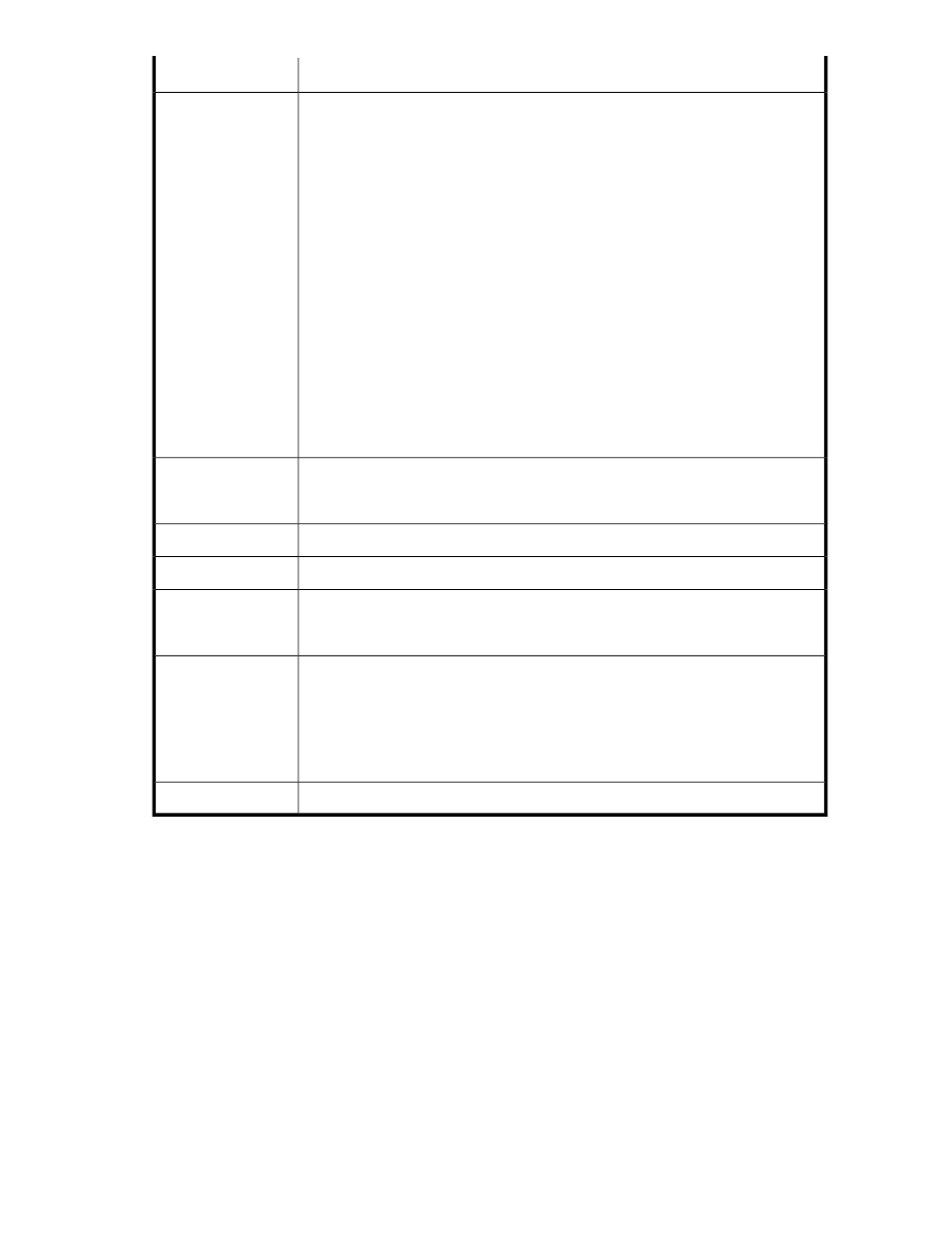
Description
Component
The algorithm might be any of the following:
•
AES-256
•
AES-192
•
AES-128
•
DES-EDE-168 (three key triple DES)
•
DES-EDE-112 (two key triple DES)
•
DES
•
RC4-128
•
RC4-40
•
HmacSHA1
•
RSA-2048
•
RSA-1024
•
RSA-512
NOTE:
Some of the algorithms listed above will not be available on FIPS-compliant
devices.
Algorithm
A check mark in the box indicates that the key is deletable via an XML request. If a
key is marked deletable, only the owner can delete it. Global keys marked deletable
can be deleted by any user.
Deletable
Indicates if this is a versioned key.
Versioned Key
Displays a timestamp.
Creation Date
An exportable key can be exported by its owner and by members of a group with
“Export” permission for the key. Global keys marked exportable can be exported by
any user.
Exportable
Click Delete to delete a key.
CAUTION:
Exercise extreme caution when deleting keys. If you erroneously delete a key,
you cannot recreate that key. As a result, unless you have a backup of that key,
you will not be able to decrypt any ciphertext created by that key.
Delete
Click Properties to view the properties of a key.
Properties
Key Properties
The Key Properties section allows you to view the properties and group permissions of a key. You
can only edit the following fields in this section: Key Name, Owner Username, Deletable, and
Exportable. The Audit Log will capture any changes to these fields. If you change the Key Name or
Owner, you will have to update your applications accordingly. Changing the Key Name does not
create an additional key. Instead it gives a new name to the existing metadata and key bytes. To
create a copy of an existing key, use Clone Key.
Secure Key Manager
123
