About this guide, Intended audience, Related documentation – HP Secure Key Manager User Manual
Page 23: Document conventions and symbols, 23 related documentation, 23 document conventions and symbols, Document conventions
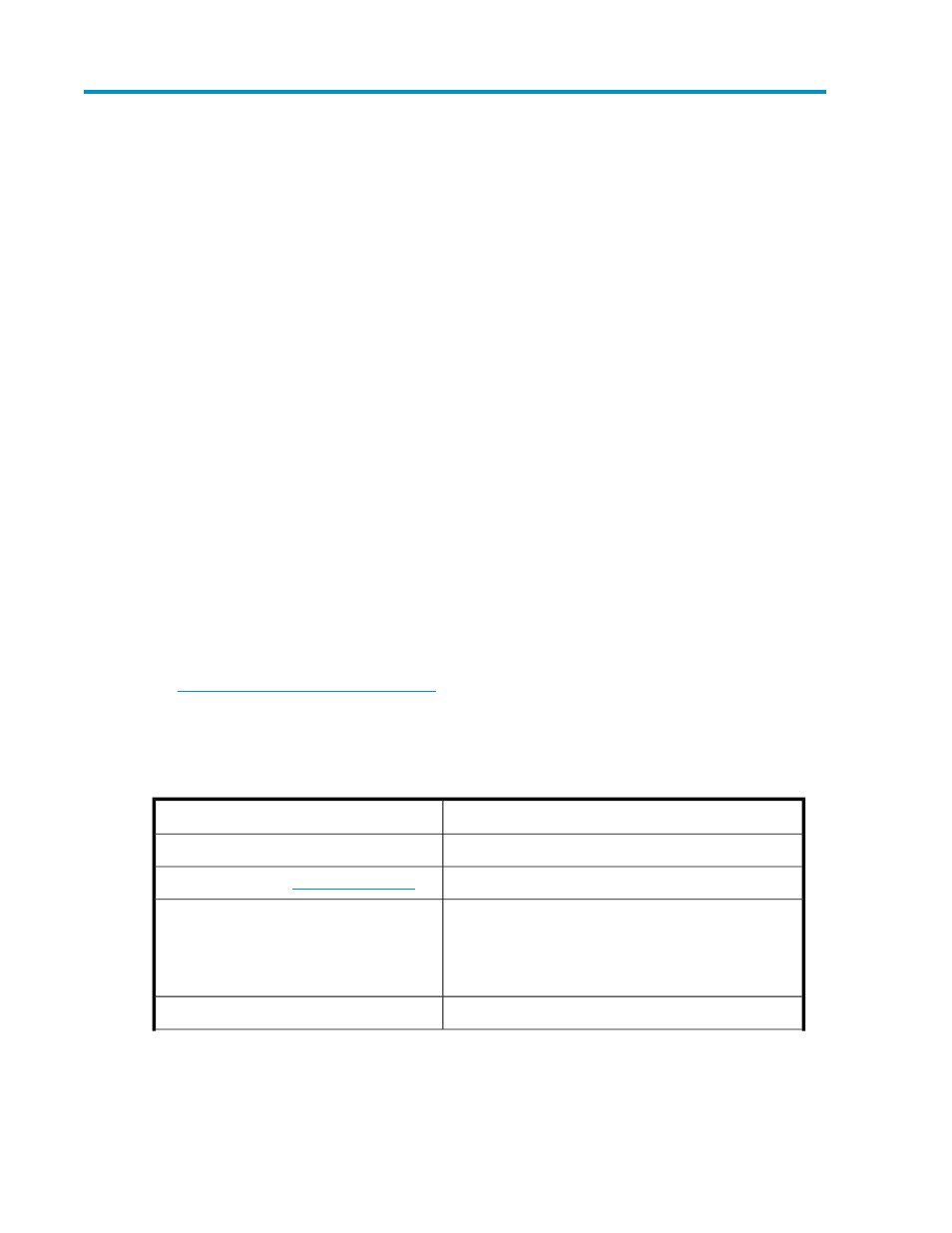
About this guide
This guide provides information about:
•
Installing an HP StorageWorks Secure Key Manager
•
Configuring an HP StorageWorks Secure Key Manager
•
Administering security keys
Intended audience
This guide is intended for system administrators with knowledge of:
•
Basic computer system rack installation
•
Data security administration
•
Network configuration
Related documentation
The following documents and web sites provide related information:
•
HP StorageWorks Command View TL getting started guide
•
HP StorageWorks Secure Key Manager installation guide
•
HP StorageWorks appliance information sheet
You can find these documents from the Manuals page of the HP Business Support Center website:
Document conventions and symbols
Table 1 Document conventions
Element
Convention
Cross-reference links and E-mail addresses
Blue text:
Website addresses
Blue, underlined text:
•
Keys that are pressed
•
Text typed into a GUI element, such as a box
•
GUI elements that are clicked or selected, such as menu
and list items, buttons, tabs, and check boxes
Bold text
Text emphasis
Italic text
Secure Key Manager
23
