Software upgrade/install, Upgrading to a patch release, Viewing the software upgrade/install section – HP Secure Key Manager User Manual
Page 106: Software upgrade/install section components
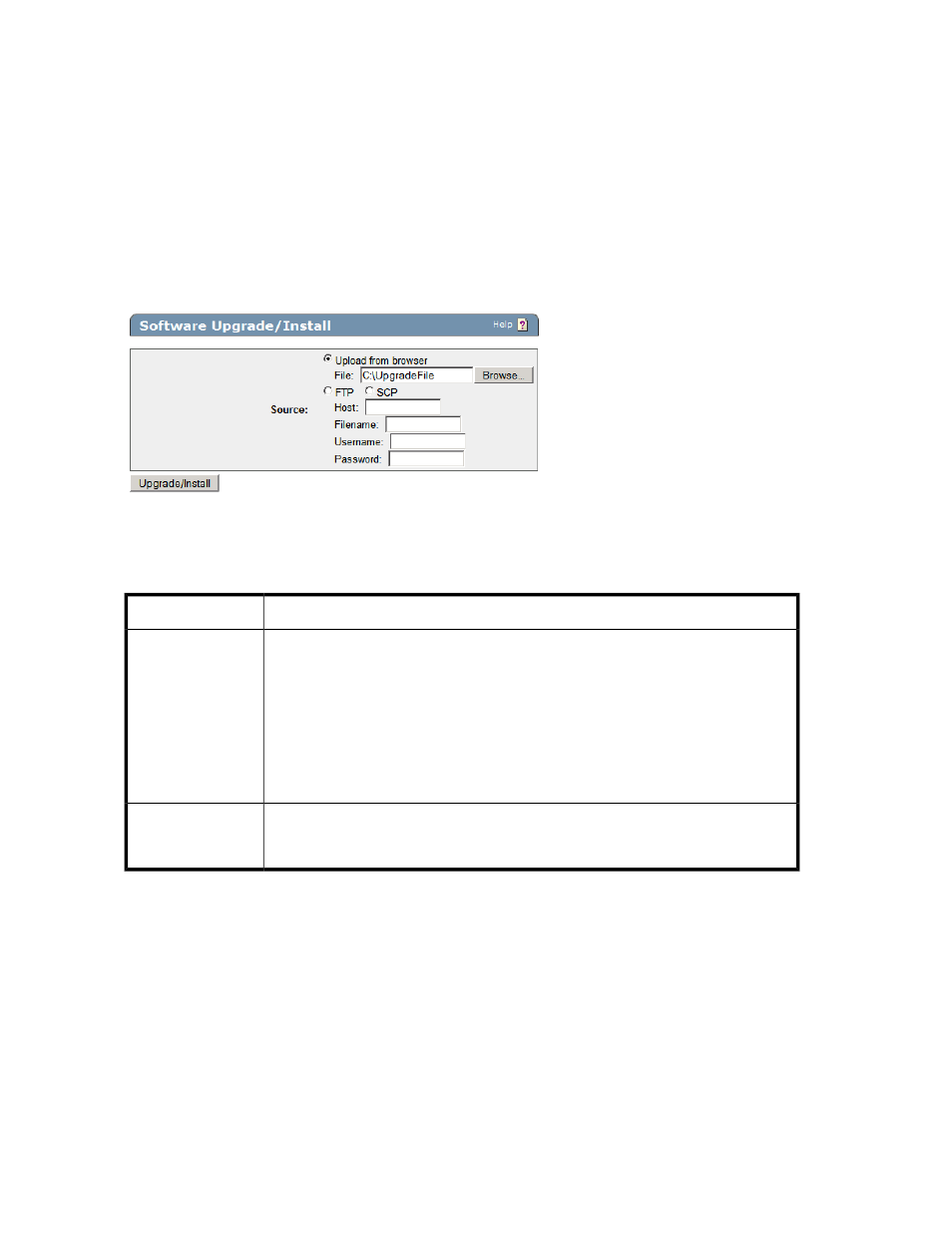
Software Upgrade/Install
The software upgrade and installation mechanism can be used to install new features, upgrade core
software, and apply security patches. You can upgrade or install software from both the Management
Console and the Command Line Interface. If you are interested in monitoring the status of the upgrade,
perform the upgrade from the Command Line Interface.
Software upgrades must be applied to all SKM individually in a cluster. Software upgrades are not
replicated across members of a cluster.
To safeguard SKMs, only software signed by HP can be installed on the SKM. Changes to multiple
components of the system are bundled together in an encrypted software file provided by the Customer
Service organization at HP.
Figure 24 Viewing the Software Upgrade/Install section
The following table describes the components of the Software Upgrade/Install section.
Table 12 Software Upgrade/Install section components
Description
Components
Specify the method for copying the software file to the SKM. If you are uploading the
file through the browser, select Upload from browser, then click Browse and locate the
file on the local drive or network. If you are using FTP or SCP to copy the file to the
SKM, select the appropriate option and enter the following information:
•
Host: the source host.
•
Filename: the name of the file on the source host.
•
Username: the username of the account on the source host.
•
Password: the password for the user account on the source host.
Source
Click Upgrade/Install to copy the software to the SKM, verify the signature, and update
the system. When these tasks are completed, the system automatically reboots. Because
the system is unavailable while it is rebooting, your browser might display an error.
Upgrade/Install
Upgrading to a patch release
Patch releases are lightweight; customers do not have to re-qualify an entire release. All patches are
cumulative, which means that the functionality in patch one exists in patch two, and so on. Because
patches are cumulative, we recommend that you always install the most recent patch.
Maintaining the SKM
106
