Installing the rails in the rack, Attaching rails to the appliance, Installing the appliance in the rack – HP Secure Key Manager User Manual
Page 34: 34 attaching rails to the appliance, 34 installing the appliance in the rack, Install rails in the rack
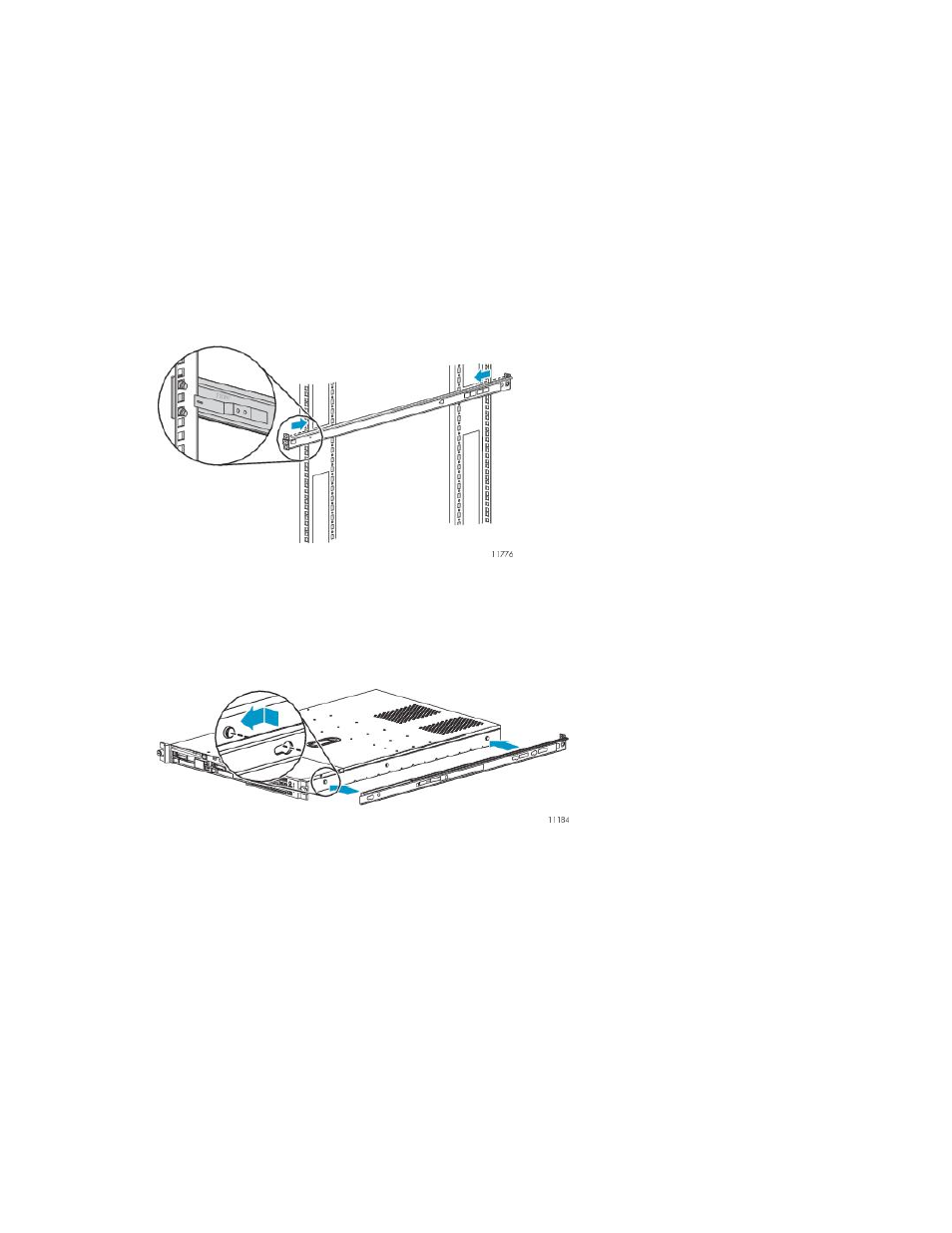
9.
Remove the rails from the original appliance for reuse on the replacement appliance. To do so,
pull out on the tab of the rail that locks the center tab of the appliance, slide the rail forward,
and pull the rail off the appliance.
10.
Return the original appliance to HP according to the repackaging instructions sent separately.
11.
Skip to
Attaching rails to the appliance
Installing the rails in the rack
1.
Locate the rail kit.
2.
Adjust the outer slide rail to the approximate rack depth.
3.
At one side of the rack, align the rail with the holes in the rack. The word Front is engraved on
the front of the rails; the word Rear is engraved on the rear of the rails.
4.
Insert the rail into the holes in the rack and press firmly until the rail is secure.
5.
Repeat these steps with the other side rail.
Attaching rails to the appliance
1.
Align one of the rails with the left side of the appliance (as you face the front of the appliance)
so that the word “FRONT” on the rail is seen right-side-up and at the front of the node.
2.
Align the holes in the rail with the round tabs on the side of the appliance.
3.
Put the rail onto the appliance with the tabs extending into the holes on the side of the rail, then
slide the rail toward the front of the appliance until the tabs are locked into the rail.
4.
Perform these steps again to install the other rail on the other side of the appliance.
Installing the appliance in the rack
1.
Align the rails on the appliance with the rails in the rack.
2.
Slide the appliance fully into the rack.
The rails on the appliance will lock into the rails on the rack. When fully seated against the rack,
the appliance will also lock into place.
Installing and replacing hardware
34
