3 performing configuration and operation tasks, Key and policy procedures, Creating a key – HP Secure Key Manager User Manual
Page 51: Importing a key, 51 importing a key
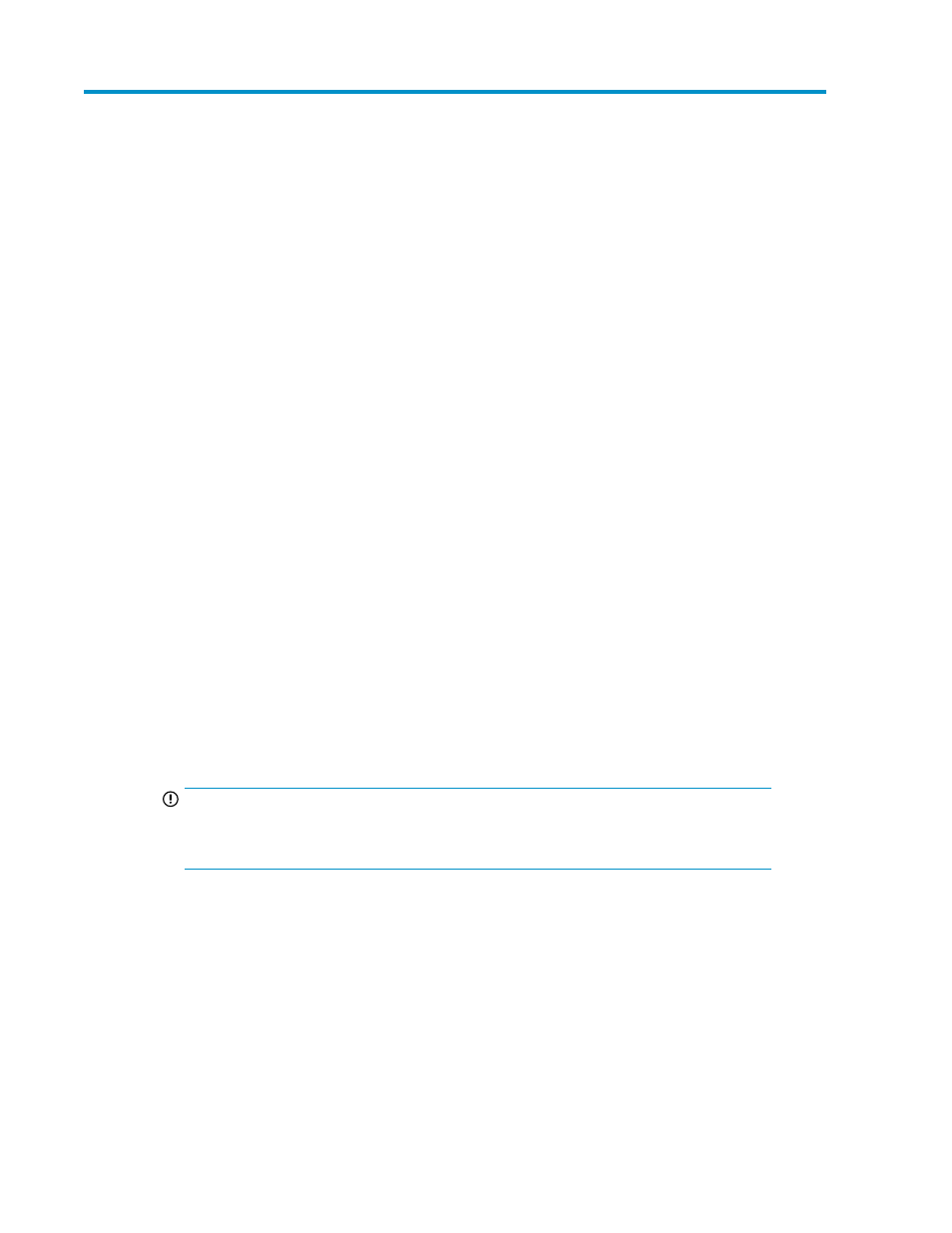
3 Performing configuration and operation
tasks
Key and policy procedures
Creating a key
To create a key:
1.
Log in to the Management Console as an administrator with Keys and Authorization Policies
access control.
2.
Navigate to the Create Key section on the Key and Policy Configuration page (Security > Keys).
3.
Enter a unique key name in the Key Name field.
4.
Enter a value in the Owner Username field to assign a specific owner or leave this value blank
to create a global key. If an owner is listed for the key, then that is the only user who can access
the key, unless you set group permissions. Global keys can be accessed by all users.
5.
Select an algorithm.
6.
To make the key deletable by the owner, select Deletable. Deletable global keys are deletable
by all users.
7.
To make the key exportable from SKM, select Exportable. An exportable key can be exported
by its owner and by members of a group with “Export” permission for the key. An exportable
global key is exportable by all users.
8.
To copy permission settings from an existing key, use the Copy Group Permissions From field.
9.
Click Create.
IMPORTANT:
Create a backup immediately after creating a key. There is no way to recover a key that
has not been backed up.
Importing a key
To import a key:
1.
Log in to the Management Console as an administrator with Keys and Authorization Policies
access control.
2.
Navigate to the Import Key section on the Key and Policy Configuration page (Security > Keys).
3.
Enter a unique key name in the Key Name field.
Secure Key Manager
51
