Enterprise mib overview – HP Secure Key Manager User Manual
Page 219
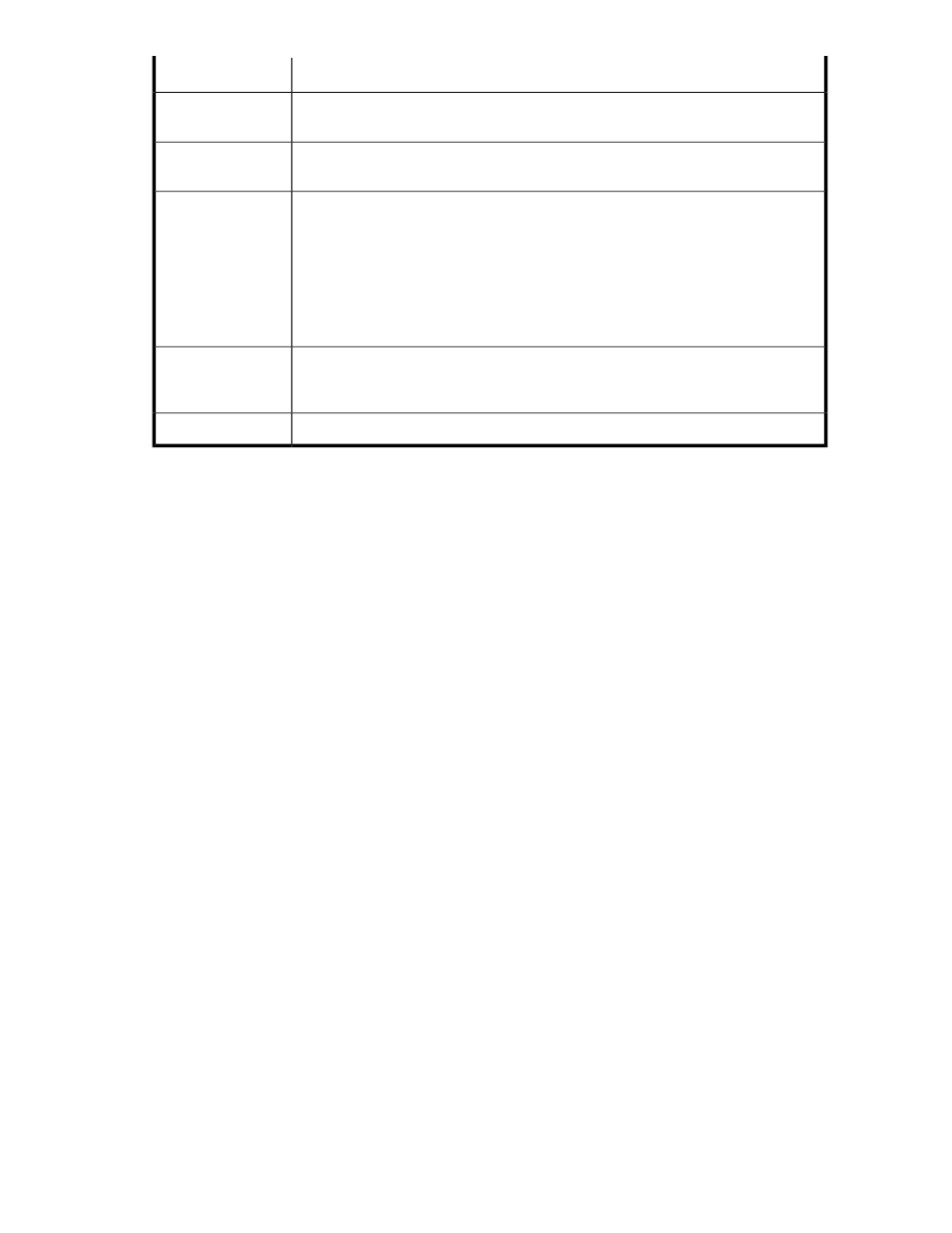
Description
Component
You can choose from MD5 and SHA.
Auth Protocol (v3
only)
This password is used to create the secret key that is used to authenticate the sender
of SNMP messages. The auth password must be between 8 and 64 characters.
Auth Password (v3
only)
This password is used to create the secret key that is used to encrypt data that is shared
between the HP agent and the NMS. The auth password must be between 8 and 64
characters.
NOTE:
If you select the auth, priv security option and you enter a valid value in the Auth
Password field, and leave the Priv Password field blank, the value you entered
in the Auth Password field is used to create the Priv Password.
Priv Password (v3
only)
The Manager Engine ID is a unique identifier for the manager entity that is used for
authentication. The Manager Engine ID is not used when sending inform messages.
The Manager Engine ID cannot exceed 128 characters.
Manager Engine ID
(v3 only)
Click Create to create the SNMP management station.
Create
Enterprise MIB overview
We distribute MIBs in SMIv2 format; if you want SMIv1, you can derive it from the SMIv2 MIB
distributed by HP. The Enterprise MIBs are broken out into the following functional groups:
•
System Statistics. The System Statistics provide basic system information like system uptime, CPU
utilization, Number of CPUs in the system, and Memory utilization. For a more thorough description
of the System Statistics, please see
.
•
KMS Server Statistics. KMS Server statistics are available through the MIBs; for each statistic set,
you can view the following: current requests per second, maximum requests per second, successful
operations, and failed operations. The following statistics are available:
• Total Requests
• Key operations
• Key Generate Requests
• Key Information Requests
• Key Delete Requests
• Key Query Requests
• Key Import Requests
• Key Export Requests
• Random Generate Requests
• Cryptographic Requests
• Authenticate Requests
•
Software Objects/Traps. Software objects are broken out into the following groups:
• Services – Traps are sent for any of the following events: service started or stopped, the system
restarted a down service, a certificate expired, a certificate will expire soon, failed to transfer
log, a client application attempts to use a certificate that has been revoked, multiple unsuccessful
attempts to restart a service.
Secure Key Manager
219
