Password expiration, Password history, Recommendations for managing passwords – HP Secure Key Manager User Manual
Page 228
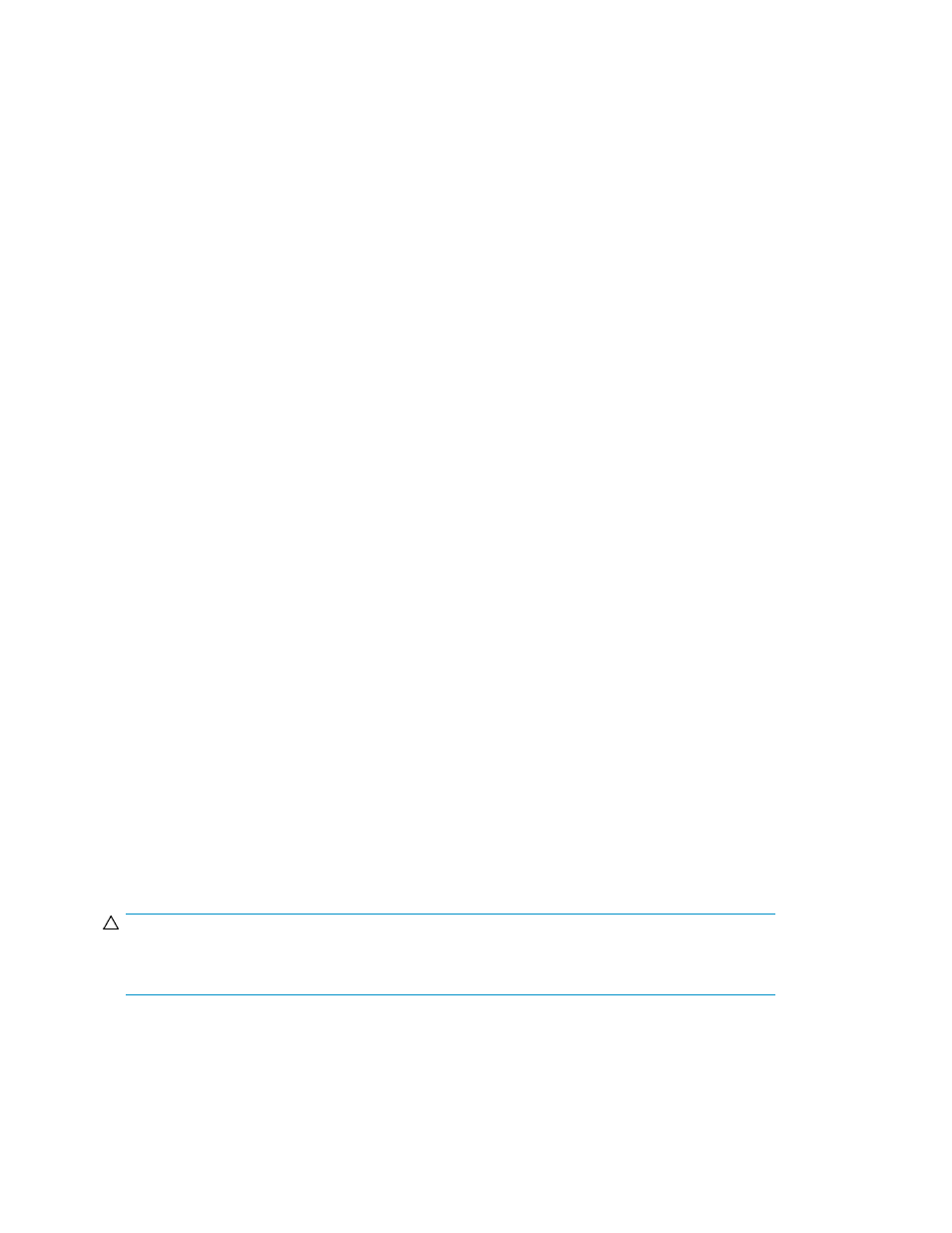
Password expiration
The password expiration feature allows you to specify a duration for administrator passwords. By
default, this feature is disabled. When an administrator password expires, the system forces that
administrator to create a new password after logging in with the expired password. (If the administrator
is currently logged in when the password expires, that session continues as normal.)
The duration of passwords is unaffected by changes to the system time (either manual changes or
changes due to NTP synchronization). This accomplishes two objectives: (1) an administrator cannot
turn back the system time to prevent a password from expiring; (2) it avoids a scenario where many
or all passwords expire simultaneously due to a large jump forward in the system time.
Password history
The password history feature enables the system to maintain a list of previously-used administrator
passwords for each administrator. When an administrator creates a new password, the system checks
that the entry does not exist on the password list. Once created, the new password is added to the
administrator's password history.
The password history is only consulted when an administrator attempts to change his or her own
password. It is not checked when one administrator changes another's password. This accomplishes
two objectives: (1) administrators cannot determine the passwords of other administrators, and (2) it
allows you to reset an administrator's password to a standardized temporary password.
By default, the password history feature is disabled. The system populates the password history with
passwords created after the feature is enabled. Passwords currently in use when the feature is selected
are not included in the password history. Likewise, passwords assigned during the administrator
creation process are not retained by this feature. All password histories are cleared when the feature
is disabled.
Recommendations for managing passwords
Password protection is a high priority. If passwords are not managed properly, they can become a
security risk. Some key actions to properly manage passwords are presented here. See the HP
StorageWorks Secure Key Manager Key Protection Best Practices white paper for more information.
Each of the four types of passwords on the SKM should be changed on a regular basis.
•
Administrator account passwords should be scheduled to change frequently, and in the event of
a security officer personnel change.
•
User account passwords should be scheduled to change regularly, but less frequently than the
administrator account passwords, and in the event of a security officer personnel change.
•
Backup passwords should be scheduled to change regularly, but less frequently than the adminis-
trator or user account passwords, and in the event of a security officer personnel change.
•
Cluster passwords should be changed rarely, if at all.
CAUTION:
The cluster password cannot be changed without deleting the cluster. Care must be taken to ensure
that no information is overwritten during the recreation of the cluster following the password change.
Choose the intervals between scheduled password changes to be short enough so that security is
assured, yet long enough so that the changes do not negatively impact business operations. Time
scheduled password changes so that at least one full-access administrator account is unchanged
during the process.
Using the Management Console
228
