Software patches and upgrades, Enabling and disabling fips compliance, Fips compliance – HP Secure Key Manager User Manual
Page 171: Viewing the fips compliance section, Fips compliance section components, High security configuration page
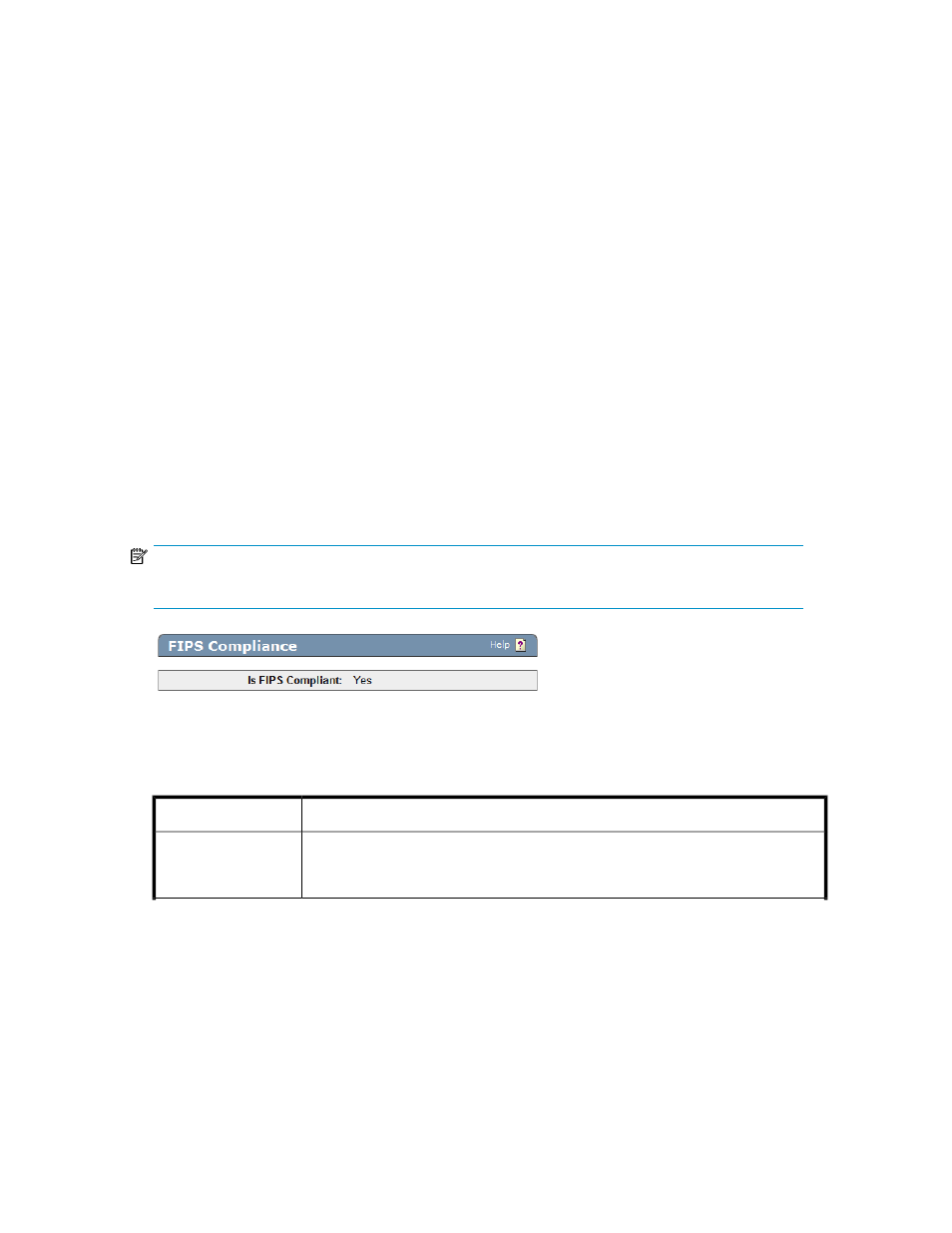
Software Patches and Upgrades
HP will indicate which software patches and upgrades are FIPS certified. Apply only FIPS certified
software to a FIPS-compliant device. Doing otherwise takes the device out of FIPS compliance.
Enabling and Disabling FIPS Compliance
According to FIPS requirements, you cannot enable or disable FIPS when there are keys on the SKM.
You must manually delete all keys before enabling and disabling FIPS compliance. Keys are zeroized
upon deletion. We strongly recommend that you back up your keys before deleting.
High Security Configuration page
The High Security Configuration page enables you to manage the high security settings for SKM. This
page contains the following sections:
• FIPS Compliance
• High Security Settings
• Security Settings Configured Elsewhere
FIPS Compliance
Use this section to determine if the SKM is FIPS-compliant and to enable FIPS compliance.
NOTE:
This section is only available on devices that are FIPS capable.
Figure 93 Viewing the FIPS Compliance section
The following table describes the components of the FIPS Compliance section.
Table 73 FIPS Compliance section components
Description
Component
Indicates if the SKM's security configuration is consistent with FIPS Level 2 requirements.
You cannot edit this field.If this value is Yes, the Set FIPS Compliant button is not en-
abled.
Is FIPS Compliant
Secure Key Manager
171
