Selecting a rack location, Removing the existing appliance – HP Secure Key Manager User Manual
Page 33
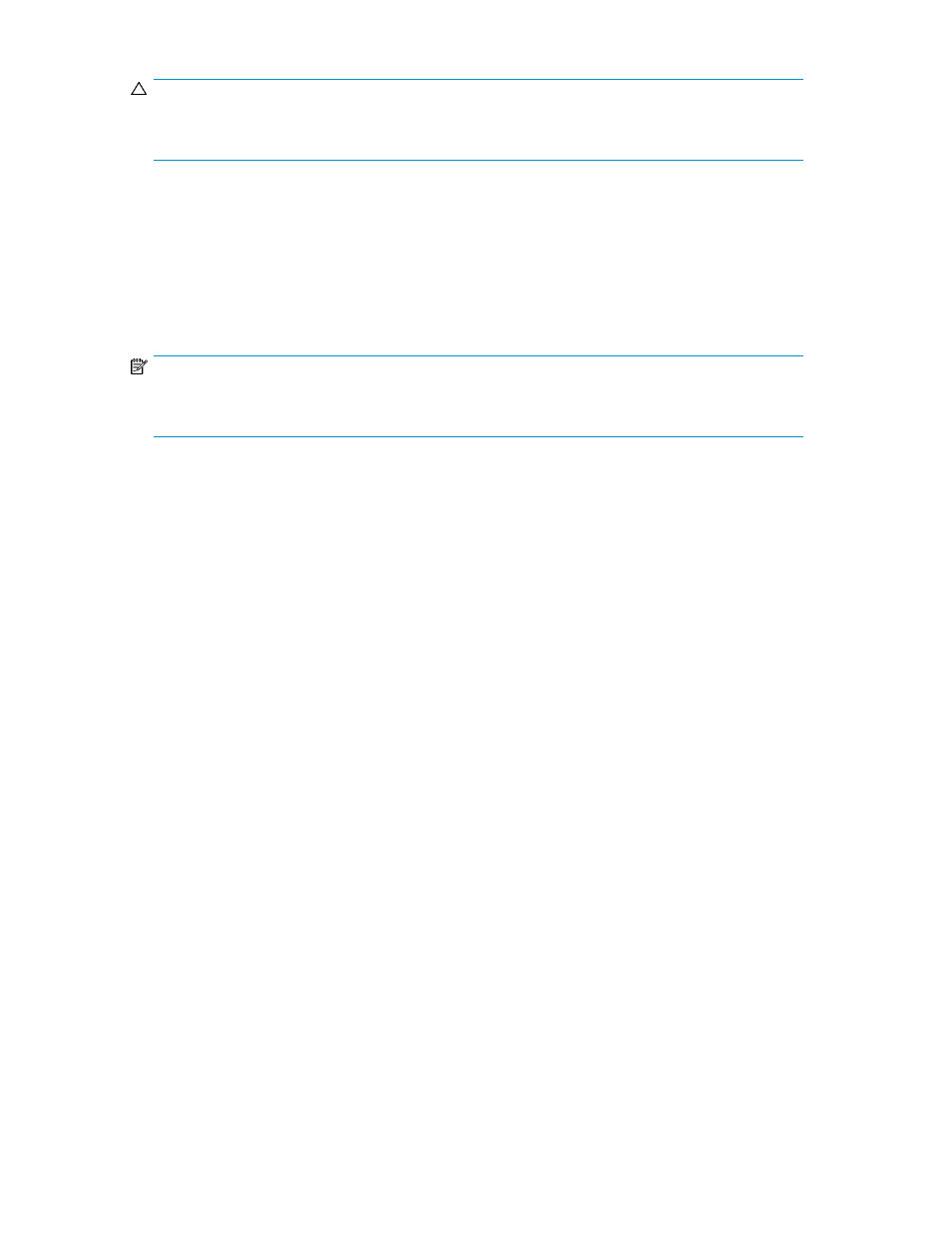
CAUTION:
There will be several tamper-evident labels. Do not cut or damage these labels because they are
required for FIPS compliance audits.
Selecting a rack location
Select a rack location that meets the space, airflow, temperature, power, and electrical grounding
requirements described in
.
For adequate airflow within the rack, use appropriate high airflow inserts in rack cabinet doors and
observe industry standard practices for adequate spacing between racks or rows of racks.
NOTE:
Do not install an appliance in the bottom unit of the rack; doing so will prevent the locking bezel cover
from opening.
Removing an existing SKM (appliance) from the system
Skip this step if you are installing a new appliance.
1.
Zeroize the original appliance. To do so, sign into the command line interface and enter the
following commands:
hostname# configure
hostname# reset factory settings zeroize
Confirm that you wish to perform the zeroize operation.
Allow the system to zeroize the contents of the appliance. During this process the appliance
reboots automatically several times. The process may take several minutes.
2.
Halt the system. At the end of the zeroize process the system displays the following:
Are you ready to begin setup? (y/halt):
Type
halt
. After you confirm that you want to halt the system, the appliance begins a shutdown
process. This may take a few minutes and powers off the appliance.
Once the appliance has powered itself off it is ready to be removed and packaged for shipment.
3.
Release the power cables from the strain relief clip. Disconnect the Ethernet and power cables
from the appliance.
4.
Unlock and open the locking bezel cover.
5.
Loosen the thumbscrews on the front bezel to release the appliance from the rack.
6.
Close and re-lock the front bezel and remove the keys.
7.
Extend the appliance out of the rack until the slide rails lock into place.
8.
With another person, press the inner rail release latches. Pull the appliance out of the rack and
set it on a stable work surface.
Secure Key Manager
33
