Canon Color imageCLASS MF9280Cdn User Manual
Page 77
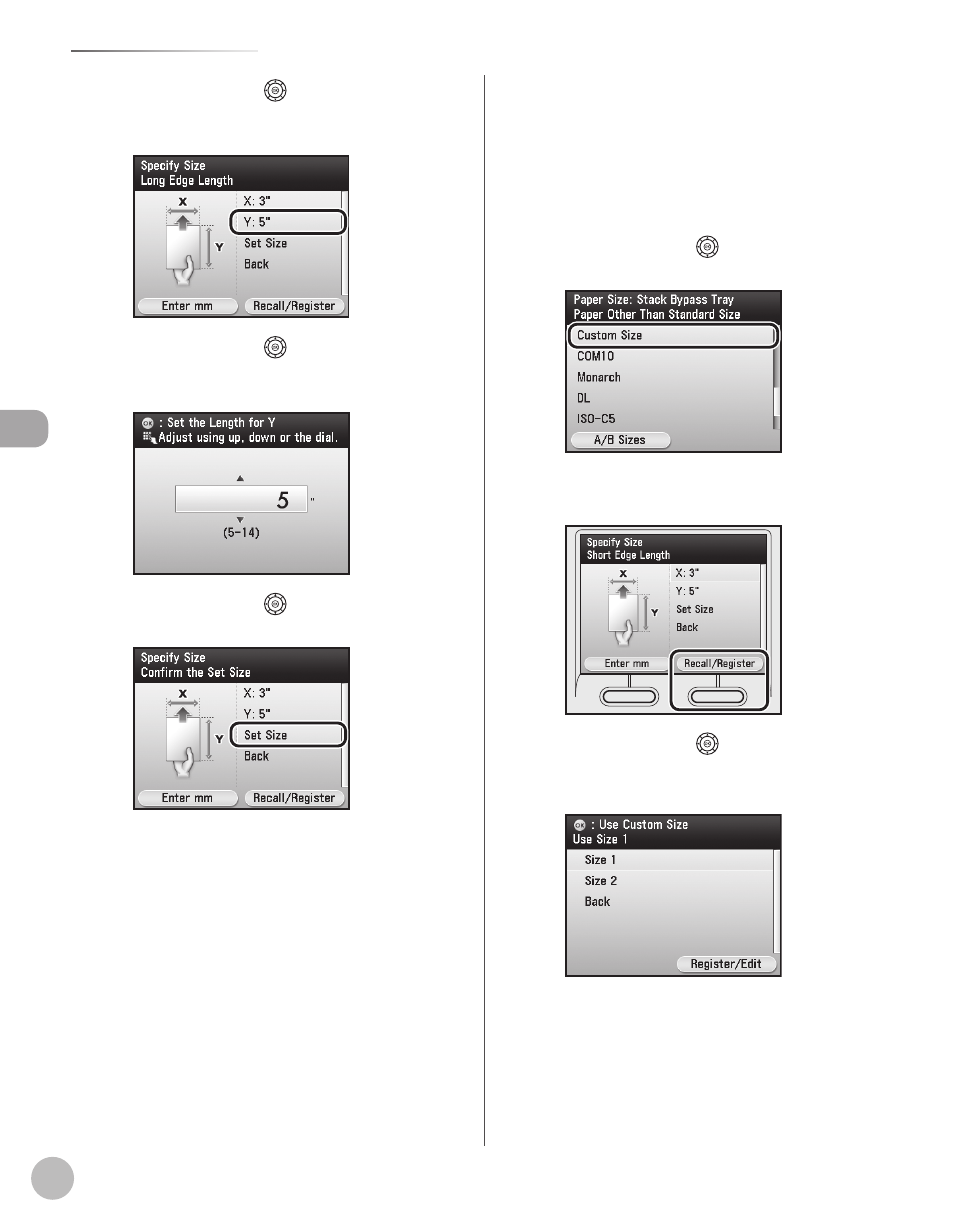
2-24
Setting Paper Size and Type
Or
ig
inals and P
rin
t M
edia
④ Use [▼], [▲] or (Scroll Wheel) to select
⑤ Use [▼], [▲] or (Scroll Wheel) to enter
the length for Y (long edge), then press
[OK].
⑥ Use [▼], [▲] or (Scroll Wheel) to select
■ If you register an irregular paper size by
recalling the previously set size:
You can recall the previously set paper size.
For instructions on how to register the
irregular paper size, see “Registering
Irregular Paper Sizes for the Stack Bypass
Tray,” on p. 2-26.
① Use [▼], [▲] or (Scroll Wheel) to select
② Press the right Any key to select Register>. ③ Use [▼], [▲] or (Scroll Wheel) to select
The recalled paper size is displayed.
