Canon Color imageCLASS MF9280Cdn User Manual
Page 498
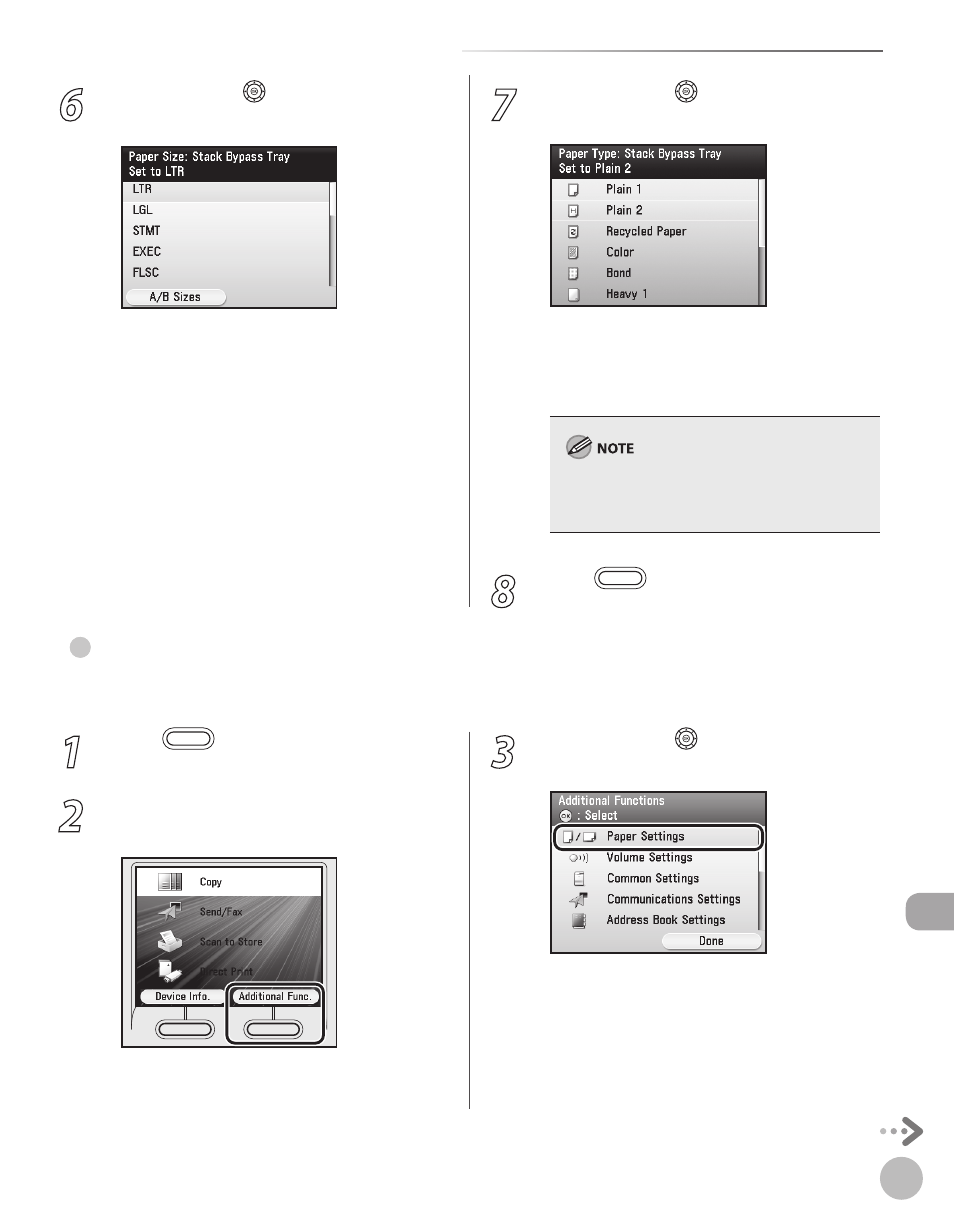
12-43
If a Message Such as
Troubleshooting
6
Use [
▼], [▲] or (Scroll Wheel) to select
paper size, then press [OK].
You can select from the following paper sizes:
,
If you use A/B size paper, press the right Any key
to select and select the paper size
you want to use.
7
Use [
▼], [▲] or (Scroll Wheel) to select
paper type, then press [OK].
You can select from the following paper types:
The selectable paper types vary depending on
the paper size you have specified. The unavailable
paper types are grayed out on the display.
8
Press
(Main Menu) to return to the
Main Menu screen.
For the Paper Drawer
Follow this procedure to change the paper size setting.
●
1
Press
(Main Menu).
2
Press the right Any key to select
3
Use [
▼], [▲] or (Scroll Wheel) to select
