See “selecting files by extension,” on p. 7-24 – Canon Color imageCLASS MF9280Cdn User Manual
Page 405
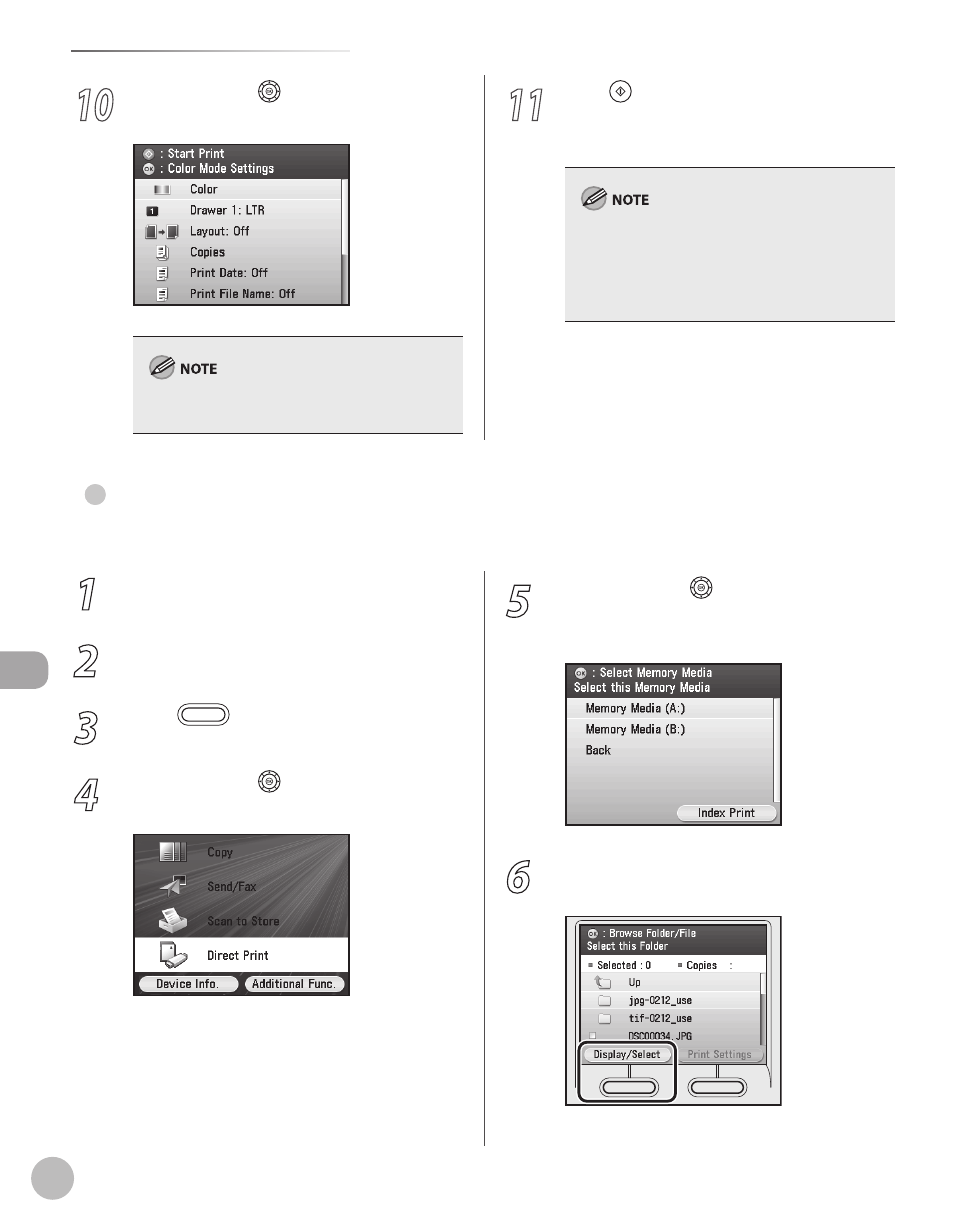
Prin
ting
7-24
Printing from Memory Media (Direct Print)
10
Use [
▼], [▲] or (Scroll Wheel) to select
the desired setting, then press [OK].
For details about
“Printing from Memory Media,” on p. 7-15.
11
Press (Start) to start printing.
When printing is complete, remove the memory
medium.
Do not remove the memory medium when the
access lamp is blinking. The blinking lamp
indicates that the machine is accessing the data in
the memory medium. The data may be damaged
if you remove the memory medium at this point.
1
Insert a memory medium into the slot.
2
Confirm that the access lamp has lit up.
3
Press
(Main Menu).
4
Use [
▼], [▲] or (Scroll Wheel) to select
5
Use [
▼], [▲] or (Scroll Wheel) to select
the desired memory medium, then press
[OK].
6
Press the left Any key to select Select>. Selectng Fles by Extenson You can print only the selected files or all files of the specified extension. ●
