Canon Color imageCLASS MF9280Cdn User Manual
Page 253
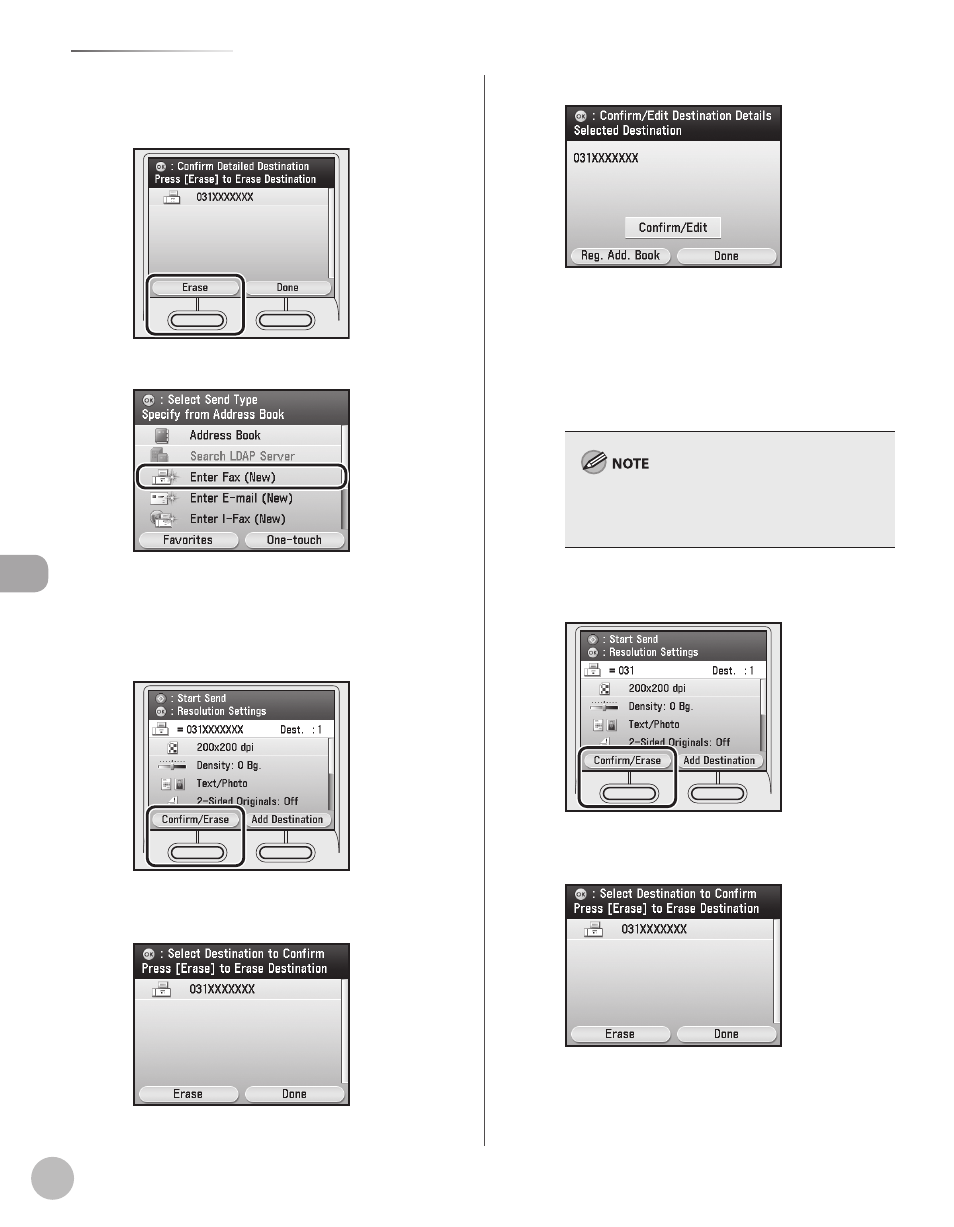
Fax
5-32
Specifying Destinations
② Check if the destination you want to clear is
selected, then press the left Any key to
select
③ Specify a destination again.
■ If you want to confirm/edit the specified
destination:
① Press the left Any key to select Erase>. ② Check if the destination you want to confirm or edit is selected, then press [OK]. ③ Confirm the specified destination. To complete this procedure, press the right Any key to select then edit the destination. ■ If you want to register the specified destination in the Address Book: For the Color imageCLASS MF9220Cdn, you ① Press the left Any key to select Erase>. ② Check if the destination you want to register is selected, then press [OK]. – –
To edit the specified destination, press [OK],
cannot register the destination in the following
procedures.
