Canon Color imageCLASS MF9280Cdn User Manual
Page 5
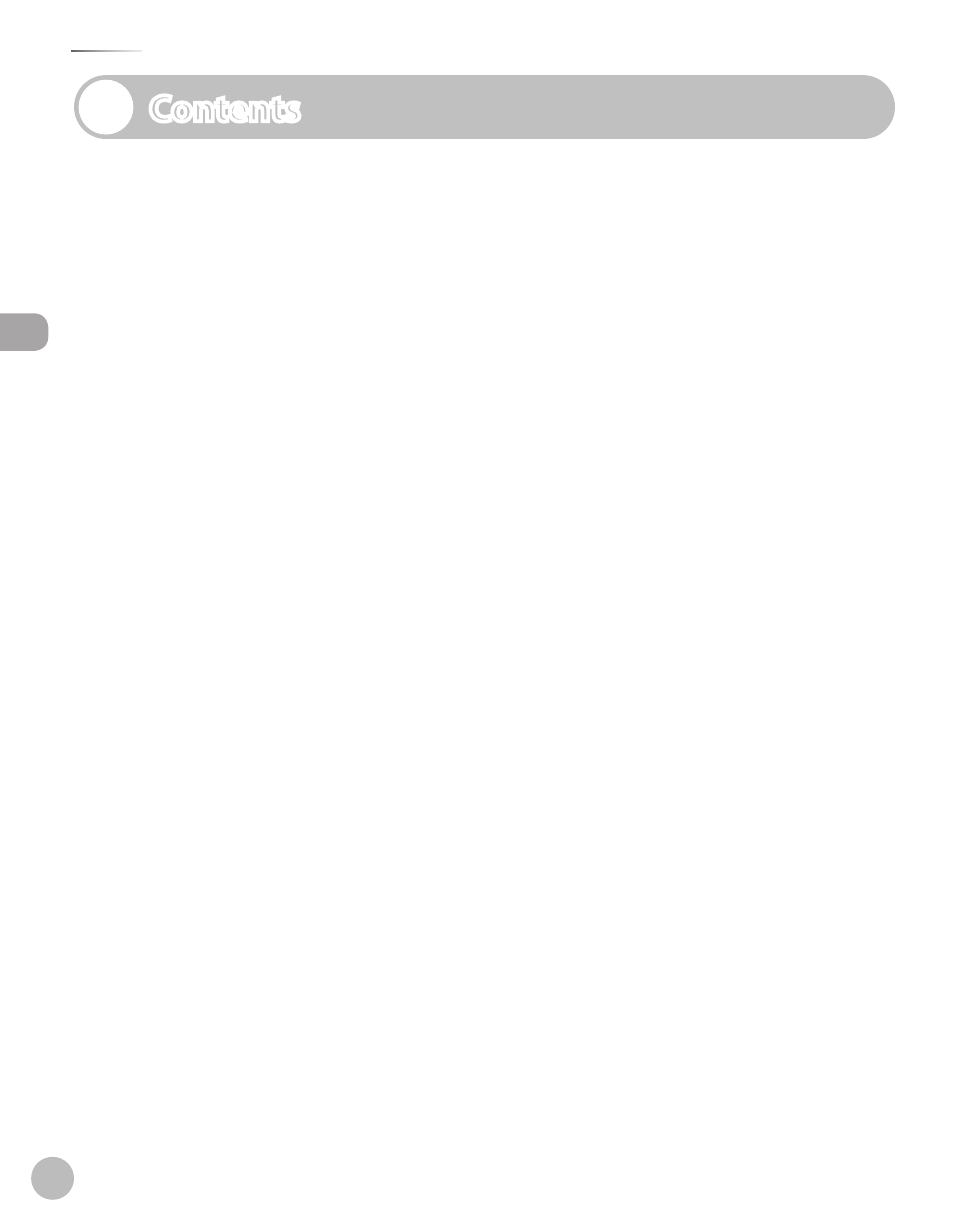
Con
ten
ts
v
Contents
Manuals for the Machne ......................................
Overvew of Machne Functons .........................
Contents .................................................................v
How to Use Ths Gude ........................................x
Important Safety Instructons ............................ x
Installation ....................................................................x
Power Supply .............................................................xi
Handling ......................................................................xi
Maintenance and Inspections .............................xii
Consumables ........................................................... xiv
Others ........................................................................ xiv
Telephone Equipment ......................................... xiv
Installaton Requrements and Handlng .......xv
Temperature and Humidity Conditions .......... xv
Power Supply Requirements .............................. xv
Installation Requirements ................................... xv
Installation Space ................................................... xvi
Maintenance and Inspections ........................... xvi
Customer Support ................................................. xvi
Legal Notces ......................................................xv
IPv6 Ready Logo .................................................... xvii
Trademarks .............................................................. xvii
Copyright ................................................................. xvii
Third Party Software ............................................ xvii
Disclaimers .............................................................xviii
About the Part Containing Mercury
(Applicable Only to the USA) ...........................xviii
For CA, USA only...................................................xviii
Legal Limitations on the Usage of Your
Product and the Use of Images ......................xviii
FCC (Federal Communications
Commission) ............................................................ xix
Users in the U.S.A. .................................................. xix
Contents
Users in Canada ...................................................... xxi
Utilisation au Canada .......................................... xxii
Laser Safety .......................................................xx
CDRH Regulations ............................................... xxiii
1 Before Using the Machine ...........1-1
Machne Components ...................................... 1-2
External View (Front) .............................................1-2
External View (Back) ..............................................1-4
Internal View ............................................................1-5
Control Panel ...................................................... 1-6
Main Control Panel ................................................1-6
Registering the Custom Keys .............................1-8
Left Side of Control Panel.................................1-10
Right Side of Control Panel .............................1-10
Dsplay Parts and Functons ..........................1-11
Main Menu Screen ..............................................1-11
Copy Top Screen ..................................................1-12
Send Type Selection Screen ............................1-13
Store Type Selection Screen ............................1-14
Select Memory Media Screen
(Color imageCLASS MF9280Cdn Only) .......1-14
Log In Mode ..........................................................1-14
Toner Cartrdges ..............................................1-15
Maintaining the Toner Cartridges .................1-16
Checking the Toner Level .................................1-17
Checkng the Devce Informaton ................1-18
Enterng Characters ........................................1-19
Telephone Lne Settng ..................................1-20
Tmer Settngs ..................................................1-22
Setting the Sleep Mode ....................................1-22
Setting Auto Clear Time ....................................1-23
Setting the Daylight Saving Time .................1-24
2 Originals and Print Media ...........2-1
Orgnals Requrements ................................... 2-2
Scannng Area .................................................... 2-3
