Erasing favorites, Erasing favorites -67 – Canon Color imageCLASS MF9280Cdn User Manual
Page 288
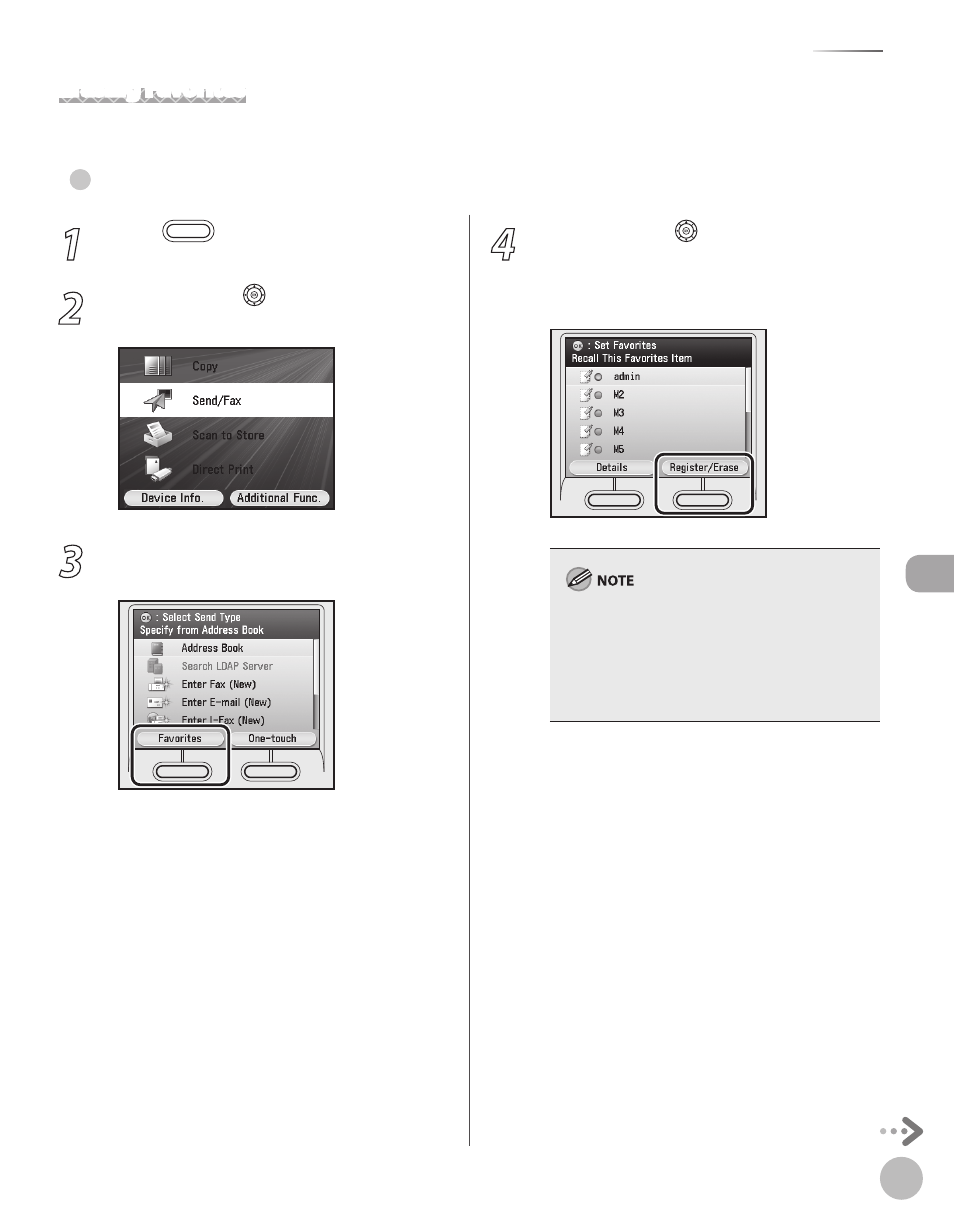
Fax
5-67
Favorites
1
Press
(Main Menu).
2
Use [
▼], [▲] or (Scroll Wheel)) to
select
3
Press the left Any key to select
4
Use [
▼], [▲] or (Scroll Wheel) to select
the favorites you want to erase, then
press the right Any key to select
You can only erase a key that has settings
stored in the favorites.
You can also check the settings stored in the
favorites by pressing the left Any key to select . Press the right Any key to select
–
–
Erasing Favorites
You can erase the settings from the Select Send Type screen or from the Send Settings screen.
Erasng Favortes from the Select Send Type Screen
●
This manual is related to the following products:
