Canon Color imageCLASS MF9280Cdn User Manual
Page 303
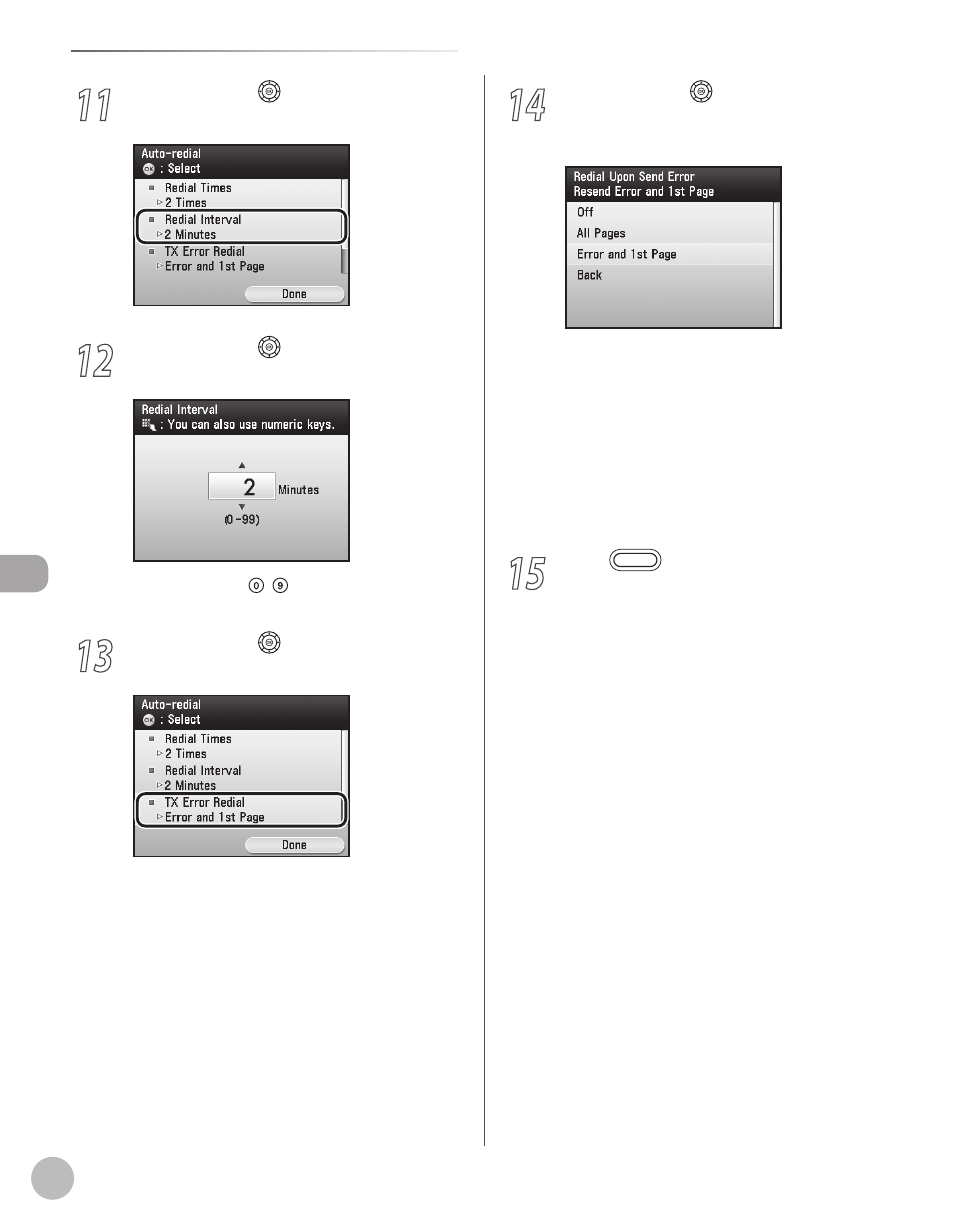
Fax
5-82
Redialing Automatically When the Line Is Busy (Auto Redial)
11
Use [
▼], [▲] or (Scroll Wheel) to select
12
Use [
▼], [▲] or (Scroll Wheel) to set
the redial interval, then press [OK].
You can also use – (numeric keys) to set the
redial interval.
13
Use [
▼], [▲] or (Scroll Wheel) to select
14
Use [
▼], [▲] or (Scroll Wheel) to select
Page>, then press [OK]. sending error occurs. sending error occurs. All pages of the document are resent. if a sending error occurs. The first page of the document, the error page, and all subsequent pages are resent. 15 Press (Main Menu) to return to the Main Menu screen. – – –
