Canon Color imageCLASS MF9280Cdn User Manual
Page 363
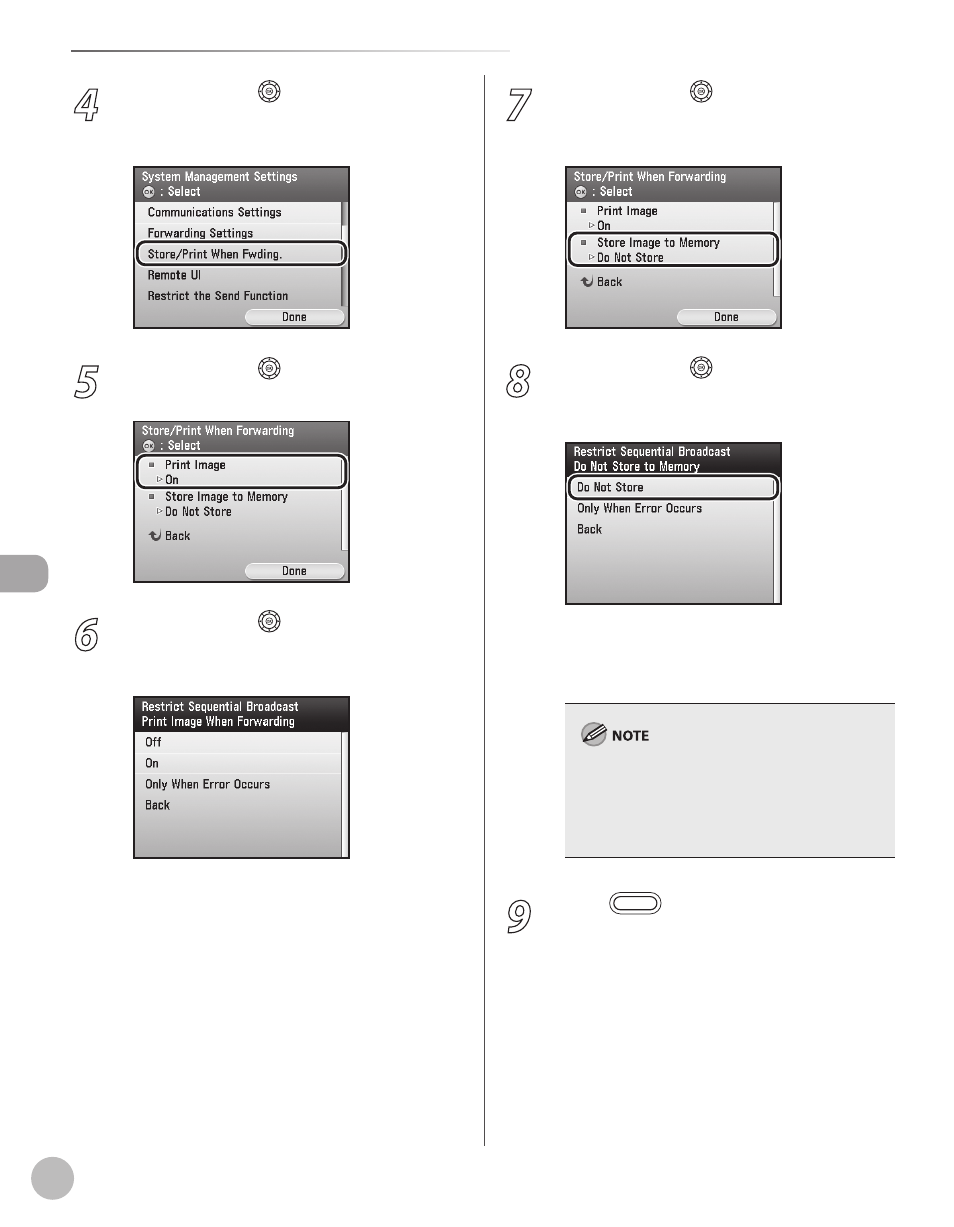
Fax
5-142
Forwarding Received Fax Documents to a Computer or Fax Machine
4
Use [
▼], [▲] or (Scroll Wheel) to select
[OK].
5
Use [
▼], [▲] or (Scroll Wheel) to select
6
Use [
▼], [▲] or (Scroll Wheel) to select
Occurs>, then press [OK]. forwarded. only when forwarding has failed. – – 7 Use [ ▼], [▲] or (Scroll Wheel) to select [OK]. 8 Use [ ▼], [▲] or (Scroll Wheel) to select Occurs>, then press [OK]. in memory if forwarding fails. If you set 9 Press (Main Menu) to return to the Main Menu screen. –
–
forwarding errors to registered destinations in the
Address Book. (See “Resending Documents with
Forwarding Errors,” on p. 5-143.)
–
