Basic e-mail operations, Sending e-mail documents, Basc e-mal operatons -5 – Canon Color imageCLASS MF9280Cdn User Manual
Page 378: Sending e-mail documents -5, Sending e-mail documents,” on p. 6-5, Basic e-mail operations -5
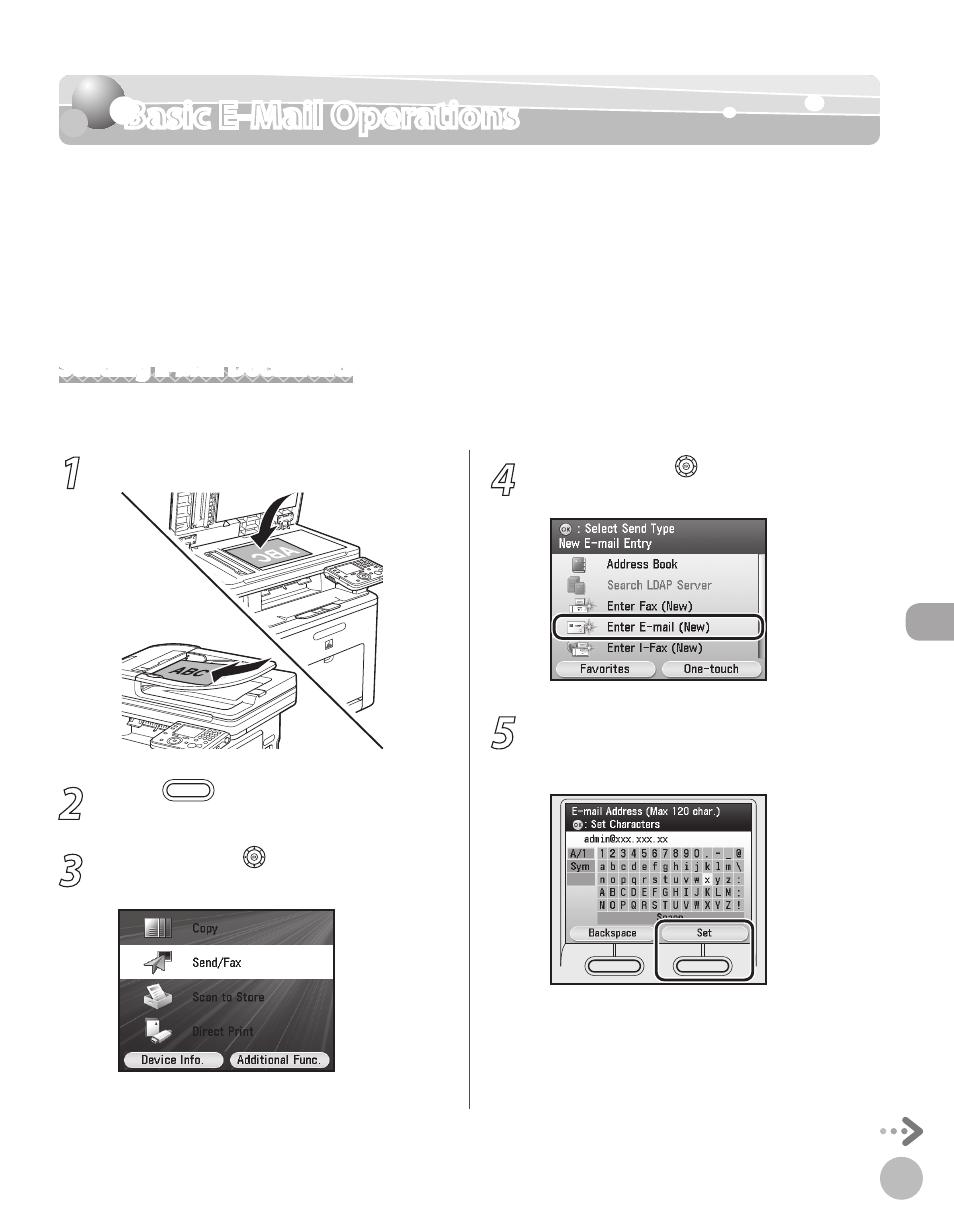
6-5
Basic E-Mail Operations
Basic E-Mail Operations
This section describes the basic procedures for sending e-mails and canceling a
transmission in progress.
If you select a file format for color from the
able to consecutively scan multiple-page originals from the platen glass. If you want to
consecutively scan multiple-page originals using a file format for color, use the feeder
instead.
Sending E-Mail Documents
This section describes the flow of sending e-mails.
1
Place your originals.
2
Press
(Main Menu).
3
Use [
▼], [▲] or (Scroll Wheel) to select
4
Use [
▼], [▲] or (Scroll Wheel) to select
5
Use the software keyboard to enter the
e-mail address, then press the right Any
key to select
You can enter up to 120 characters for the e-
mail address.
For information on using the software
keyboard, see “Entering Characters,” on p. 1-19.
–
–
