Manual rx mode – Canon Color imageCLASS MF9280Cdn User Manual
Page 229
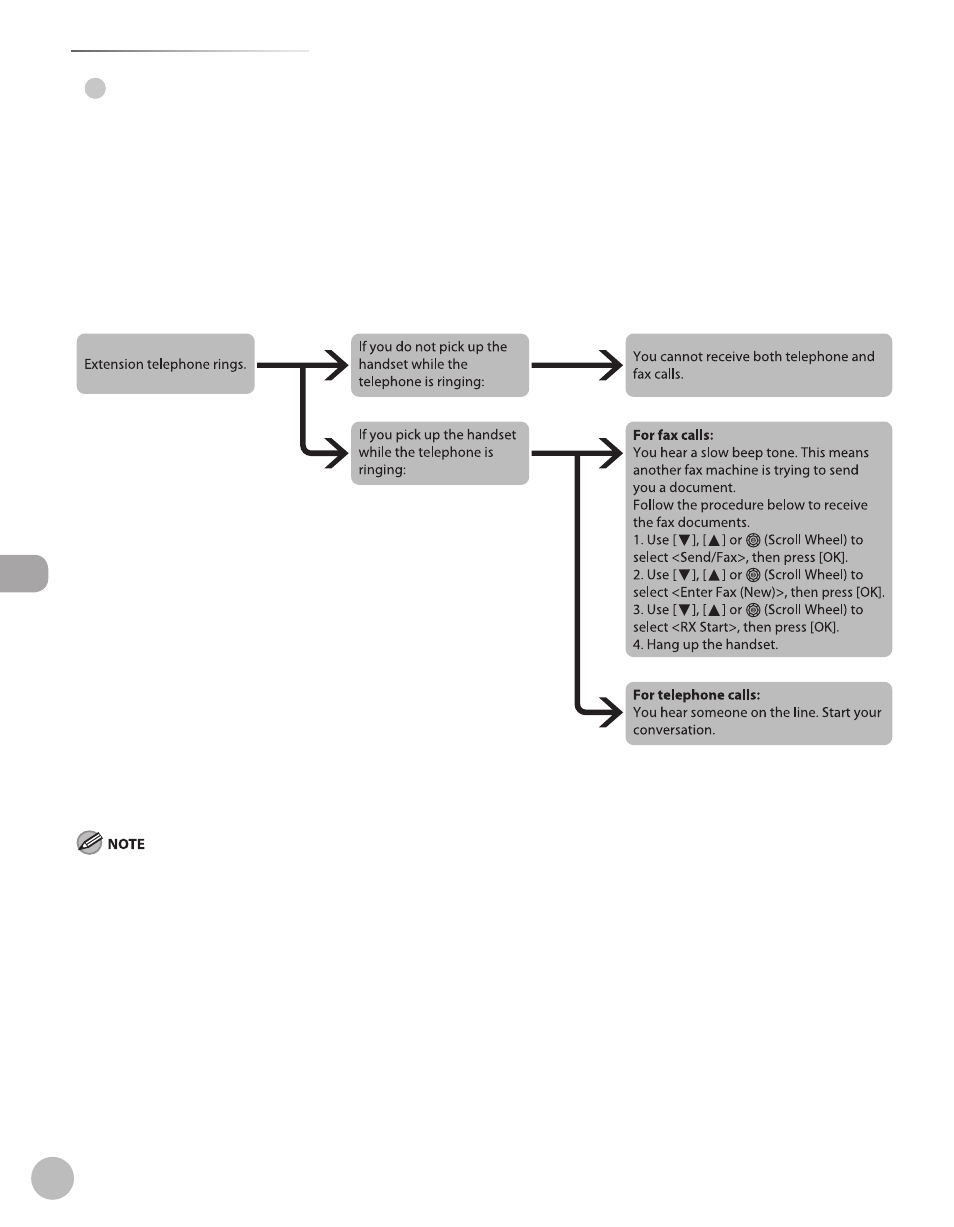
Fax
5-8
Introduction to Using Fax Functions
Manual RX Mode
In this mode, you can monitor all incoming calls by picking up the handset each time your telephone rings.
This mode is a suitable option if you expect to use the machine mainly as a telephone, and only occasionally
receive fax documents.
Before using this mode
Make sure to do the following:
Connect your external telephone to the machine. (See “Introduction of the Machine,” in the e-Manual.)
Set the receive mode to
When an incoming call is received
*If
(See “Receiving Documents Manually with an External Telephone (Remote Reception),” on p. 5-113.)
If you do not pick up the handset, you receive neither telephone nor fax calls. However, setting
you to receive fax documents automatically after the telephone rings for a specified length of time. (See “Adjusting the Auto Switch Time
for the Manual RX Mode,” on p. 5-115.)
●
●
–
–
●
