Canon Color imageCLASS MF9280Cdn User Manual
Page 285
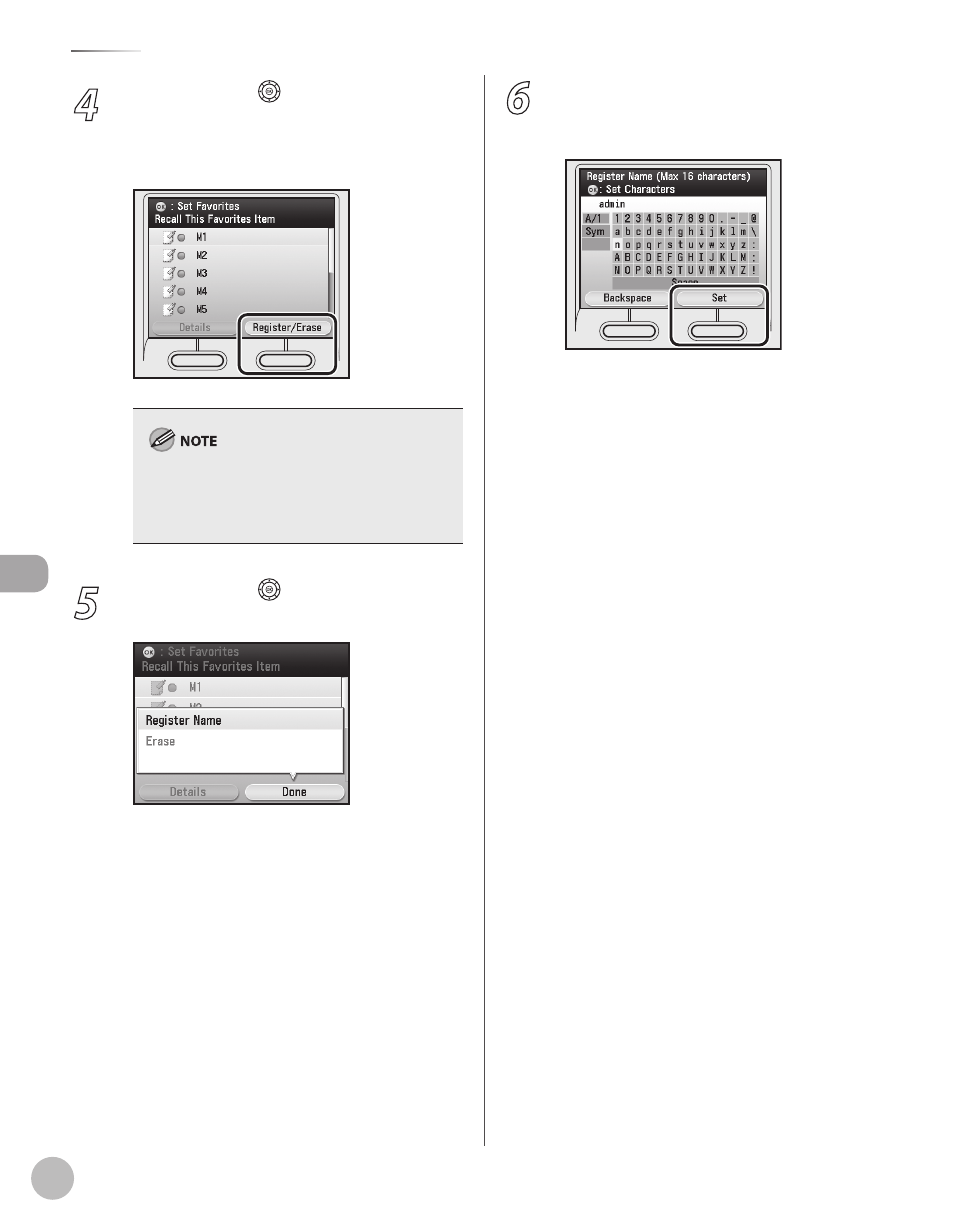
Fax
5-64
Favorites
4
Use [
▼], [▲] or (Scroll Wheel) to select
the favorites you want to register, then
press the right Any key to select
You can also check the settings stored in the
favorites by pressing the left Any key to select . Press the right Any key to select
5
Use [
▼], [▲] or (Scroll Wheel) to select
6
Use the software keyboard to enter a
name for favorites, then press the right
Any key to select
You can enter up to 16 characters for the
name.
If you press
characters, the key name reverts to its current
name (default: M1 to M9).
For information on using the software
keyboard, see “Entering Characters,” on p. 1-19.
–
–
–
This manual is related to the following products:
