Canon Color imageCLASS MF9280Cdn User Manual
Page 108
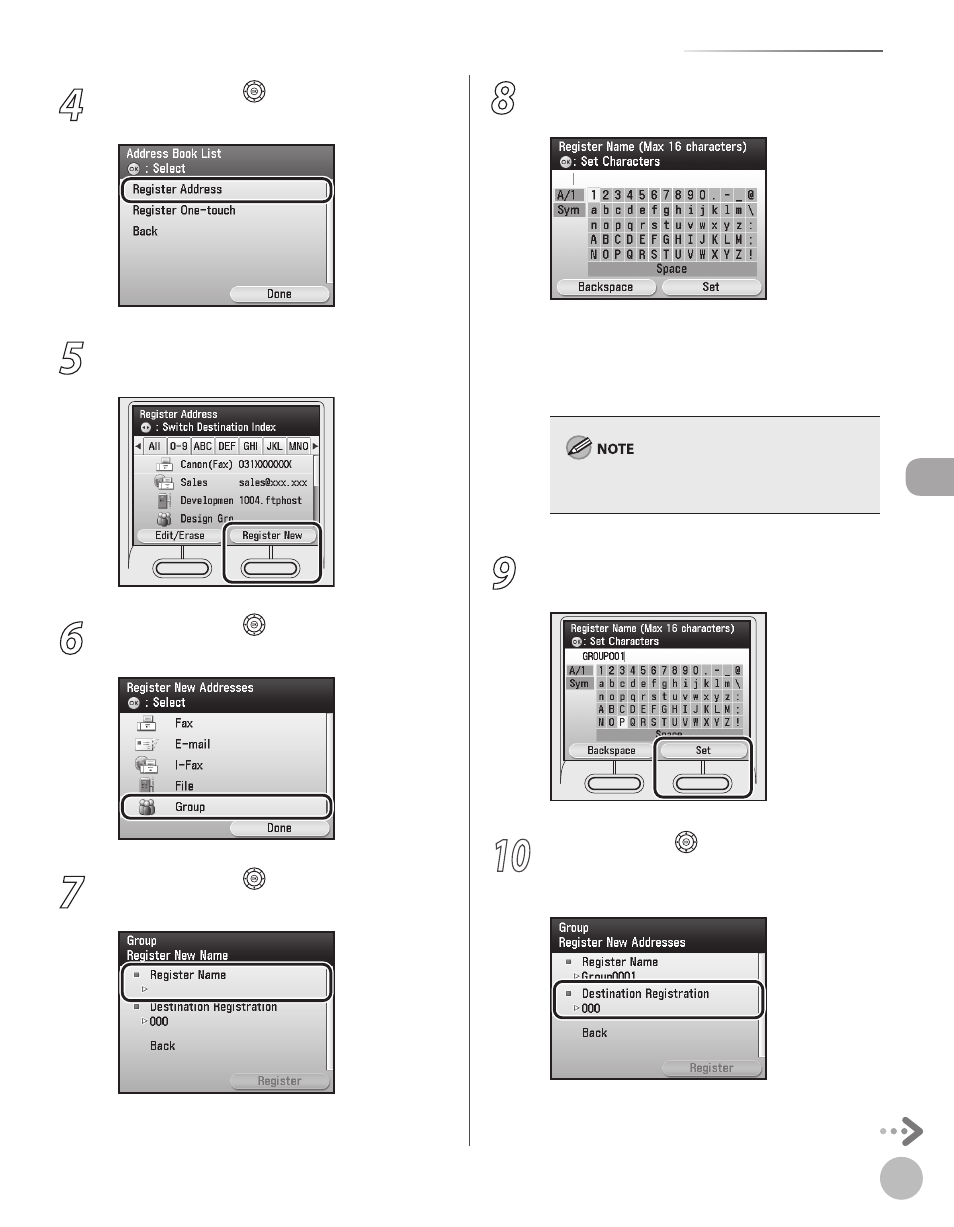
3-25
Storing/Editing Address Book
Reg
ist
er
ing D
estina
tions in the A
ddr
ess B
ook
4
Use [
▼], [▲] or (Scroll Wheel) to select
5
Press the right Any key to select New>. 6 Use [ ▼], [▲] or (Scroll Wheel) to select 7 Use [ ▼], [▲] or (Scroll Wheel) to select 8 Use the software keyboard to enter the group name. You can enter up to 16 characters for the group name. keyboard, see “Entering Characters,” on p. 1-19. Registered destinations are sorted in the Address 9 If you are finished, press the right Any key to select 10 Use [ ▼], [▲] or (Scroll Wheel) to select [OK]. – –
For information on how to use the software
Book by its name, in alphabetical order.
This manual is related to the following products:
