Canon Color imageCLASS MF9280Cdn User Manual
Page 100
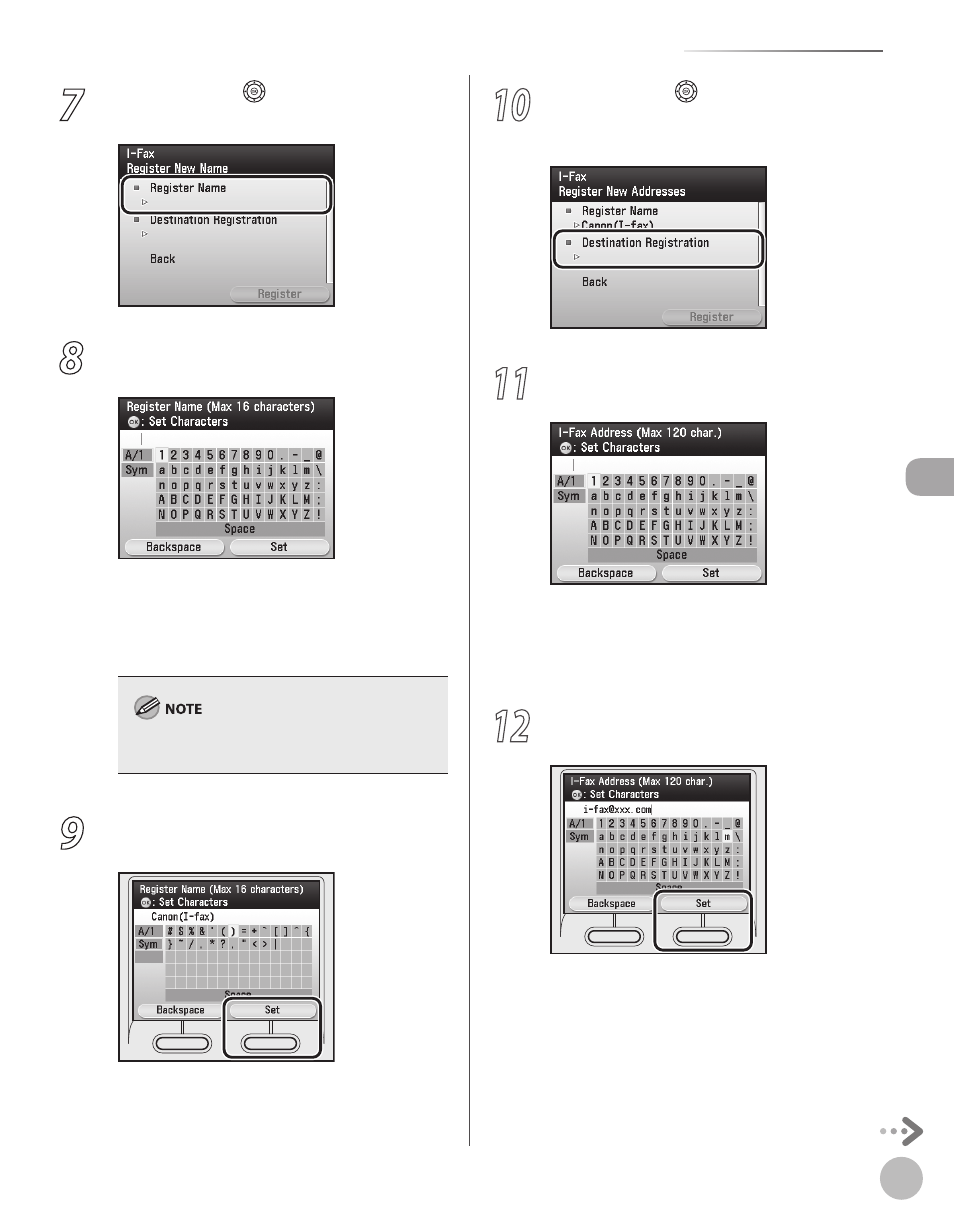
3-17
Storing/Editing Address Book
Reg
ist
er
ing D
estina
tions in the A
ddr
ess B
ook
7
Use [
▼], [▲] or (Scroll Wheel) to select
8
Use the software keyboard to enter the
recipient’s name.
You can enter up to 16 characters for the
recipient’s name.
For information on how to use the software
keyboard, see “Entering Characters,” on p. 1-19.
Registered destinations are sorted in the Address
Book by its recipient’s name, in alphabetical order.
9
If you are finished, press the right Any key
to select
–
–
10
Use [
▼], [▲] or (Scroll Wheel) to select
[OK].
11
Use the software keyboard to enter the
recipient’s I-fax address.
You can enter up to 120 characters for the I-
fax address.
For information on how to use the software
keyboard, see “Entering Characters,” on p. 1-19.
12
If you are finished, press the right Any key
to select
–
–
