Canon Color imageCLASS MF9280Cdn User Manual
Page 111
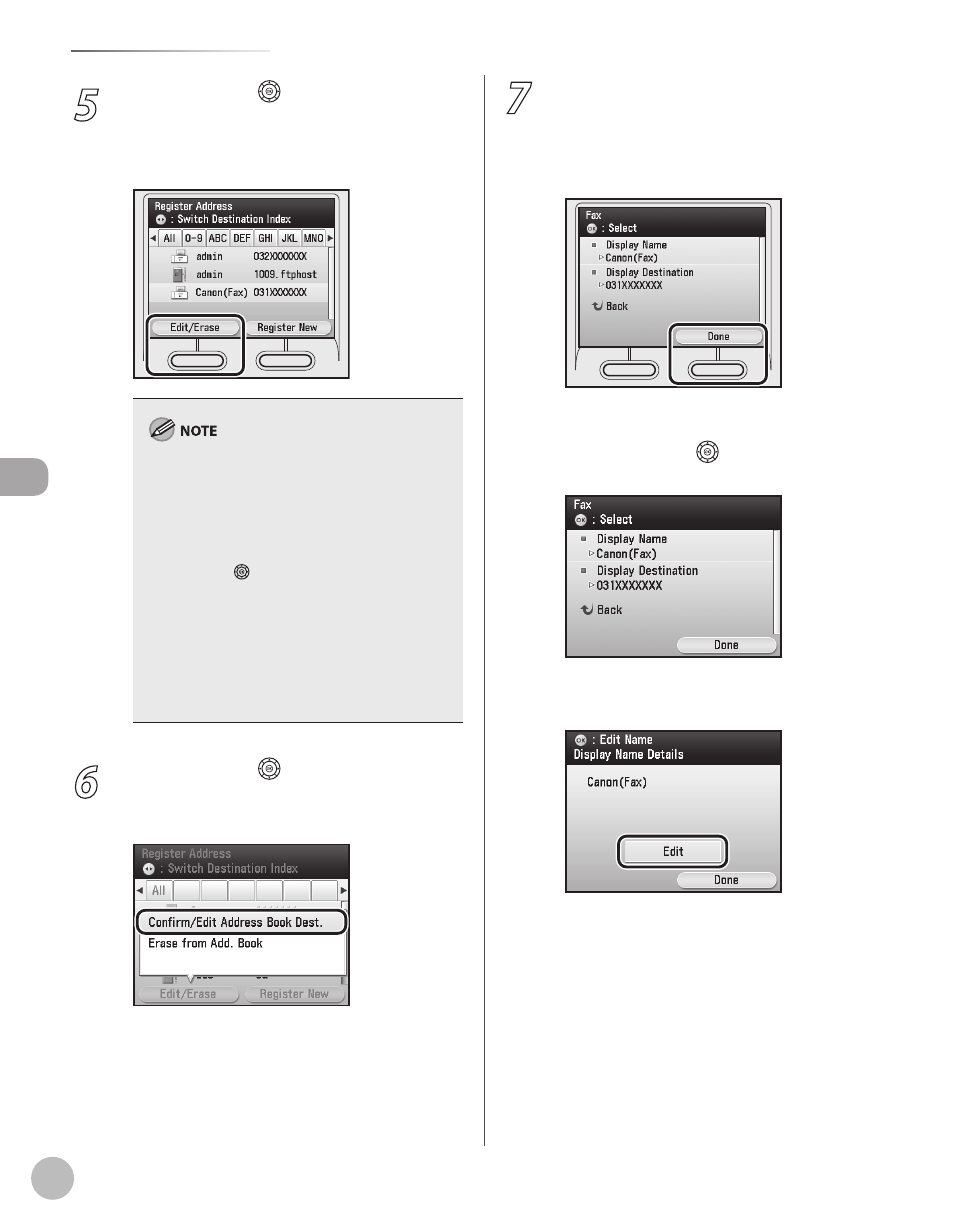
3-28
Storing/Editing Address Book
Reg
ist
er
ing D
estina
tions in the A
ddr
ess B
ook
5
Use [
▼], [▲] or (Scroll Wheel) to select
the destination you want to check or edit,
then press the left Any key to select
You cannot check or edit multiple destinations
at the same time.
Use [
◀] or [▶] to select the index key (e.g.,
[ABC]) to restrict the display range of entries.
Select [All] to return to the full address list.
If the desired destination is not displayed, use
[
▼], [▲] or (Scroll Wheel) to scroll to the
desired destination.
If you select [All], destinations registered in
one-touch are also displayed. However, you
cannot edit those destinations. For information
on how to edit the destinations registered in
one-touch, see “Checking/Editing Addresses
Registered in One-Touch,” on p. 3-59.
–
–
–
–
6
Use [
▼], [▲] or (Scroll Wheel) to select
press [OK].
7
Check or edit the address details.
■ If you want to check the address details:
① Check the details, then press the right Any
key to select
■ If you want to edit the address details:
① Use [▼], [▲] or (Scroll Wheel) to select
the item you want to edit, then press [OK].
② Confirm that
[OK].
