Using the group addresses, Using the group addresses -38 – Canon Color imageCLASS MF9280Cdn User Manual
Page 259
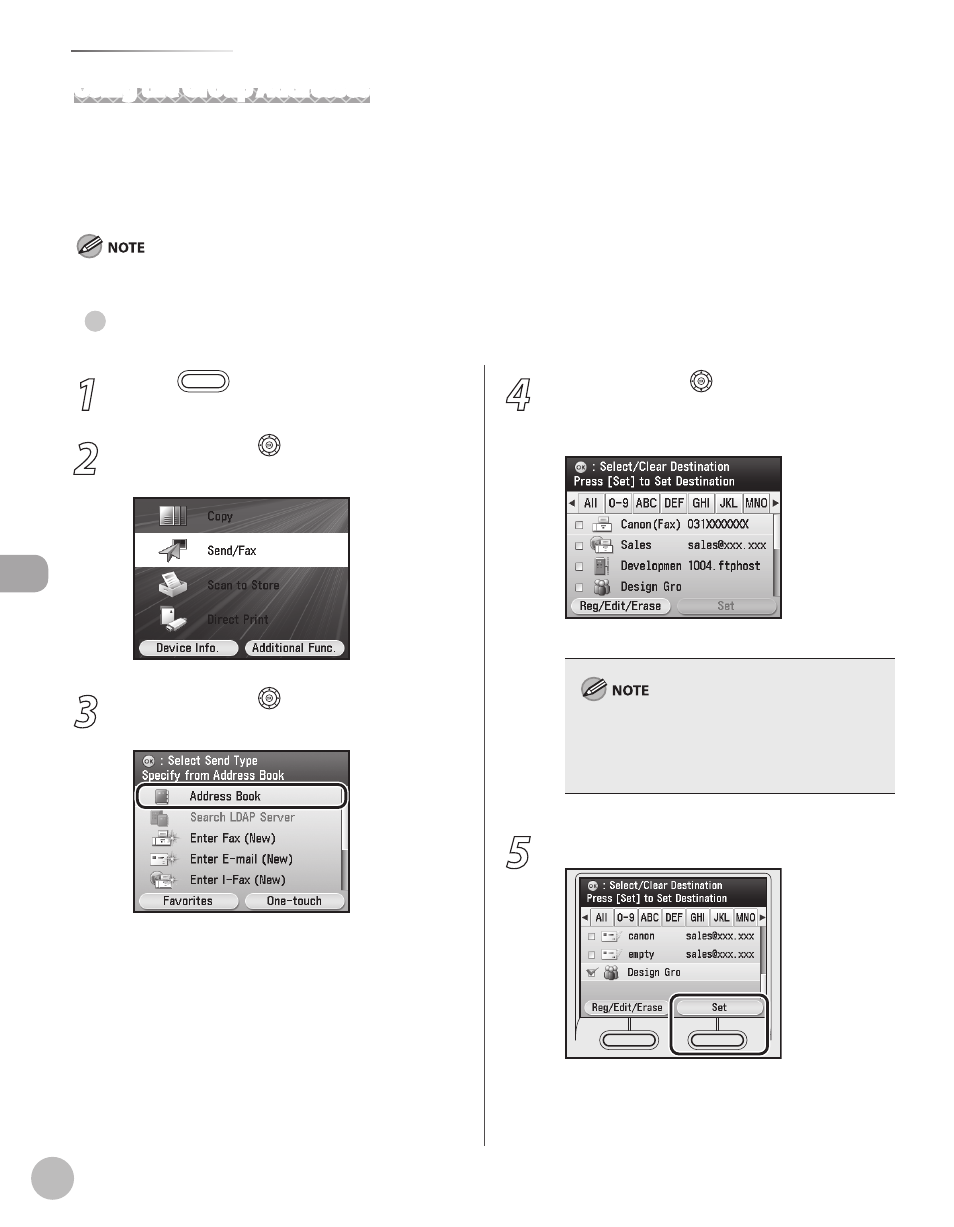
Fax
5-38
Specifying Destinations
1
Press
(Main Menu).
2
Use [
▼], [▲] or (Scroll Wheel) to select
3
Use [
▼], [▲] or (Scroll Wheel) to select
, then press [OK].4
Use [
▼], [▲] or (Scroll Wheel) to select
the desired group which is made up of
several destinations, then press [OK].
You can select multiple destinations at a time.
You can use [
◀] or [▶] to restrict the displayed
range of destinations.
To cancel a selected destination, select the
destination again to clear the check mark.
–
–
5
Press the right Any key to select
Using the Group Addresses
Group address enables you to specify a group of registered destinations in the Address Book or one-touch.
This is useful if you want to send the same document to several destinations. You can register up to 299 (199
for the Color imageCLASS MF9220Cdn) destinations in one group. You can use the group address from the
Address Book or from the one-touch.
For details on how to send the documents, see “Basic Methods for Sending Faxes,” on p. 5-17.
Specfyng a Group from the Address Book
●
