Answer mode – Canon Color imageCLASS MF9280Cdn User Manual
Page 228
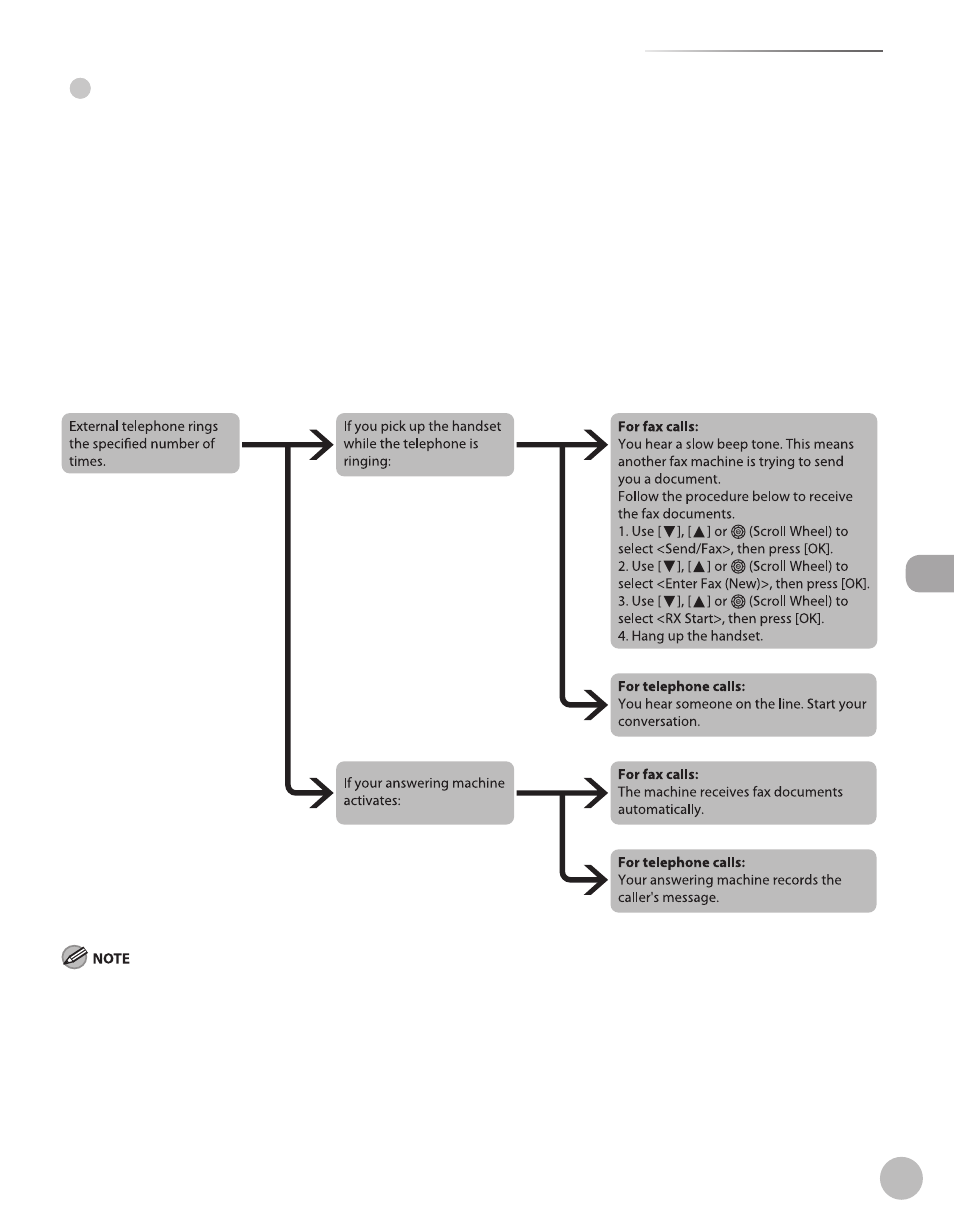
Fax
5-7
Introduction to Using Fax Functions
Answer Mode
In this mode, the machine receives documents automatically for fax calls and your answering machine records
a message for telephone calls.
Before using this mode
Make sure to do the following:
Connect your external telephone with built-in answering machine to the machine. (See “Introduction of the
Machine,” in the e-Manual.)
Set your answering machine to answer after 1 to 2 rings.
Record a message on your answering machine. (When you record a message, we recommend you insert
about 4 seconds of silence at the beginning of the message, or limit the message to 20 seconds.)
Set the receive mode to
When an incoming call is received
This mode does not support voice mail.
Make sure to change the receive mode if you turn off your answering machine; otherwise, the machine cannot receive fax
documents automatically.
●
●
–
–
–
–
●
–
–
