Canon Color imageCLASS MF9280Cdn User Manual
Page 174
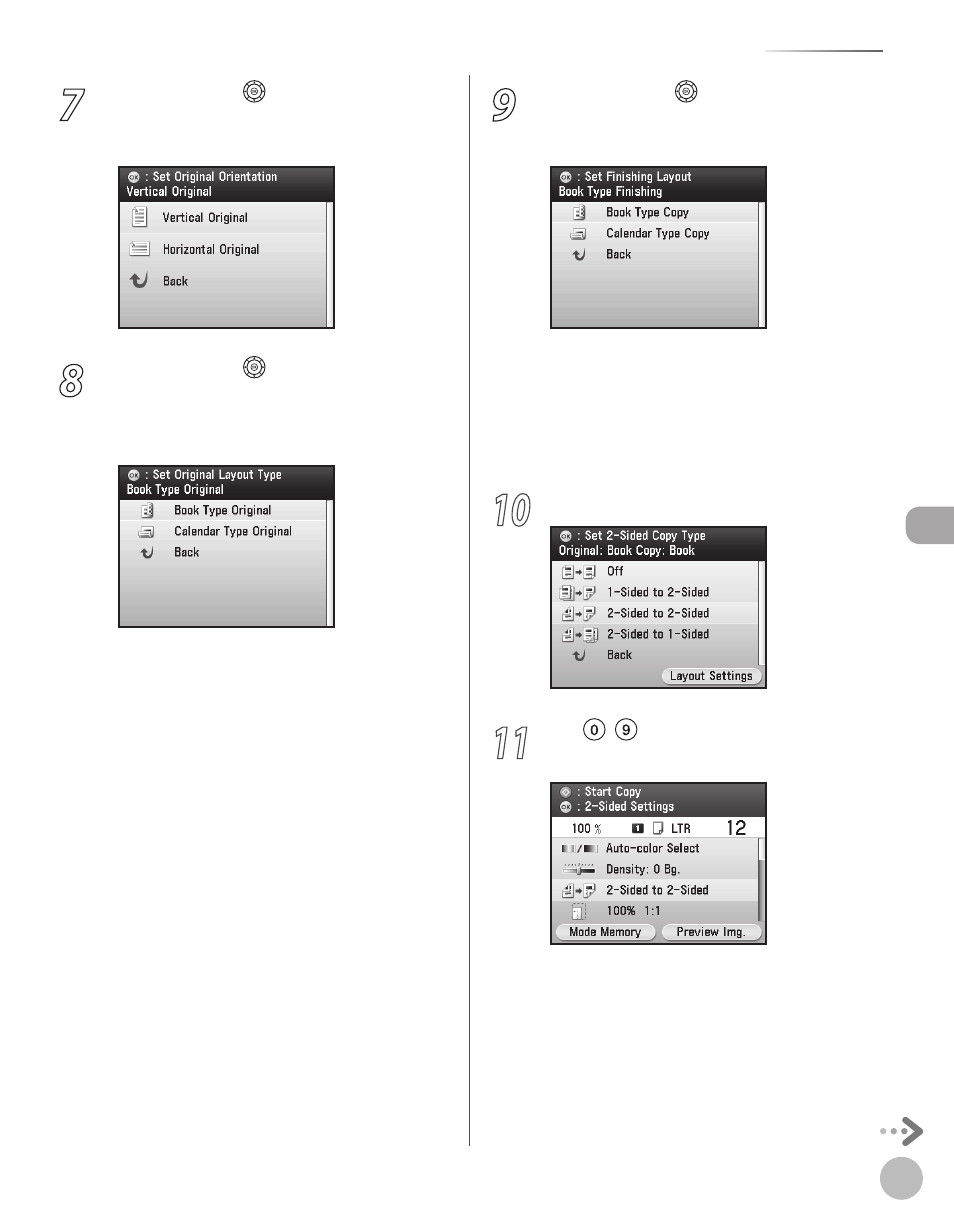
Cop
ying
4-27
2-Sided Copying
7
Use [
▼], [▲] or (Scroll Wheel) to select
Original>, then press [OK]. 8 Use [ ▼], [▲] or (Scroll Wheel) to select Original> for the original layout, then press [OK]. sides of the original will have the same top- bottom orientation. sides of the original will have the opposite top-bottom orientation. – – 9 Use [ ▼], [▲] or (Scroll Wheel) to select Copy>, then press [OK]. of the copy will have the same top-bottom orientation. sides of the copy will have the opposite top- bottom orientation. 10 Press [OK]. 11 Use – (numeric keys) to enter the desired copy quantity (1 to 99). – –
This manual is related to the following products:
