Canon Color imageCLASS MF9280Cdn User Manual
Page 118
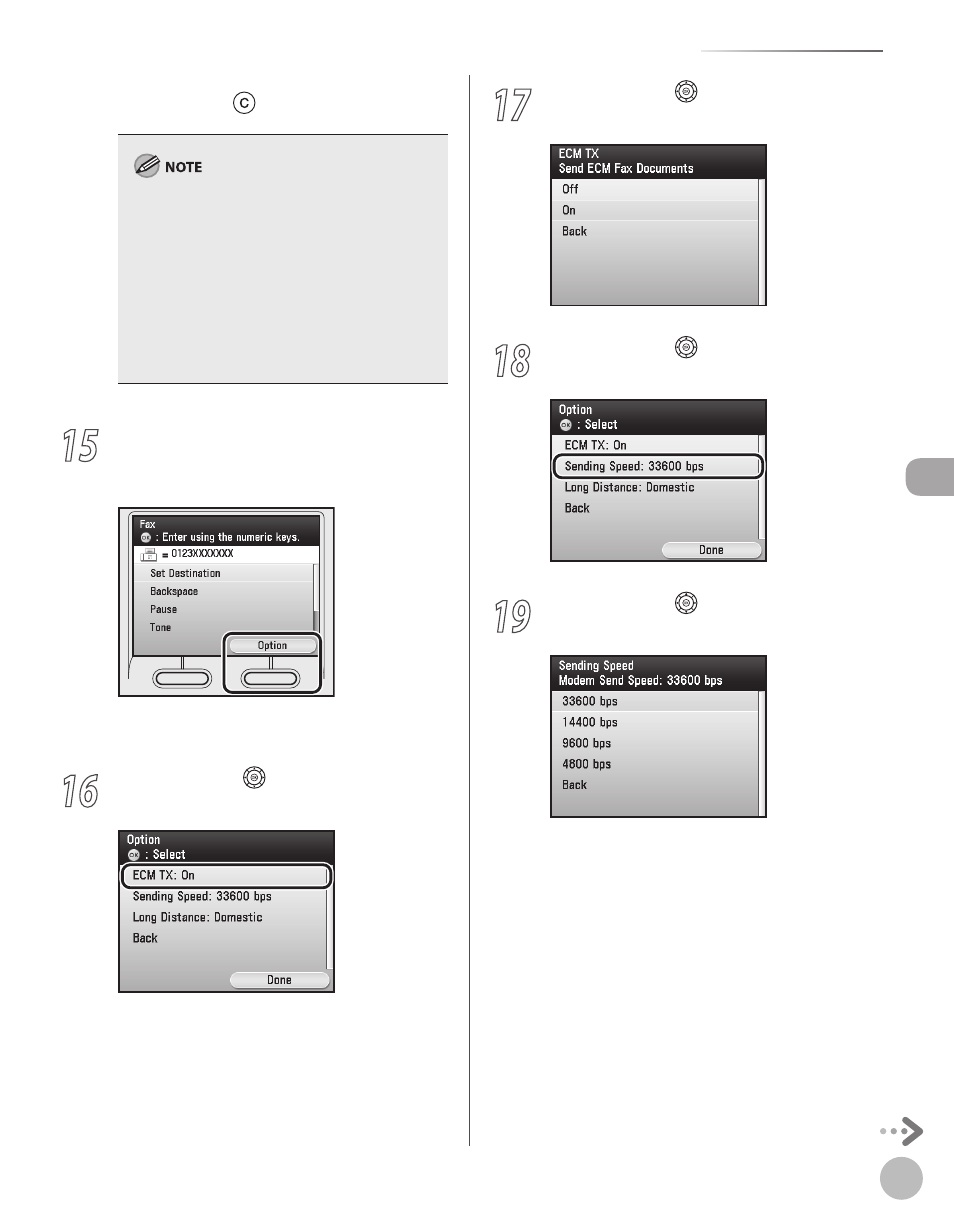
3-35
Storing/Editing One-Touch
Reg
ist
er
ing D
estina
tions in the A
ddr
ess B
ook
If you want to delete the entire number you
entered,
press (Clear).
For information on how to set the length of a
pause, see “Communications Settings,” on
p. 13-8.
For information on how to insert a pause for an
overseas number, see “Dialing an Overseas
Number (With Pauses),” on p. 5-22.
You cannot insert a pause or a space at the
beginning of a number.
If you enter a pause at the end of the number,
the pause is always 10 seconds long.
–
–
–
–
15
If you want to set the ECM TX, sending
speed, and long distance settings, press
the right Any key to select
These settings are optional. If you do not want
to set the optional settings, skip to step 23.
16
Use [
▼], [▲] or (Scroll Wheel) to select
–
17
Use [
▼], [▲] or (Scroll Wheel) to select
18
Use [
▼], [▲] or (Scroll Wheel) to select
19
Use [
▼], [▲] or (Scroll Wheel) to select
the sending speed, then press [OK].
If your document transmissions are slow to start,
it may mean that the telephone lines in your
area are in poor condition. Select a slower
speed. You can select <33600 bps>,
<14400 bps>, <9600 bps>, or <4800 bps>.
