Checking/deleting fax transmission documents, Checking/deleting fax transmission documents -147, Checking/changing the status of fax documents in – Canon Color imageCLASS MF9280Cdn User Manual
Page 368: Memory -147
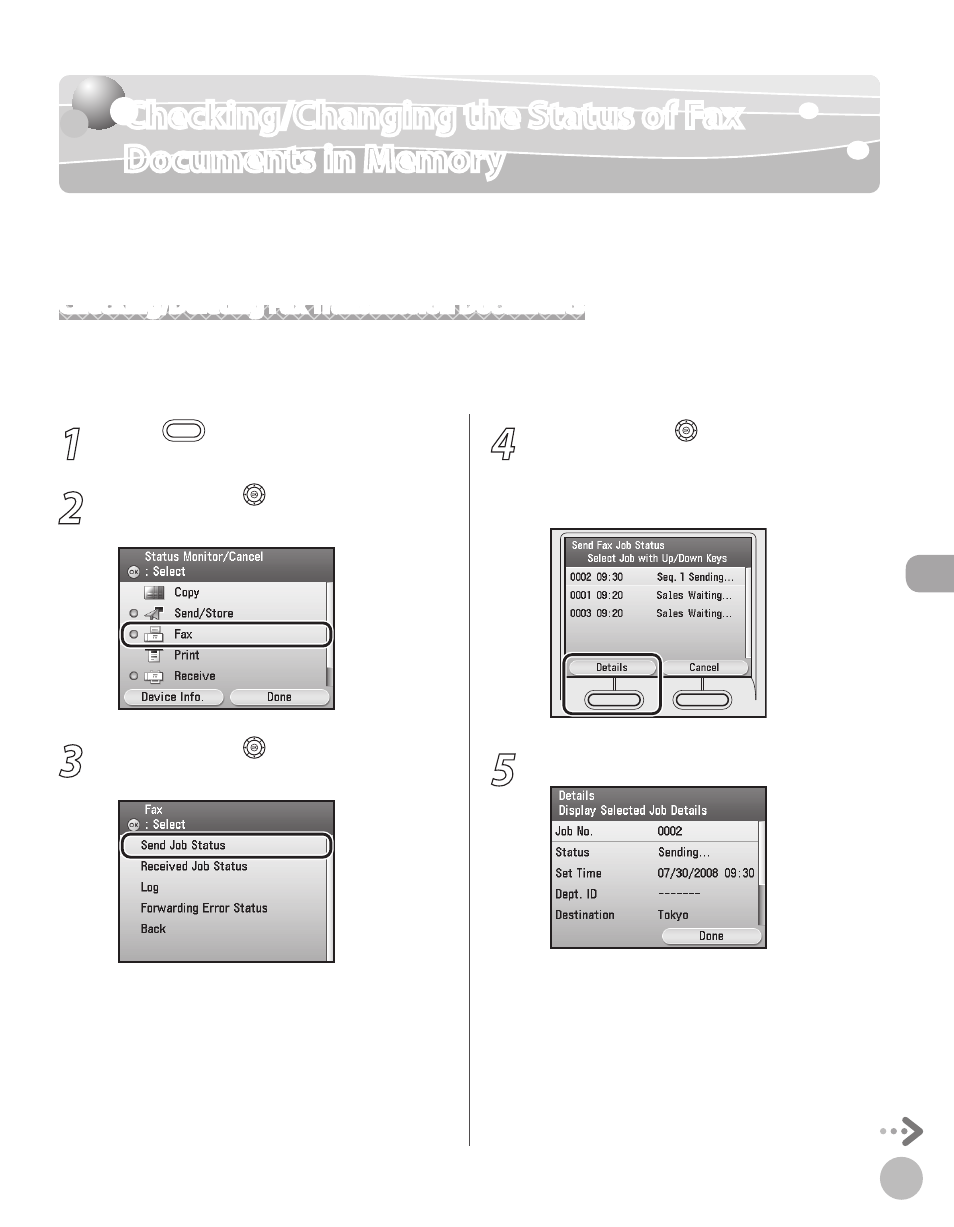
Fax
5-147
Checking/Changing the Status of Fax Documents in Memory
Checking/Changing the Status of Fax
Documents in Memory
The System Monitor screen enables you to view and change the status of fax documents in
memory.
Checking/Deleting Fax Transmission Documents
You can check the detailed information of fax documents currently being sent or waiting to be sent, then
delete unwanted documents as necessary.
1
Press
(Status Monitor/Cancel).
2
Use [
▼], [▲] or (Scroll Wheel) to select
3
Use [
▼], [▲] or (Scroll Wheel) to select
4
Use [
▼], [▲] or (Scroll Wheel) to select
the job whose detailed information you
want to check, then press the left Any key
to select .
5
Check the details of the selected job.
This manual is related to the following products:
