Using the one-touch, Using the one-touch -36 – Canon Color imageCLASS MF9280Cdn User Manual
Page 257
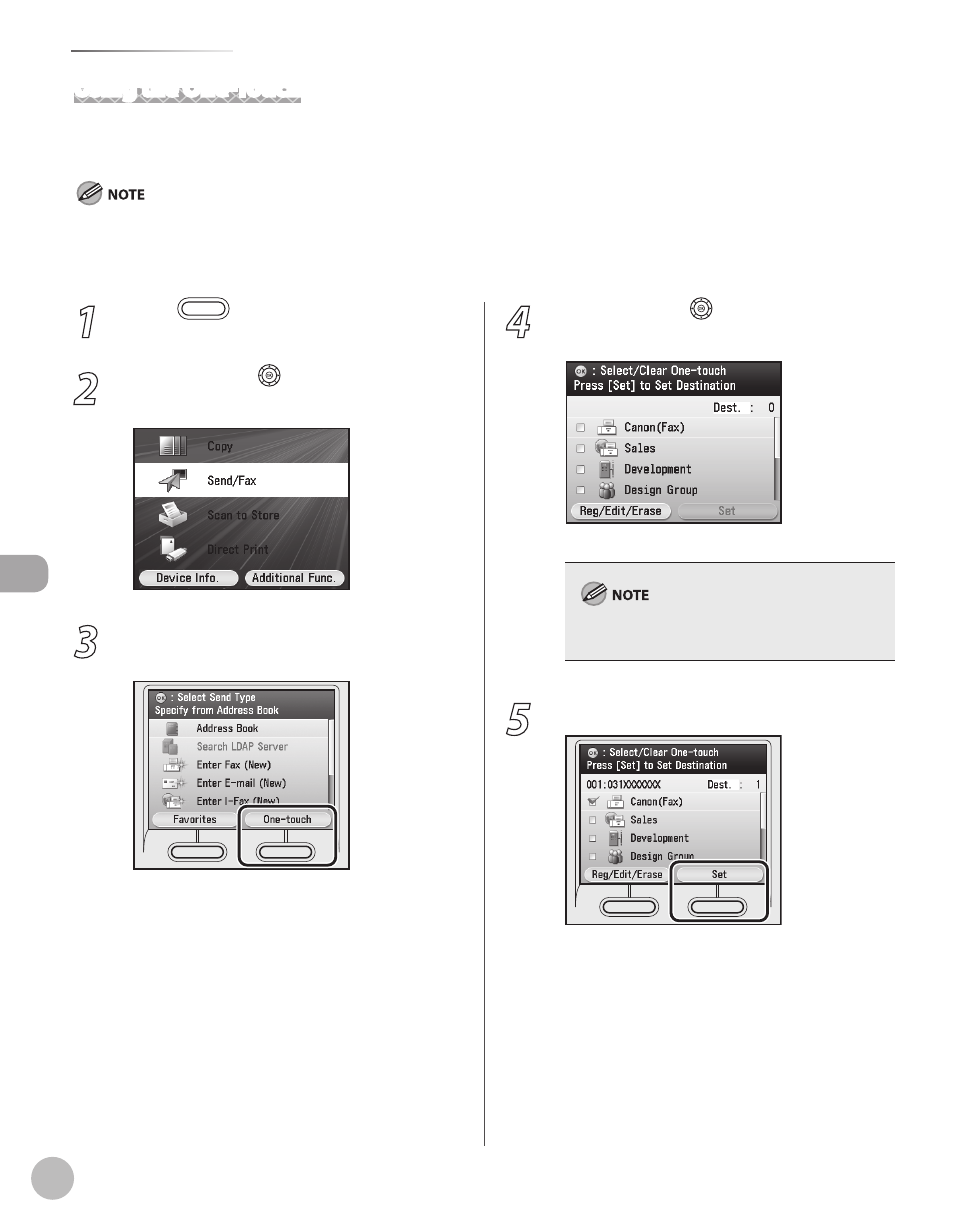
Fax
5-36
Specifying Destinations
Using the One-Touch
You can specify up to 200 destinations in one-touch.
Follow the procedure below to start a transmission and send a document using one-touch.
To use this feature, you must first register destinations in one-touch. (See “Registering Fax Numbers in One-Touch,” on p. 3-32.)
If you use the Color imageCLASS MF9220Cdn, you can register only one-touch destinations in the Address Book.
For details on how to send the documents, see “Basic Methods for Sending Faxes,” on p. 5-17.
–
–
–
1
Press
(Main Menu).
2
Use [
▼], [▲] or (Scroll Wheel) to select
3
Press the right Any key to select touch>. 4 Use [ ▼], [▲] or (Scroll Wheel) to select the desired destination, then press [OK]. You can select multiple destinations at a time. To cancel a selected destination, select the 5 Press the right Any key to select
destination again to clear the check mark.
