Canon Color imageCLASS MF9280Cdn User Manual
Page 137
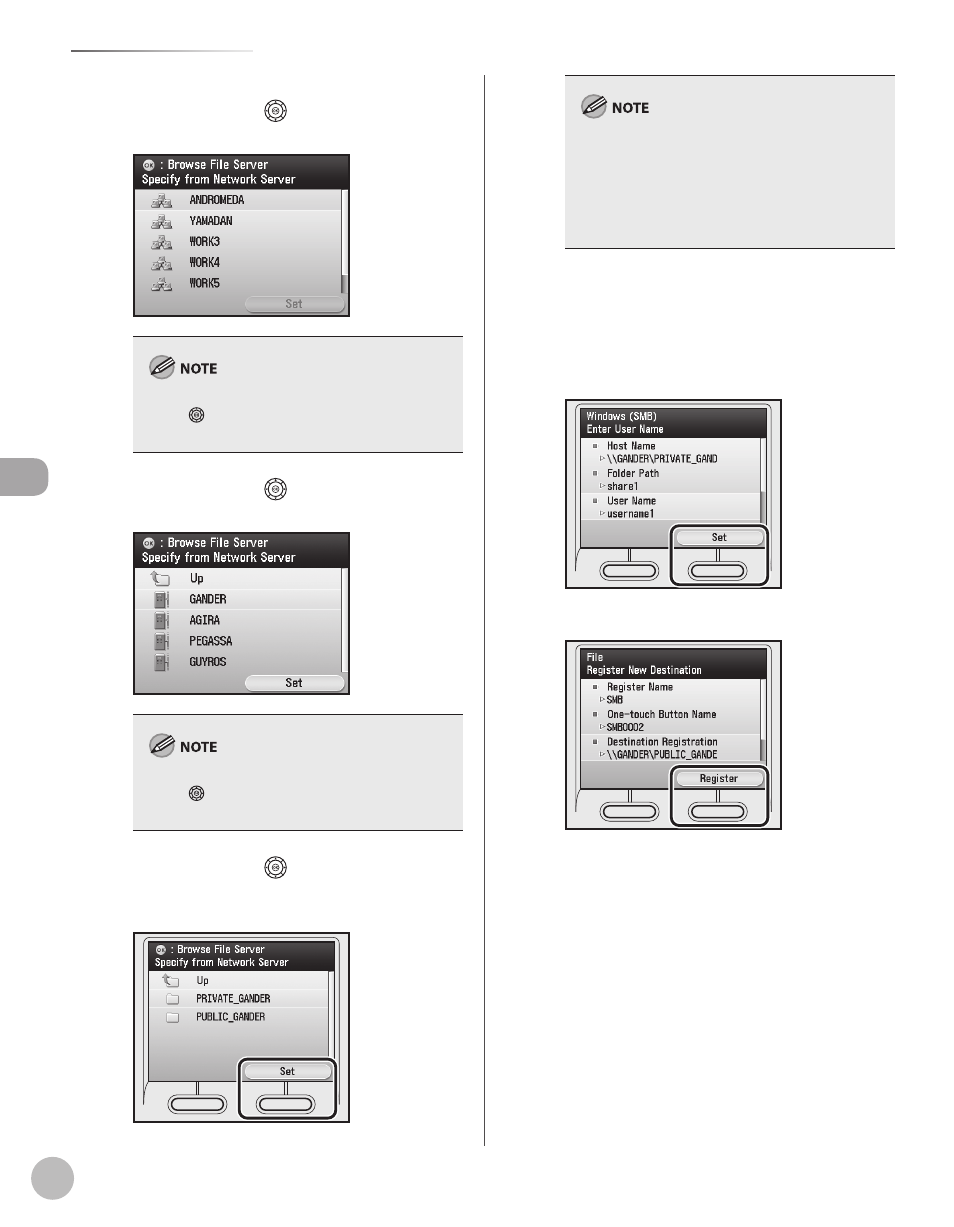
3-54
Storing/Editing One-Touch
Reg
ist
er
ing D
estina
tions in the A
ddr
ess B
ook
■ If you select
① Use [▼], [▲] or (Scroll Wheel) to select
the desired workgroup, then press [OK].
If the desired workgroup is not displayed, use [
▼],
[
▲] or (Scroll Wheel) to scroll to the desired
workgroup.
② Use [▼], [▲] or (Scroll Wheel) to select
the desired file server, then press [OK].
If the desired file server is not displayed, use [
▼],
[
▲] or (Scroll Wheel) to scroll to the desired file
server.
③ Use [▼], [▲] or (Scroll Wheel) to select
the desired file server, then press the right
Any key to select
To enter the user name and the network
password, select a file server from the list and
press [OK]. Enter the user name (up to 24
character) and network password (up to 14
characters), then press the right Any key to select
④ Specify the folder path, user name, and
password as described from steps 5 to 11 in
“If you select
on p. 3-51
⑤ Press the right Any key to select
⑥ Press the right Any key to select
If you want to register another file server
address, repeat from step 5.
