Printing footer information on a received document, Prntng footer informaton on a, Receved document -105 – Canon Color imageCLASS MF9280Cdn User Manual
Page 326
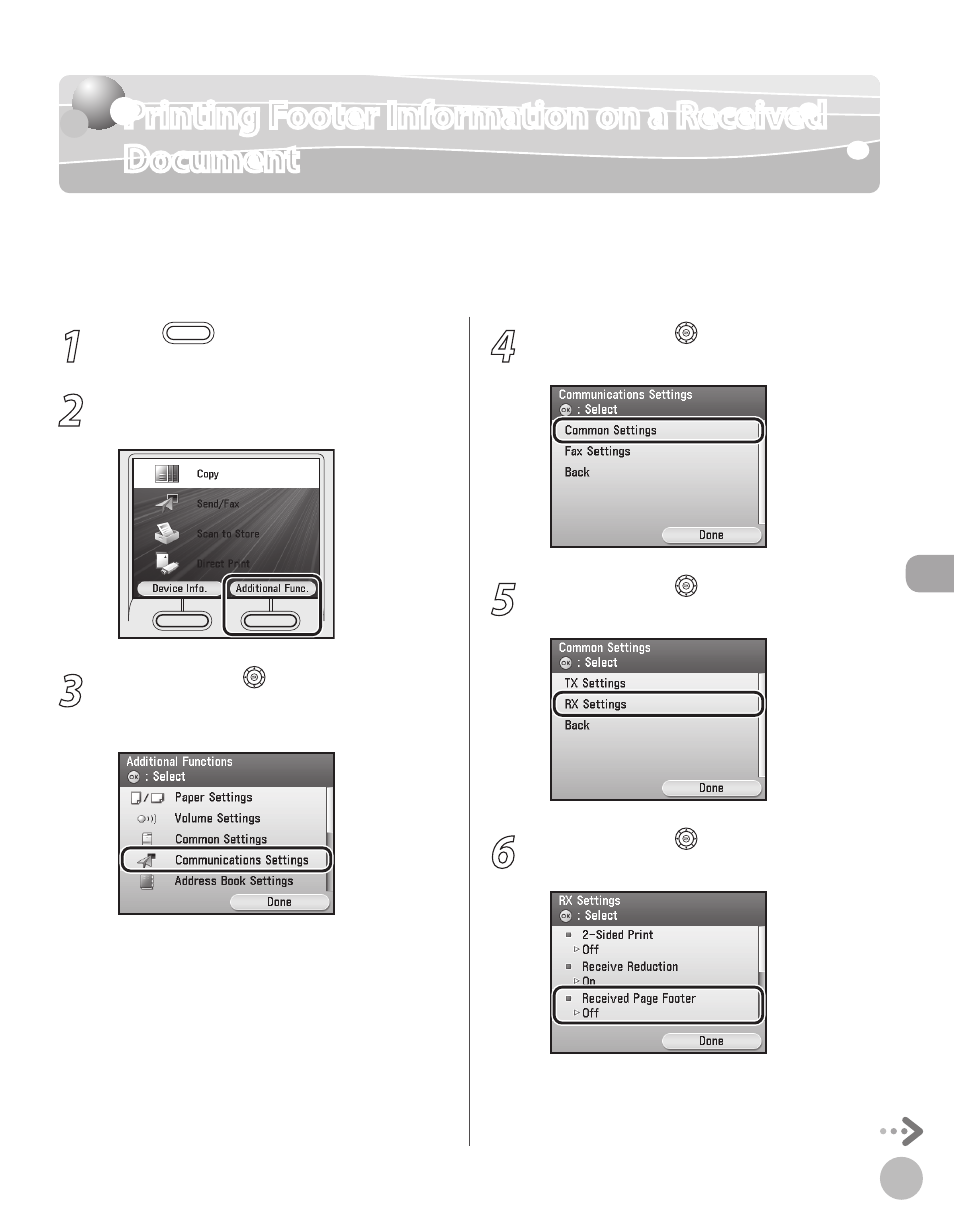
Fax
5-105
Printing Footer Information on a Received Document
Printing Footer Information on a Received
Document
You can set whether the machine prints the date, day, and time received, transaction
number, and page number at the bottom of the received document.
The default setting is
1
Press
(Main Menu).
2
Press the right Any key to select
3
Use [
▼], [▲] or (Scroll Wheel) to select
[OK].
4
Use [
▼], [▲] or (Scroll Wheel) to select
5
Use [
▼], [▲] or (Scroll Wheel) to select
6
Use [
▼], [▲] or (Scroll Wheel) to select
This manual is related to the following products:
