Scanning documents to a usb memory, Scanning documents to a usb memory -8 – Canon Color imageCLASS MF9280Cdn User Manual
Page 419
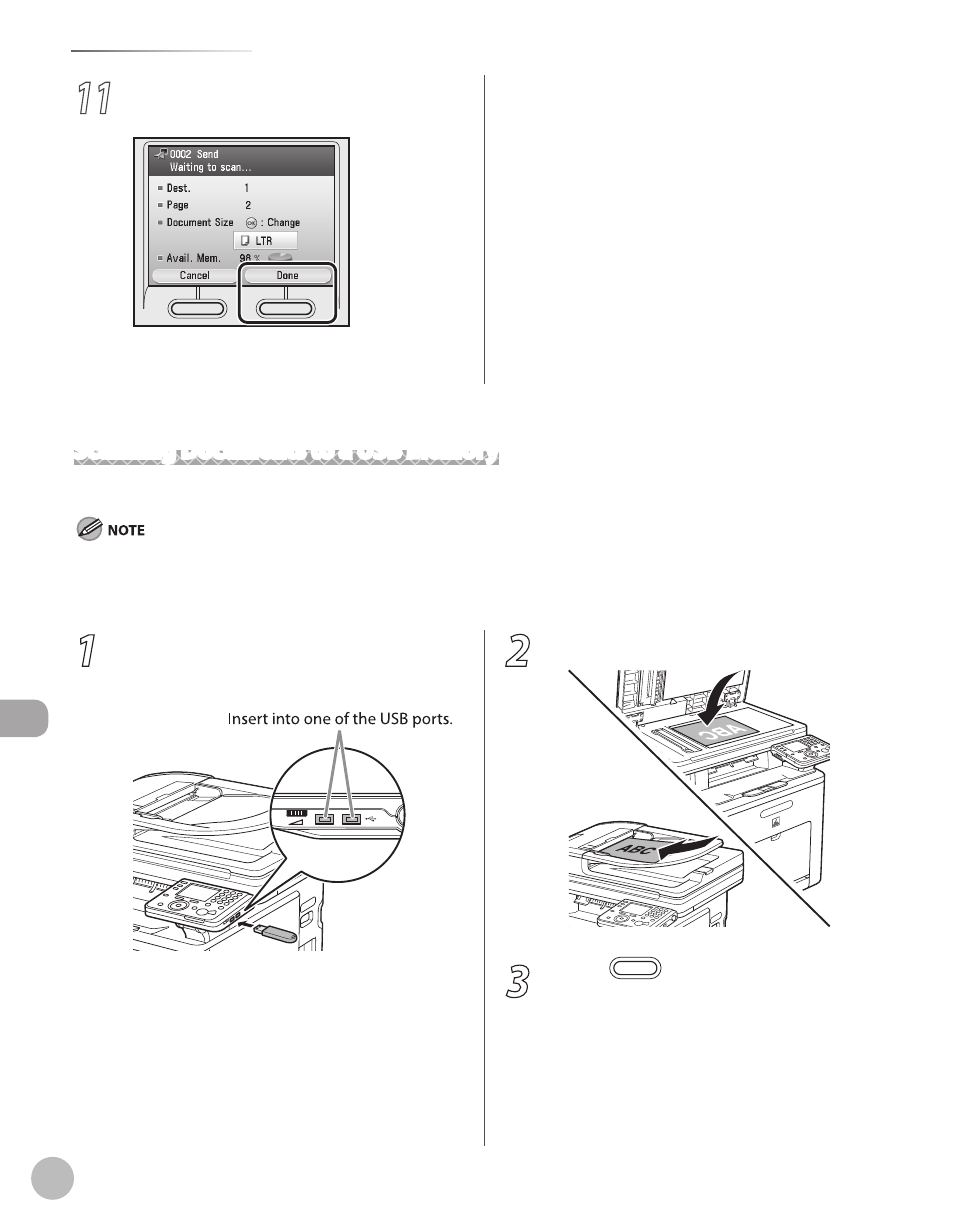
Scanning
8-8
Basic Scanning Operations
11
When scanning is complete, press the
right Any key to select
The scanned data is sent to the specified
destination.
Scanning Documents to a USB Memory
This section describes the basic procedure for storing scanned documents to a USB memory.
If you use the platen glass to scan your originals, you will not be able to scan multiple-page originals consecutively. Also in the
To scan multiple-page originals consecutively, use the feeder.
1
Insert your USB memory to an
appropriate slot on the right side of the
control panel.
2
Place your originals.
3
Press
(Main Menu).
This manual is related to the following products:
