Selecting color mode, Selectng color mode -7, Selecting color mode -7 – Canon Color imageCLASS MF9280Cdn User Manual
Page 154: Selecting color mode,” on p. 4-7.)
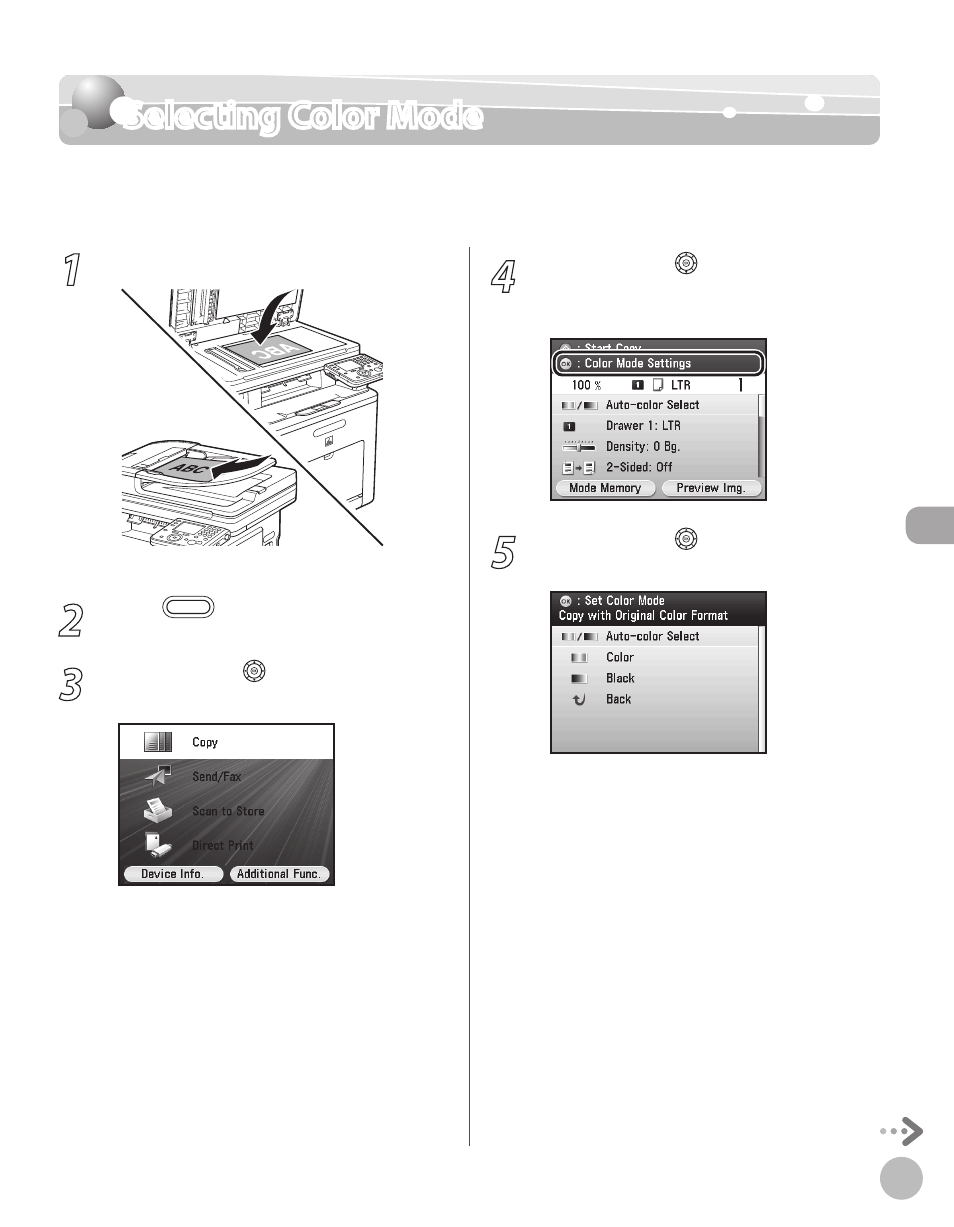
Cop
ying
4-7
Selecting Color Mode
1
Set originals.
For details, see “Placing Originals,” on p. 2-4.
2
Press
(Main Menu).
3
Use [
▼], [▲] or (Scroll Wheel) to select
4
Use [
▼], [▲] or (Scroll Wheel) to
display
press [OK].
5
Use [
▼], [▲] or (Scroll Wheel) to select
the color mode, then press [OK].
selection of color or B&W*
* Depending on the condition of the originals,
the machine may not be able to properly
distinguish between color and black-and-
white originals.
–
–
–
Selecting Color Mode
This section describes how to select the color mode (color/B&W).
The default setting is
This manual is related to the following products:
