Selecting paper source, Copying on paper in drawers, Selectng paper source -9 – Canon Color imageCLASS MF9280Cdn User Manual
Page 156: Copying on paper in drawers -9, Selecting paper source -9, Ee “selecting paper source,” on, P. 4-9.)
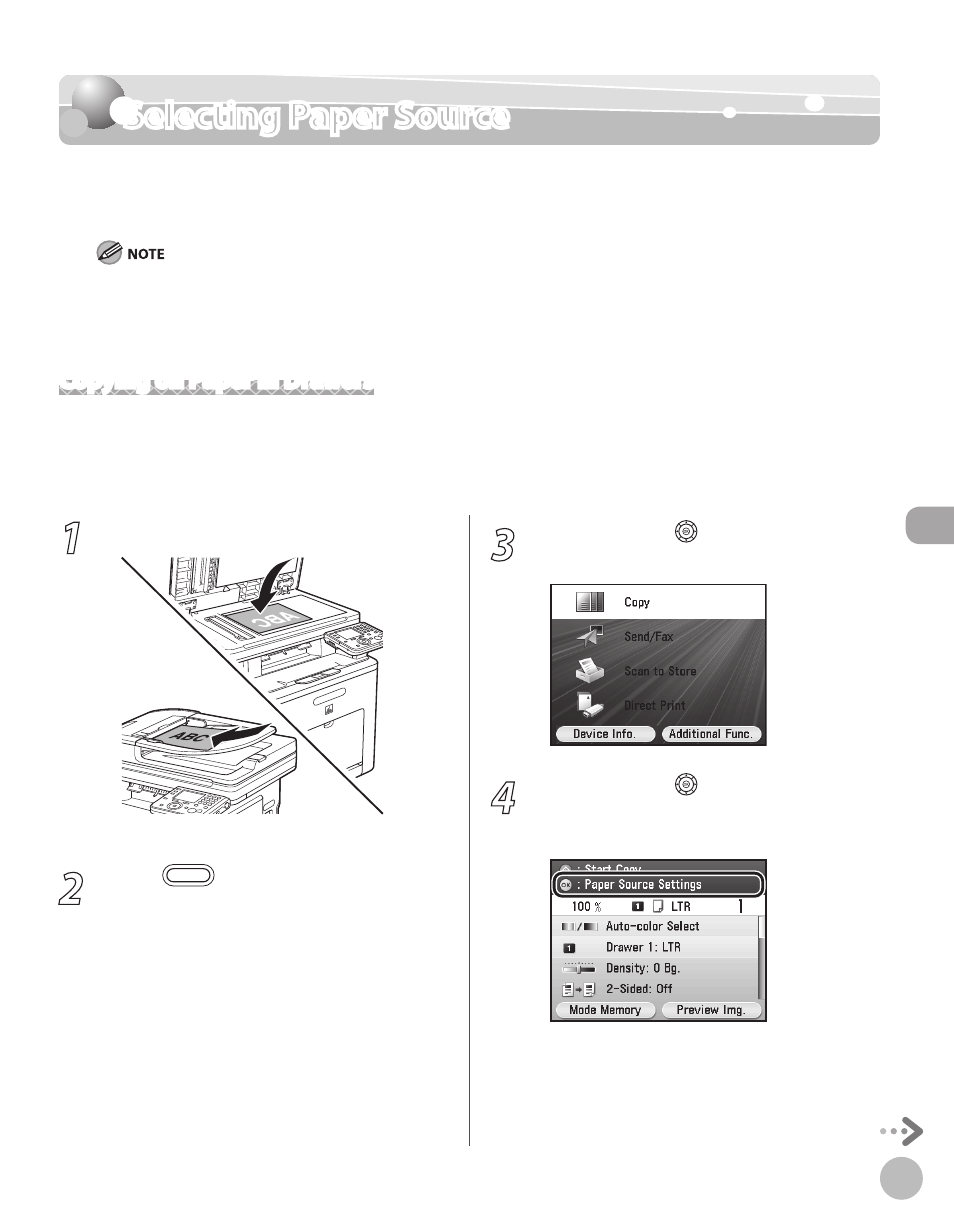
Cop
ying
4-9
Selecting Paper Source
Selecting Paper Source
You can manually specify a paper source.
The default setting is
If you are copying an original with an image that extends all the way to the edges onto the same size paper at a copy ratio
of 100%, the periphery of the original image may be cut off slightly on the copy. For details, see “Scanning Area,” on p. 11-4.
The suffix
the stack bypass tray horizontally.
Copying on Paper in Drawers
You can select paper drawer 1 or 2 (optional) for a copy. You need to set up the paper size and type for each
drawer in advance. For details about configuring the paper size and type, see “Setting Paper Size and Type,” on
p. 2-22.
–
–
1
Set originals.
For details, see “Placing Originals,” on p. 2-4.
2
Press
(Main Menu).
3
Use [
▼], [▲] or (Scroll Wheel) to select
4
Use [
▼], [▲] or (Scroll Wheel) to
display
press [OK].
