Canon Color imageCLASS MF9280Cdn User Manual
Page 324
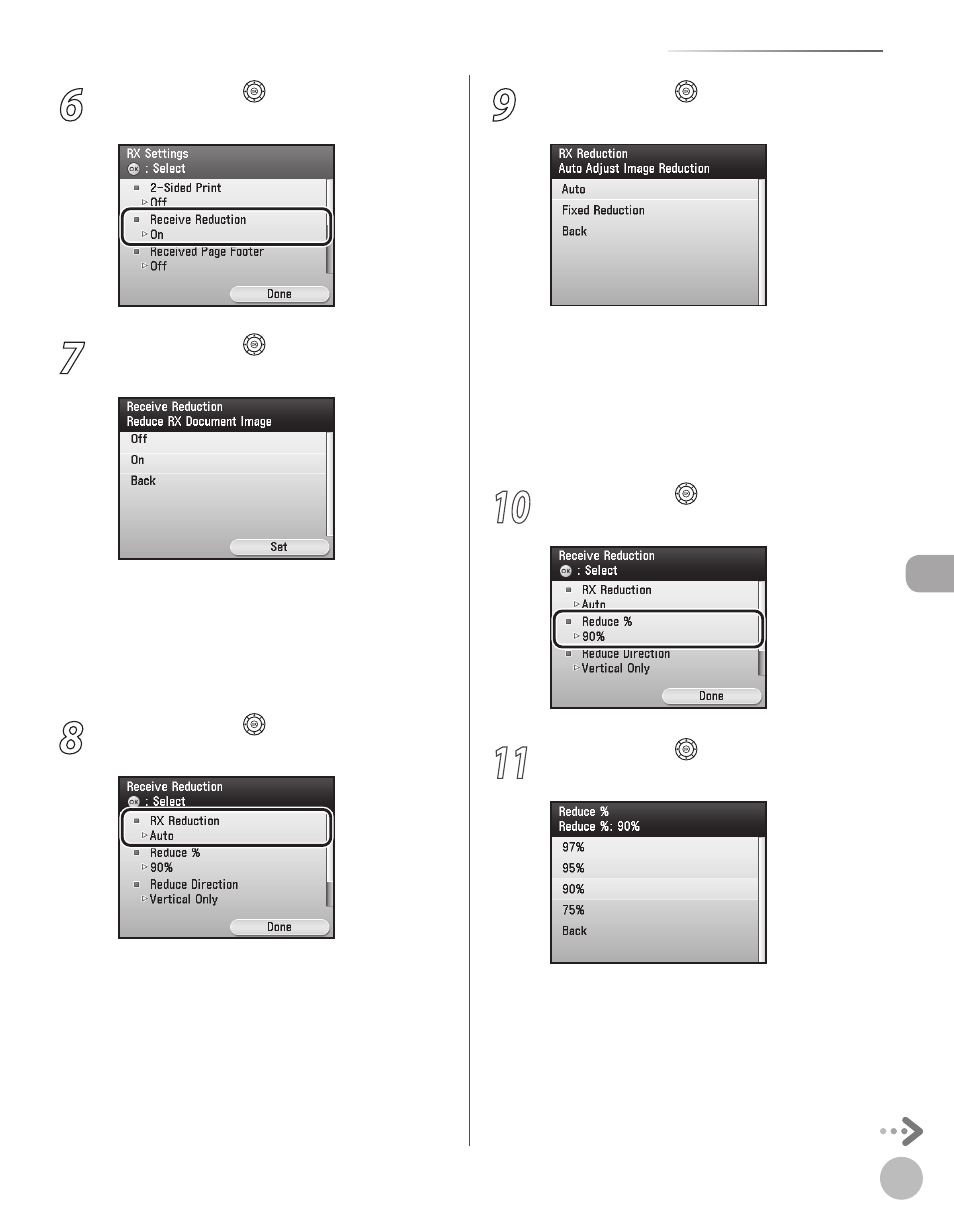
Fax
5-103
Reducing a Received Document
6
Use [
▼], [▲] or (Scroll Wheel) to select
7
Use [
▼], [▲] or (Scroll Wheel) to select
If you select
14.
select
8
Use [
▼], [▲] or (Scroll Wheel) to select
–
–
9
Use [
▼], [▲] or (Scroll Wheel) to select
by a suitable reduction ratio. If you select
the reduction ratio set for
next step. If you select
press [OK], then go to the next step.
10
Use [
▼], [▲] or (Scroll Wheel) to select
11
Use [
▼], [▲] or (Scroll Wheel) to select
the reduction ratio, then press [OK].
–
–
