Scenario two – Spectra Precision Survey Pro v4.5 Recon and Nomad User Manual User Manual
Page 69
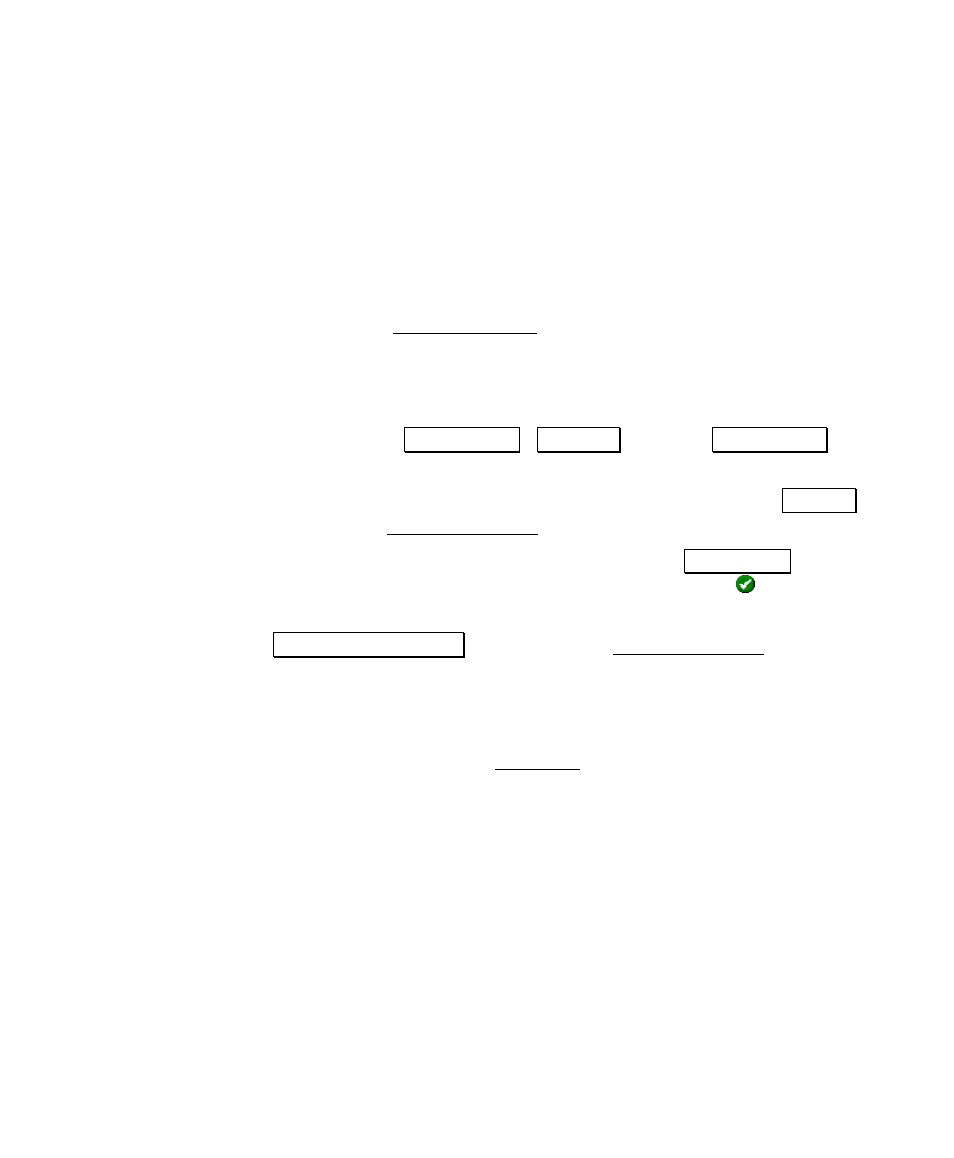
Conventional Fieldwork
59
Scenario Two
You have found two points on your lot and know the azimuth between
them, but you do not have coordinates for either.
Solution
1. Create a job using the default coordinates for the first point.
2. From the Backsight Setup screen, set the Occupy Point field to the
point that was just created.
3. Setup the total station over the point where the known azimuth is
referenced.
4. Toggle the
.
BS Direction
.
/
.
BS Point
.
button to BS Direction
.
and
enter the known azimuth to the second point here.
5. Aim the total station toward the second point and tap Solve… to
open the Backsight Solved screen.
6. Confirm the BS Circle value is zero and tap Send Circle to zero
the horizontal angle on the instrument, then tap .
You can optionally take a shot at the backsight by pressing the
Store Backsight Point button from the Backsight Solved screen so you
have coordinates for it.
You are now ready to start your survey.
If you later find true state plane coordinates for any of the points in
your job, you can use the Translate routine to adjust all the
coordinates accordingly.
