Cancel, Close, Settings – Spectra Precision Survey Pro v4.5 Recon and Nomad User Manual User Manual
Page 26: Gps status
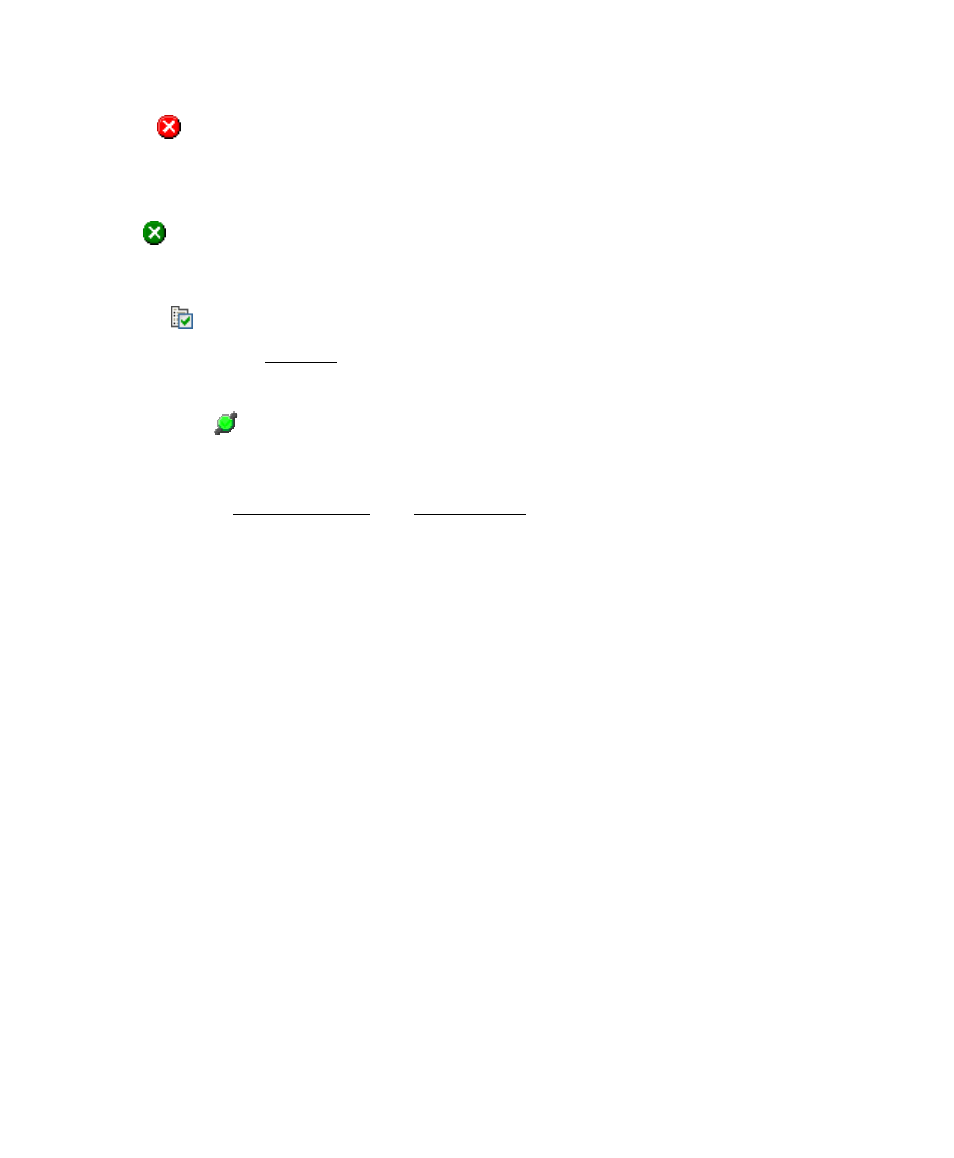
User’s Manual
16
Cancel
This button is red in color and closes the current screen without
performing the action intended by the screen.
Close
This button is green in color and closes the current screen.
Settings
This button opens the Settings screen associated with the current
screen.
GPS Status
This is used to view the current status and access the settings for a
GPS receiver when using the GeoLock feature (Page 153). It is only
available from the Remote Control and Remote Shot screens when
using a supported robotic total station.
