Spectra Precision Survey Pro v4.5 Recon and Nomad User Manual User Manual
Page 65
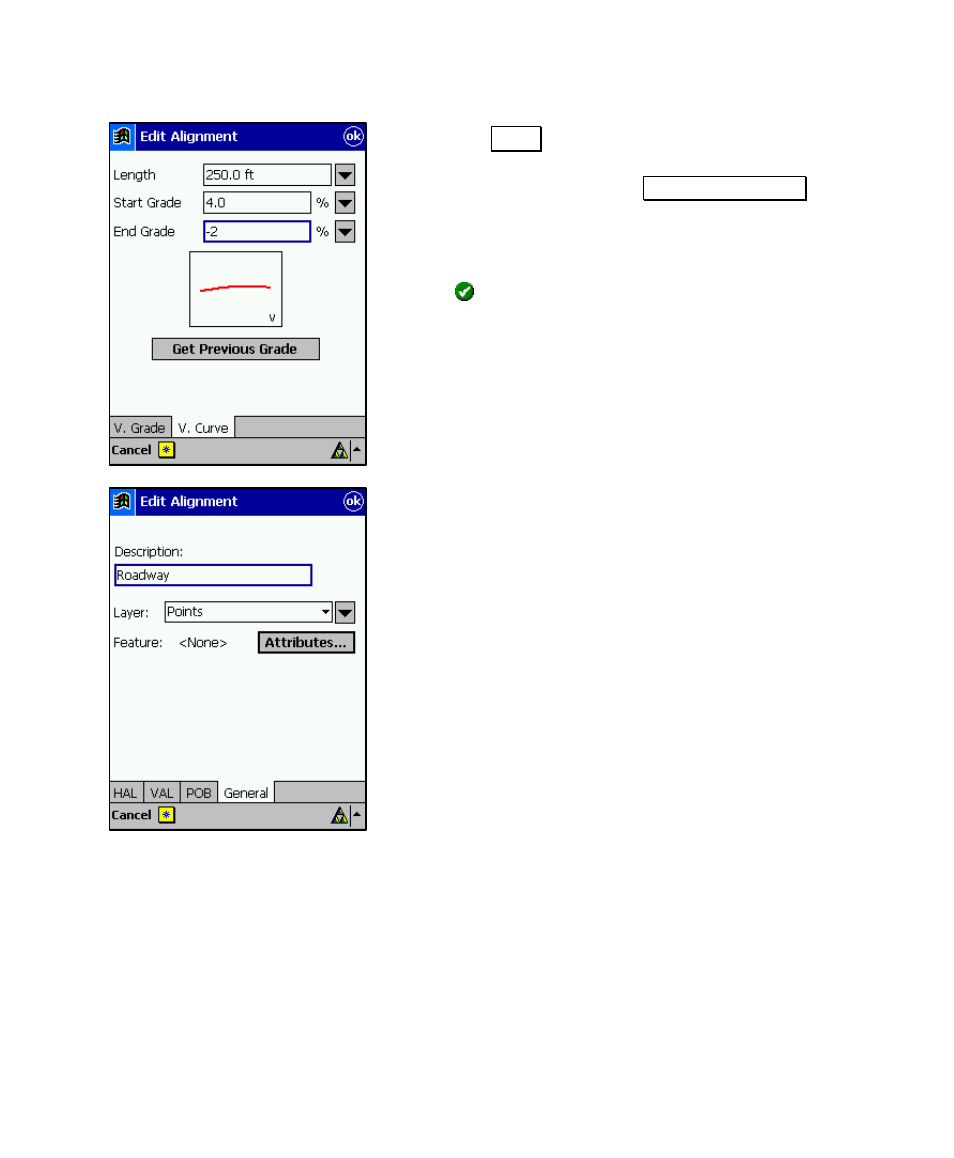
Getting Started
55
16. Tap the Insert button again and then tap the V.
Curve tab to insert a parabolic vertical curve. Enter a
Length of 250 and tap the Get Previous Grade button
to automatically set the Start Grade to the ending
grade of the previous segment. Enter an End Grade of
-2%.
17. Tap to add the segment to the vertical alignment.
18. Tap the General tab and enter a Description of
Roadway.
